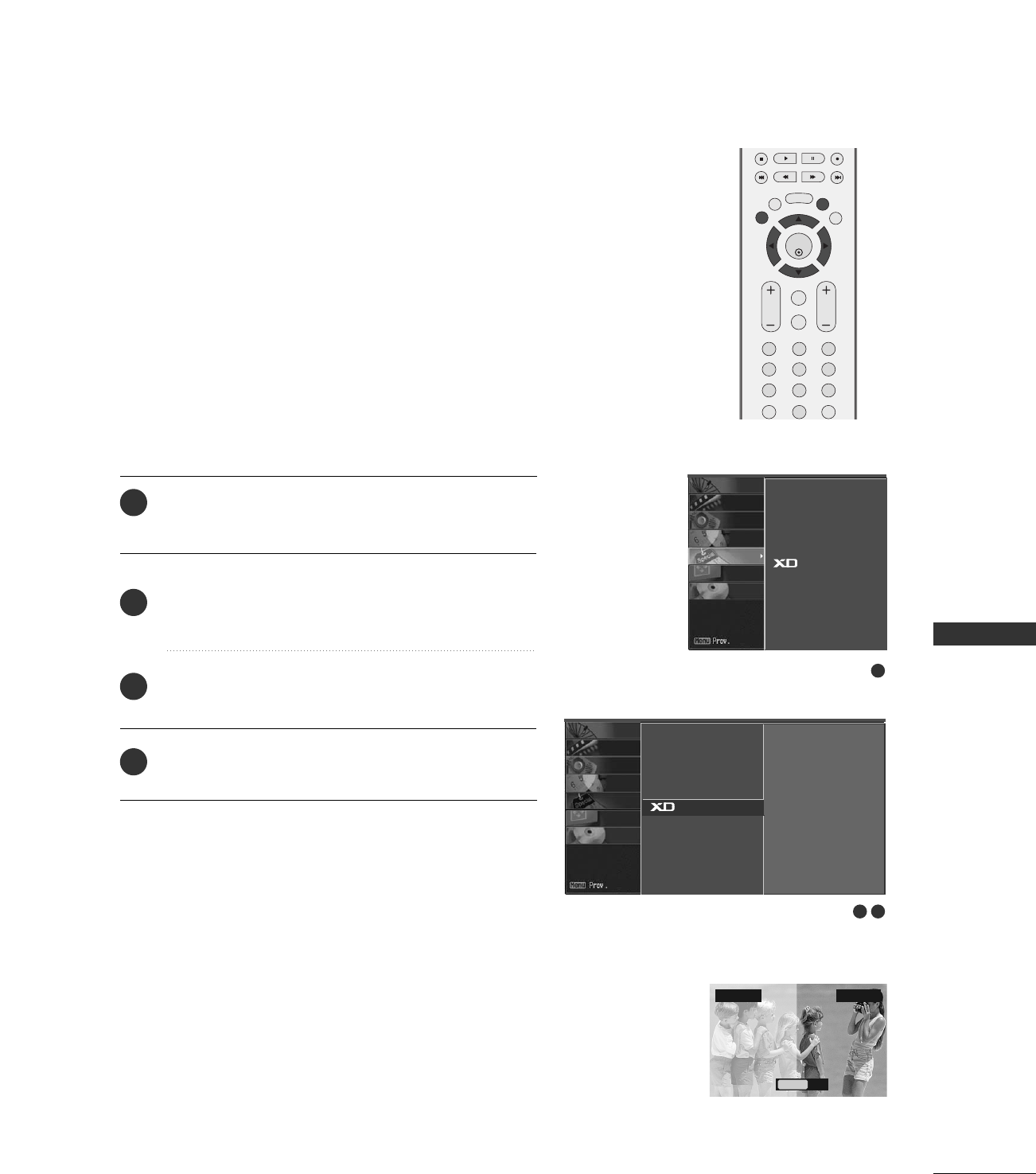
TV MENU
/
SPECIAL FEATURES
69
XD DEMO
Use it to see the difference between XD Demo on and XD
Demo off.
Note: When you set up the Time control, XD Demo menu is not
available.
It’s not available to use this function in RGB-PC,
HDMI-PC
mode.
Press the
MMEENNUU
button and then use
DD
or
EE
button
to select the
SSPPEECCIIAALL
menu.
Press the
GG
button and then use
DD
or
EE
button to
select
XXDD DDeemmoo
.
Press the
GG
button to begin
XXDD DDeemmoo
.
To stop
XXDD DDeemmoo
, press the
MMEENNUU
button.
1
2
3
4
• XD Demo
XD
™
Off XD
™
On
Exit
Menu
ENTER
EXIT
VOL
FCR
MUTE
CH
SLEEP
MEMORY/ERASE
123
456
789
0
MTS
MENU
LIVE TV
MARK
REVIEW
TIME
CONTROL
TIME
CONTROL
TIME
MACHINE
1
2 3
Language
Key lock
Set ID
Caption/Text
Demo
G
To start
Language
Key lock
Set ID
Caption/Text
Demo
SCREEN
DVR
SPECIAL
TIMER
SOUND
PICTURE
CHANNEL
SCREEN
DVR
SPECIAL
TIMER
SOUND
PICTURE
CHANNEL


















