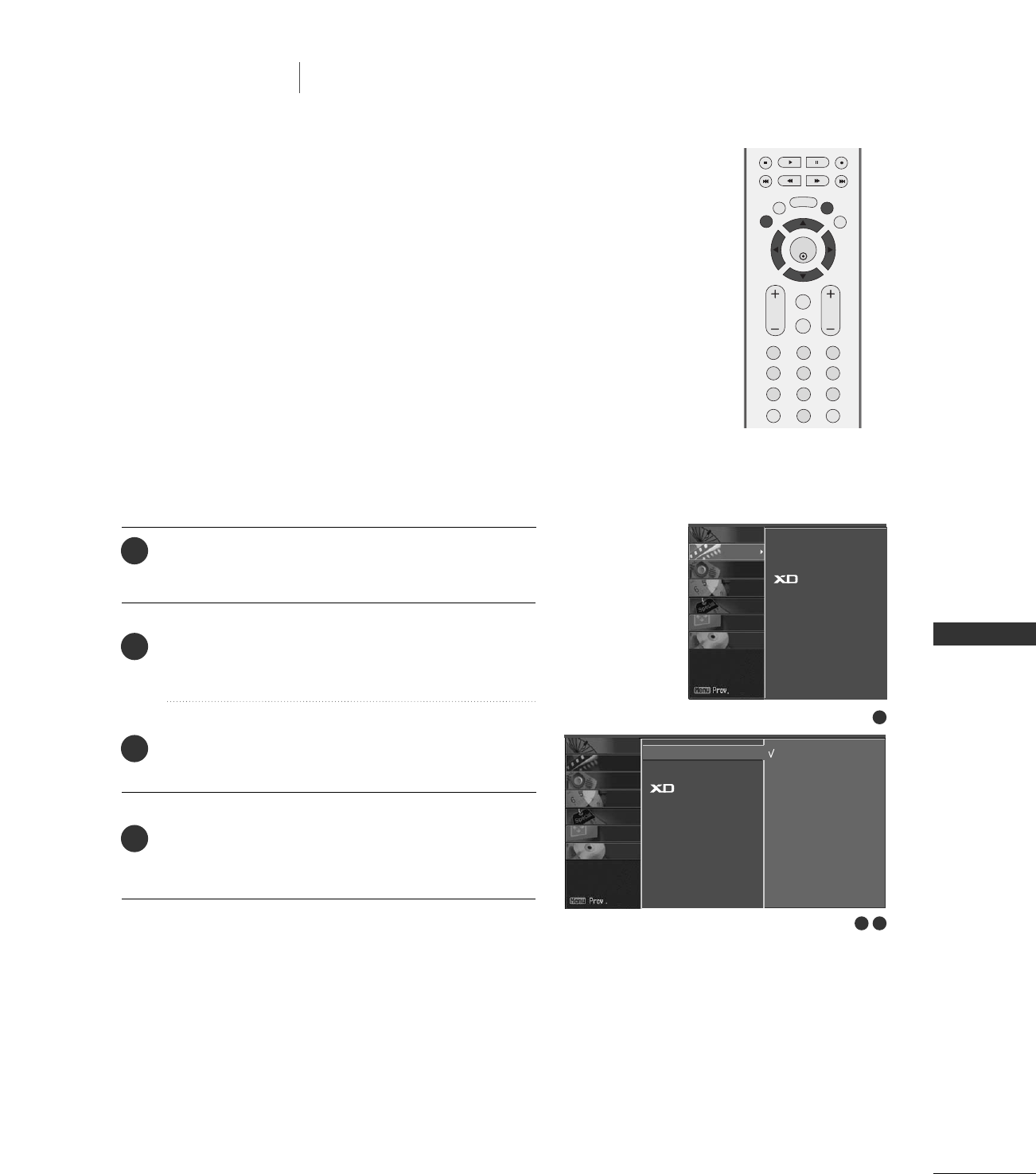
TV MENU
/
PICTURE ADJUSTMENT
49
AUTO PICTURE CONTROL (APC)
PICTURE ADJUSTMENT
TV MENU
ENTER
EXIT
VOL
FCR
MUTE
CH
SLEEP
MEMORY/ERASE
123
456
789
0
MTS
MENU
LIVE TV
MARK
REVIEW
TIME
CONTROL
TIME
CONTROL
TIME
MACHINE
APC adjusts the TV for the best picture appearance. Select the
preset value in the APC menu based on the program category.
CClleeaarr
,
OOppttiimmuumm
,
SSoofftt
Settings are preset for optimum picture
quality at the factory and are not adjustable.
In the
UUsseerr11
and
UUsseerr22
modes only, you can directly adjust
the contrast, brightness, color, sharpness, tint.
Press the
MMEENNUU
button and then
DD
or
EE
button to
select the
PPIICCTTUURREE
menu.
Press the
GG
button and then
DD
or
EE
button to select
AAPPCC
.
Press the
GG
button and then
DD
or
EE
button to select
CClleeaarr
,
OOppttiimmuumm
,
SSoofftt
,
UUsseerr11
or
UUsseerr22
.
Press the
EEXXIITT
button to return to TV viewing or
press the
MMEENNUU
button to return to the previous
menu.
1
2
3
4
2 3
1
APC G
ACC
Advanced
Reset
Clear
Optimum
Soft
User1
User 2
APC
ACC
Advanced
Reset
SCREEN
DVR
SPECIAL
TIMER
SOUND
PICTURE
CHANNEL
SCREEN
DVR
SPECIAL
TIMER
SOUND
PICTURE
CHANNEL


















