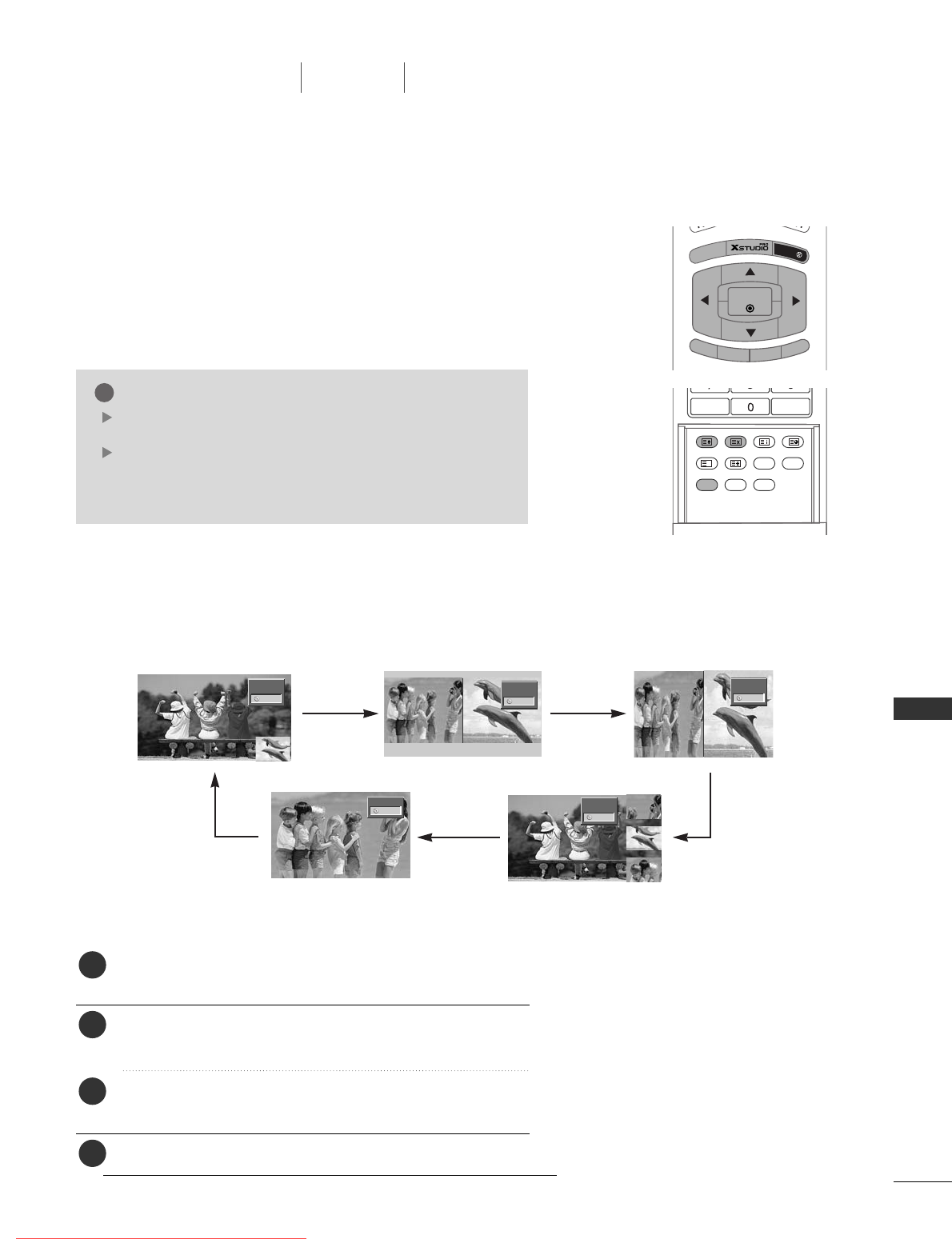
SPECIAL FUNCTIONS
41
NOTE
!
When the sub picture size is 1/2 of the main picture,
the picture quality may decrease.
The motion of the sub picture can be unnatural because the
set displays full screen by synchronizing the main picture
source when the refresh rate between the main picture
source and the sub picture source is different in PIP mode.
PIP P
R -
PIP PR +
SWAP
P
IP IN
PUT
M
E
N
U
OK
EXIT
MARK
LIVE TV
TIME
SHIFT
TIME
SHIFT
SIZE POSITION INDEX
SLEEP
FAV
I/II
PIP ARC
Q.VIEWLIST
HOLD
REVEAL
?
TIME
PIP (PICTURE-IN-PICTURE) FEATURE
WATCHING PIP
Press the PIP button to access the sub picture.
Each press of PIP changes the PIP options as shown below.
PIP lets you view 2 different inputs (sources) on your set screen
at the same time. One source will be large, and the other
source will show a smaller inset image.
It’s not available to use this function in TELETEXT mode.
Twin Picture mode splits the screen into two images, allowing
two picture sources to be shown on the set screen at the same
time. Each source is given half the screen.
When recording or playing, it’s not available to use this function.
RGB
AV1
10:30
RGB
AV1
10:30
RGB
AV1
10:30
RGB
C 05 1
10:30
RGB
10:30
PIP Mode
PIP Off POP Mode
DW1 Mode DW2 Mode
SPECIAL FUNCTIONS
PIP / POP / Twin Picture
Press the
MMEENNUU
button and then
DD
//
EE
button to select
the PIP/DW menu.
Press the
GG
button and then
DD
//
EE
button to select
PIP Transparency.
Press the
GG
button and then
FF
//
GG
button to adjust PIP
transparency.
Press the
EEXXIITT
button to return to normal TV viewing.
ADJUSTING PIP TRANSPARENCY (PIP MODE ONLY)
1
2
3
4
Downloaded From TV-Manual.com Manuals


















