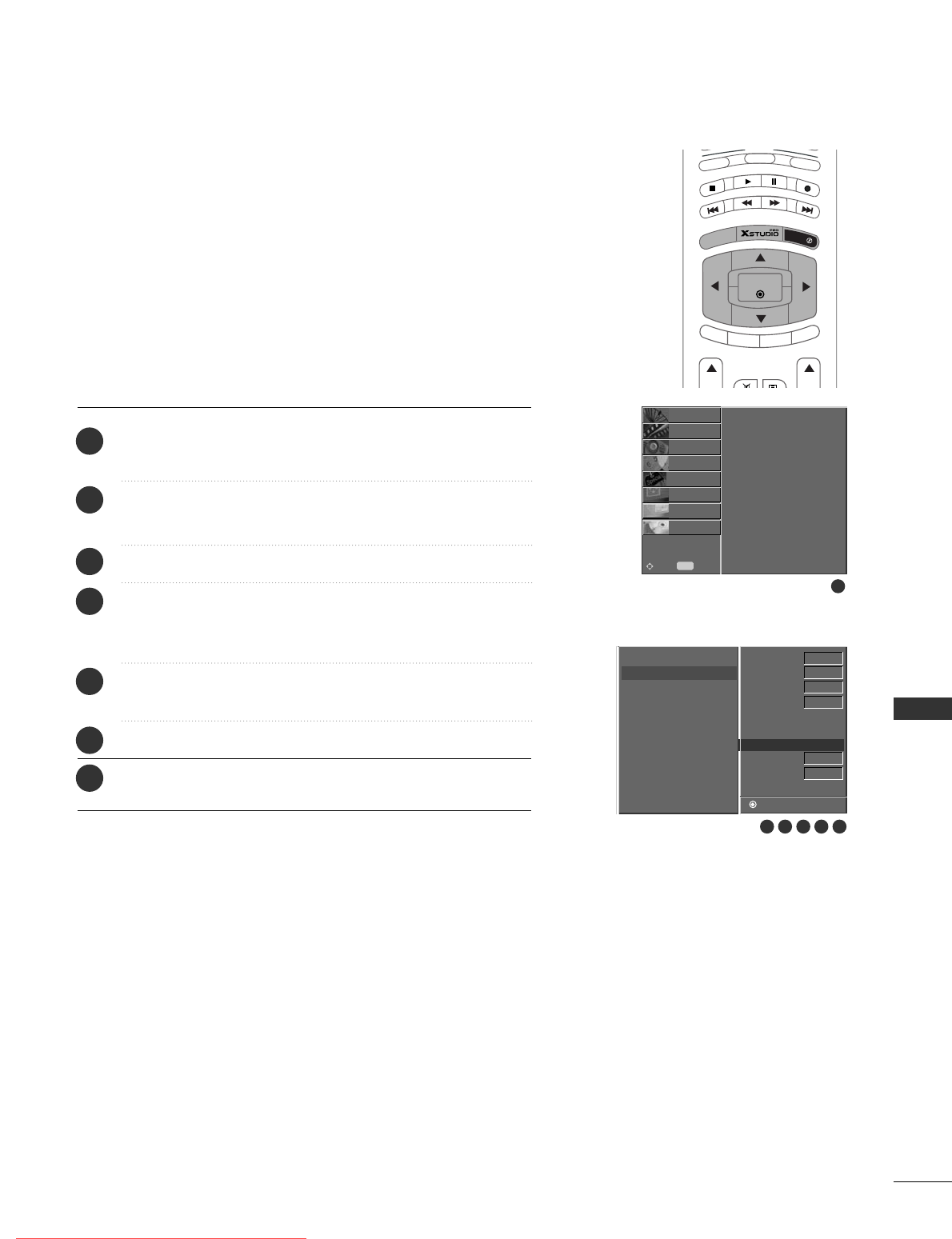
TV MENU
51
ASSIGNING A STATION NAME
- You can assign a station name with five characters to each programme number.
Press the
MMEENNUU
button and then
DD
//
EE
button to select the
STATION menu.
Press the
GG
button and then
DD
//
EE
button to select Manual
programme.
Press the
GG
button to display the Name menu.
Press the
DD
button. You can use a blank, +, -, the alphabet
A to Z and the numeric 0 to 9.
With the
EE
button you can select in the opposite direction.
Select the next position by pressing the
GG
button and then
take your choice of the second character, and so on.
Press the OK button in twice.
Press the EXIT button to return to normal TV viewing.
1
2
3
4
5
6
7
1
Auto programme
Manual programme
Programme edit
Favourite programme
STATION
{
PICTURE
O
SOUND
O
TIME
O
SPECIAL
O
SCREEN
O
PIP/DW
O
DVR
O
Menu
MENU
Move
Storage 5
System BG
Band
V/UHF
Channel 5
Fine
Search
Name G
+C 05
Booster Off
Store G Edit
2 3 4 5 6
Auto programme
Manual programme
Programme edit
Favourite programme
Manual programme
MODE
A
U
D
IO
PIP
PR
-
PIP PR +
SWAP
PIP IN
P
U
T
S
T
B
M
E
N
U
OK
VOL PR
CABLE
EXIT
MARK
LIVE TV
TIME
SHIFT
TIME
SHIFT
Downloaded From TV-Manual.com Manuals


















