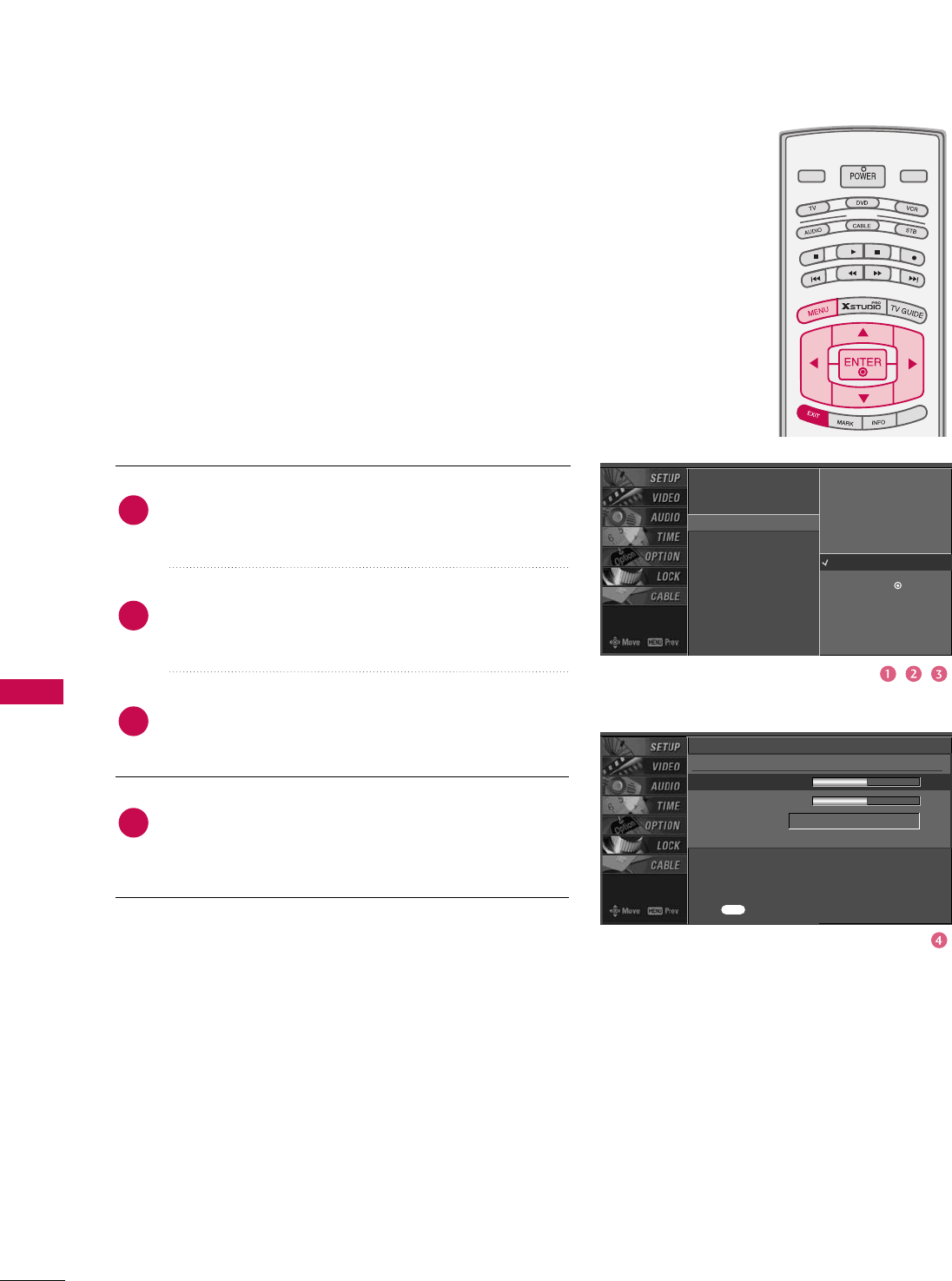
SOUND & LANGUAGE CONTROL
108
SOUND &LANGUAGE CONTROL
SOUND SETTING ADJUSTMENT -USER MODE
Press the
MMEENNUU
button and then use
DD
or
EE
button
to select the
AAUUDDIIOO
menu.
Press the
GG
button and then use
DD
or
EE
button to
select
EEZZ SSoouunndd
.
Press the
GG
button and then use
DD
or
EE
button to
select
UUsseerr
.
Press the
GG
button and then use
DD
or
EE
button to
select the desired sound option (
TTrreebbllee,, BBaassss ,,
or
FFrroonntt SSuurrrroouunndd
).
MODE
LIVE TV
INPUT
DAY -
DAY +
SIMPLINK
Adjust the sound to suit your taste and room situations.
2
3
4
1
Audio Language
EZ SoundRite
EZ Sound
Balance
TV Speaker
BBE
Selection (
G
or ) leads you
to the detailed setting
screen.
Normal
Stadium
News
Music
Theater
User
G
User
Treble 50
G
Bass 50
Front Surround Off
Press to confirm.
MENU


















