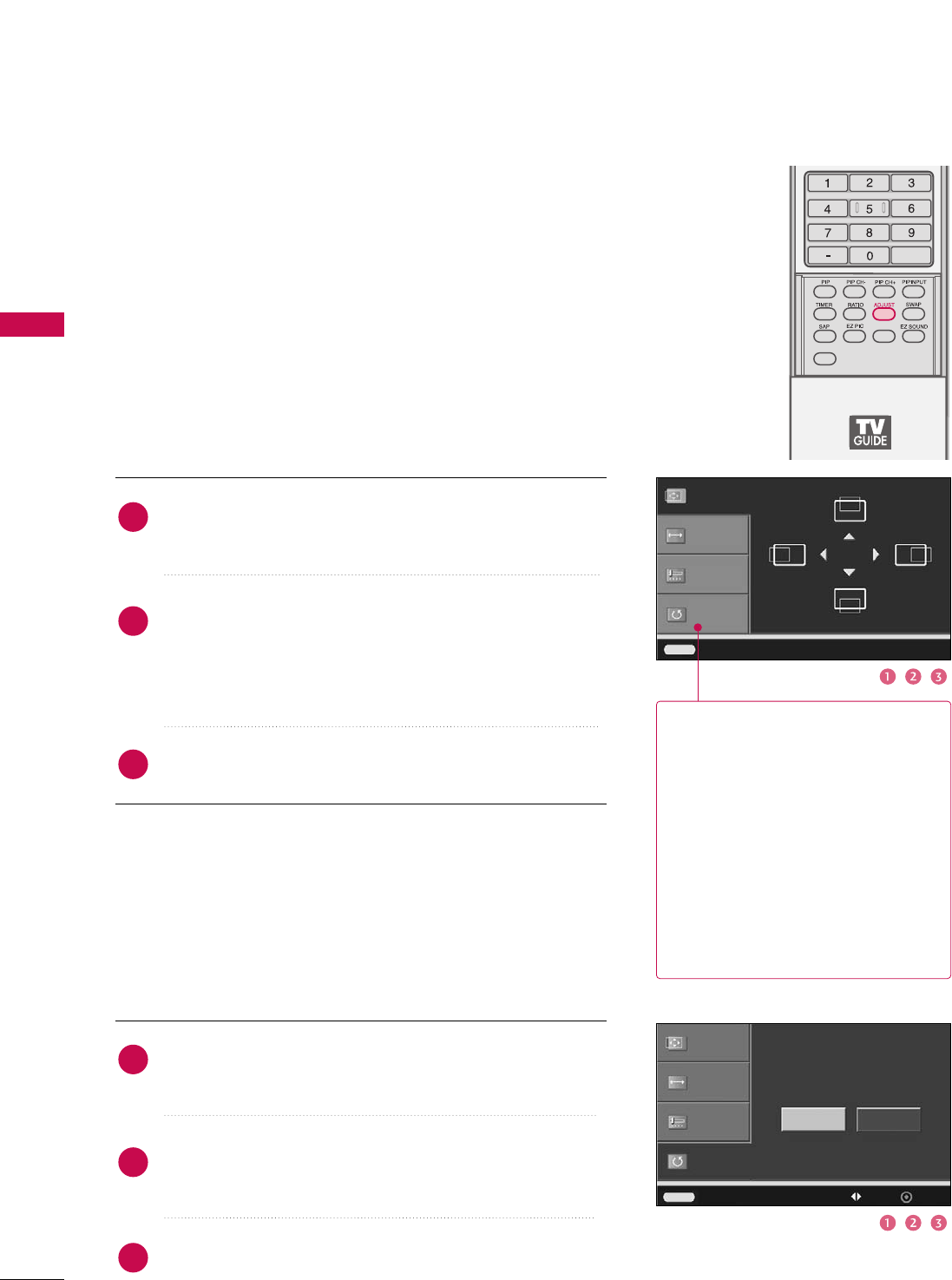
EXTERNAL EQUIPMENT SETUP
34
EXTERNAL EQUIPMENT SETUP
Screen Setup for PC mode
Overview
When RGB connect to PC output and select the RGB-PC in Main
Input, this function is used.
When HDMI IN 1(DVI) connect to PC output and select
HDMI1/DVI input, this function is used.
In RGB-DTV mode, SIZE and PHASE is not available.
Position
GG
Size
Phase
Reset
Adjust Close
Position
Size
Phase
Reset
GG
FLASHBK
APM
CC
Initialize Settings
Yes
No
Adjust
Previous Move Select
PPoossiittiioonn
This function is to adjust picture
to left/right and up/down as you
prefer.
SSiizzee
This function is to minimize any
vertical bars or stripes visible on
the screen background. And the
horizontal screen size will also
change.
PPhhaassee
This function allows you to
remove any horizontal noise and
clear or sharpen the image of char-
acters. In HDMI/DVI-PC mode,
PHASE is not available.
Press the
AADDJJUUSSTT
button and then use
DD
or
EE
button to
select
PPoossiittiioonn
,
SSiizzee
, or
PPhhaassee
.
Press the
EENNTTEERR
button and then use
DD
/
EE
or
FF
/
GG
button to make appropriate adjustments.
■
The
PPhhaassee
adjustment range is
--1166
~
++1166
.
■
The
SSiizzee
adjustment range is
--3300
~
++3300
.
Press the
EENNTTEERR
button.
Adjustment for screen Position, Size, Phase, Reset
Press the
AADDJJUUSSTT
button and then use
DD
or
EE
button to
select
RReesseett
.
Press the
EENNTTEERR
button and then use
FF
or
GG
button to
select
YYeess
.
Press the
EENNTTEERR
button.
Initializing
(
Reset to original factory values
)
2
3
1
2
3
1
To initialize the adjusted values.


















