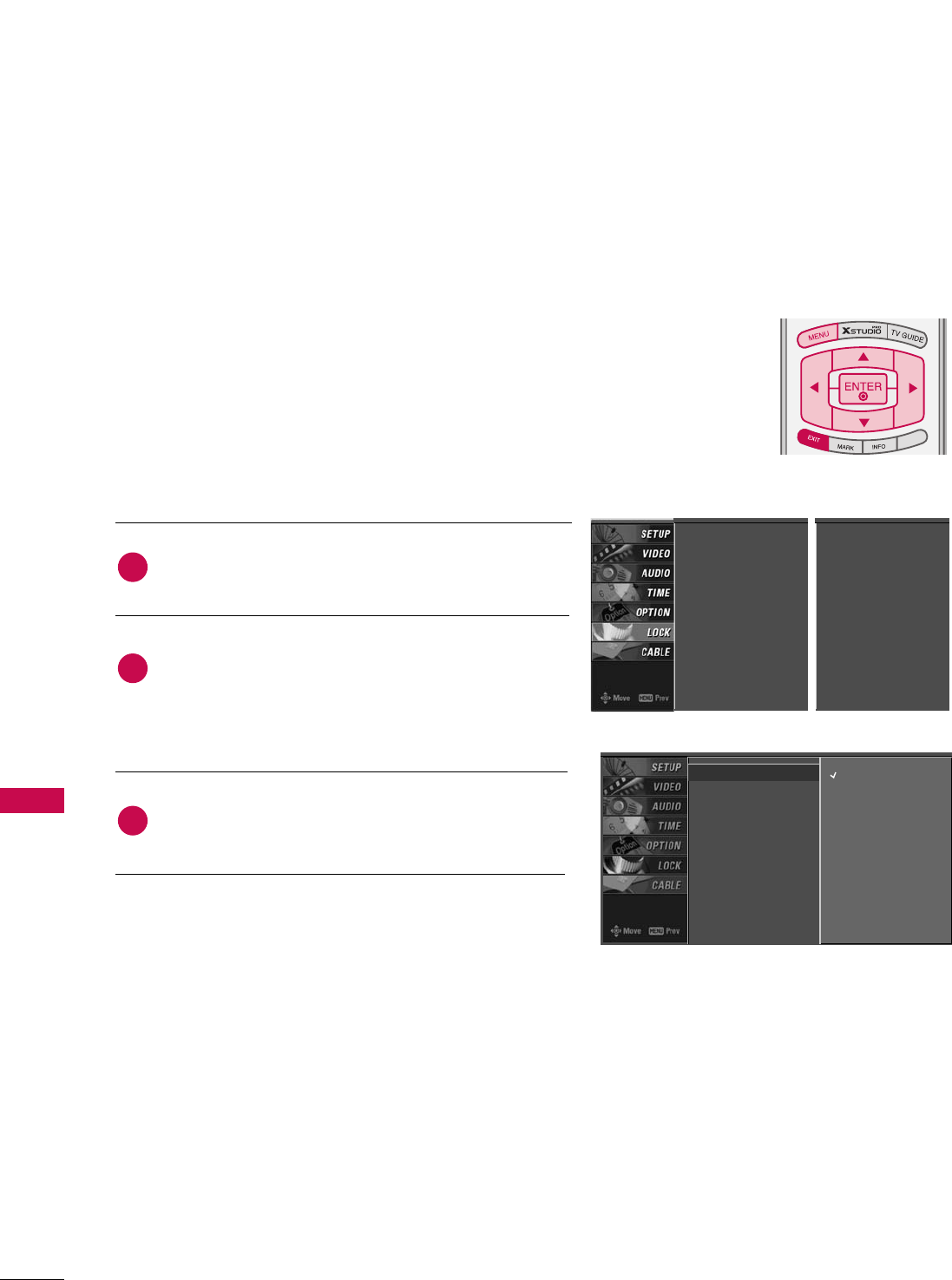
PARENTAL CONTROL / RATING
126
PARENTAL CONTROL /RATINGS
Lock System
After inputting the password, use the
DD
or
EE
button
to choose
LLoocckk SSyysstteemm
.
Press the
GG
button and then use the
DD
or
EE
to select
OOnn
or
OOffff
.
■
When you select, the Lock System is enable.
Press
EEXXIITT
button to return to TV viewing or press
MMEENNUU
button to return to the previous menu.
Enables or disables the blocking scheme you set up previously.
DAY
DAY +
SIMPLINK
2
3
1
Lock System
G
Set Password
Block Channel
Movie Rating
TV Rating-Children
TV Rating-General
Input Block
Off
On
Lock System
Set Password
Block Channel
Movie Rating
TV Rating-Children
TV Rating-General
Input Block
Lock System
Set Password
Block Channel
TV Rating-English
TV Rating-French
Input Block
For USA For Canada


















