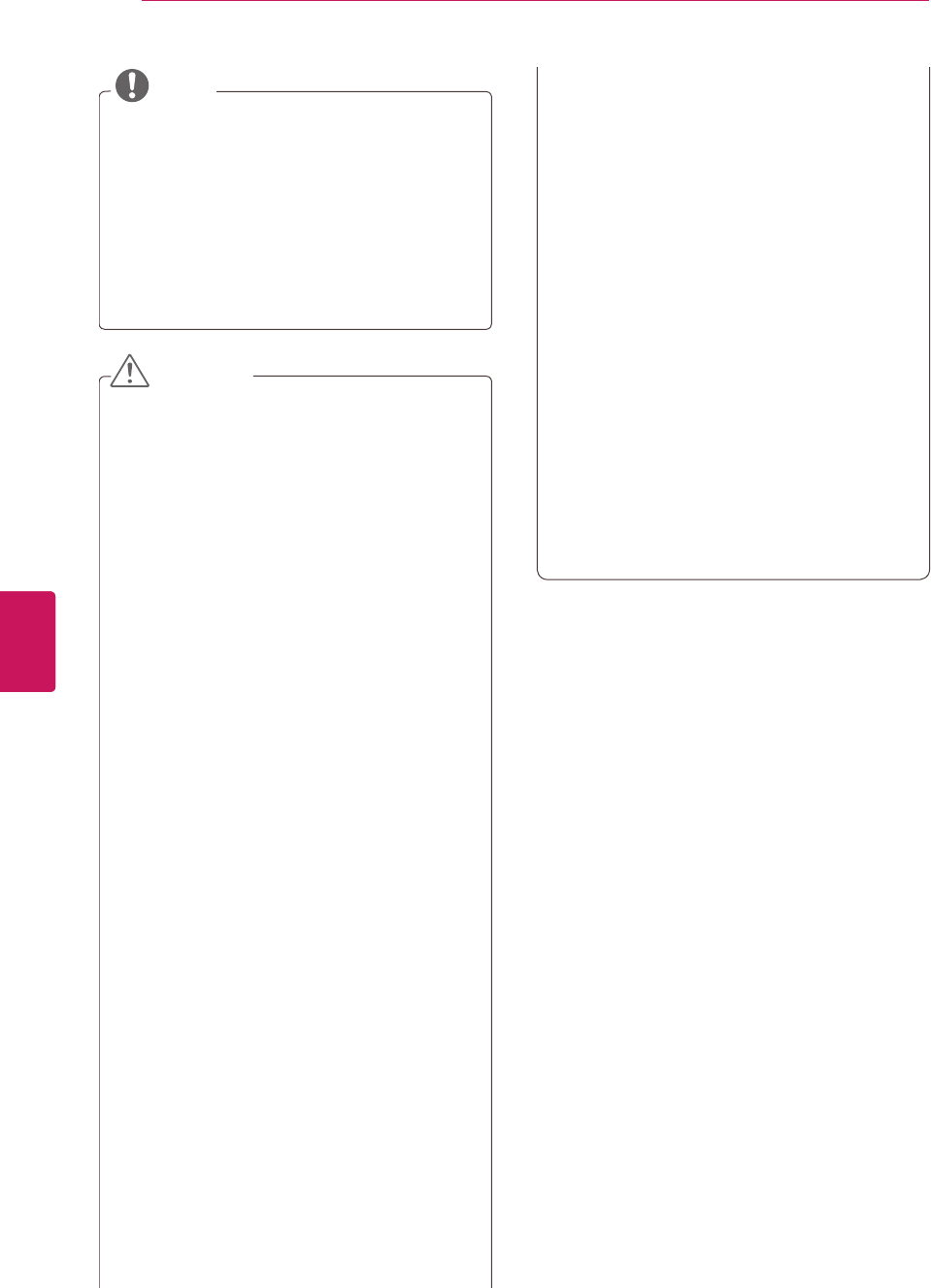
40
ENG
ENGLISH
PENTOUCH
NOTE
The method of changing display resolution
settings may vary according to the
computer’s configuration.
Pentouch does not support dual monitor
mode or duplicate (mirror) monitor mode.
Check that the PC screen is set to only be
displayed on the TV.
The switch screen key of the laptop may be
subject to change by the manufacturer.
CAUTION
The double-click function may not work as
intended in Windows XP and Vista because
these operating systems do not use touch
drivers.
The Pentouch operation may become slow
depending on the computer’s performance.
The screen size may change if you discon-
nect the computer’s output port and connect
it again. If this happens, set the computer
resolution again.
If nothing is shown on the TV and the laptop
screen when you press the switch screen
key (Fn + manufacturer-specified key), try
pressing the key again.
The TV screen size may become smaller
when you press the switch screen key (Fn +
manufacturer-specified key). If this happens,
adjust the resolution again.
Changing the desktop icon properties in Win-
dows 7 may affect the Pentouch program.
It is recommended not to run other applica-
tions while using the Pentouch program.
If the point you touch on the TV screen us-
ing the touch pen and the point indicated
as touched on the computer screen do not
match when the computer and TV are con-
nected by a PC signal (RGB) cable, use the
TV remote control to select [SETTINGS]
→
[Picture]
→
[Screen] (RGB-PC), then select
[Auto Config.] to adjust the screen.
If the PC and TV are only connected by a PC
(RGB) signal cable, there will be no sound
from the TV. Please connect the PC and the
TV with a PC audio cable as well.
The Play Video function in Photo Editor may
not work as intended, depending on the
codecs installed on your computer.
Eraser function could be slower if drawing
objects are overlapped exceed program
performance depends on PC environment.
If you want to open programs with a single
click in Window XP or Vista, on your PC, go
to Start
→
Control Panel
→
Folder Options
and select “Single-click to open an item (point
to select)”.
If your PC is running Windows XP, the virtual
keyboard will only support English.
When changing to the Pentouch mode, or
when changing the resolution in Pentouch
mode for RGB input signals, images may not
be displayed properly for a while due to auto
adjustment.
Make sure that there are not many metal
obstacles between a pen and dongle.
Otherwise, the function may not work
properly.
The Pentouch function may not work
normally where the TV screen is too bright
due to light from another light source.
For Windows 7, if the multi-touch gesture
option is disabled, the second pen may not
work properly.


















