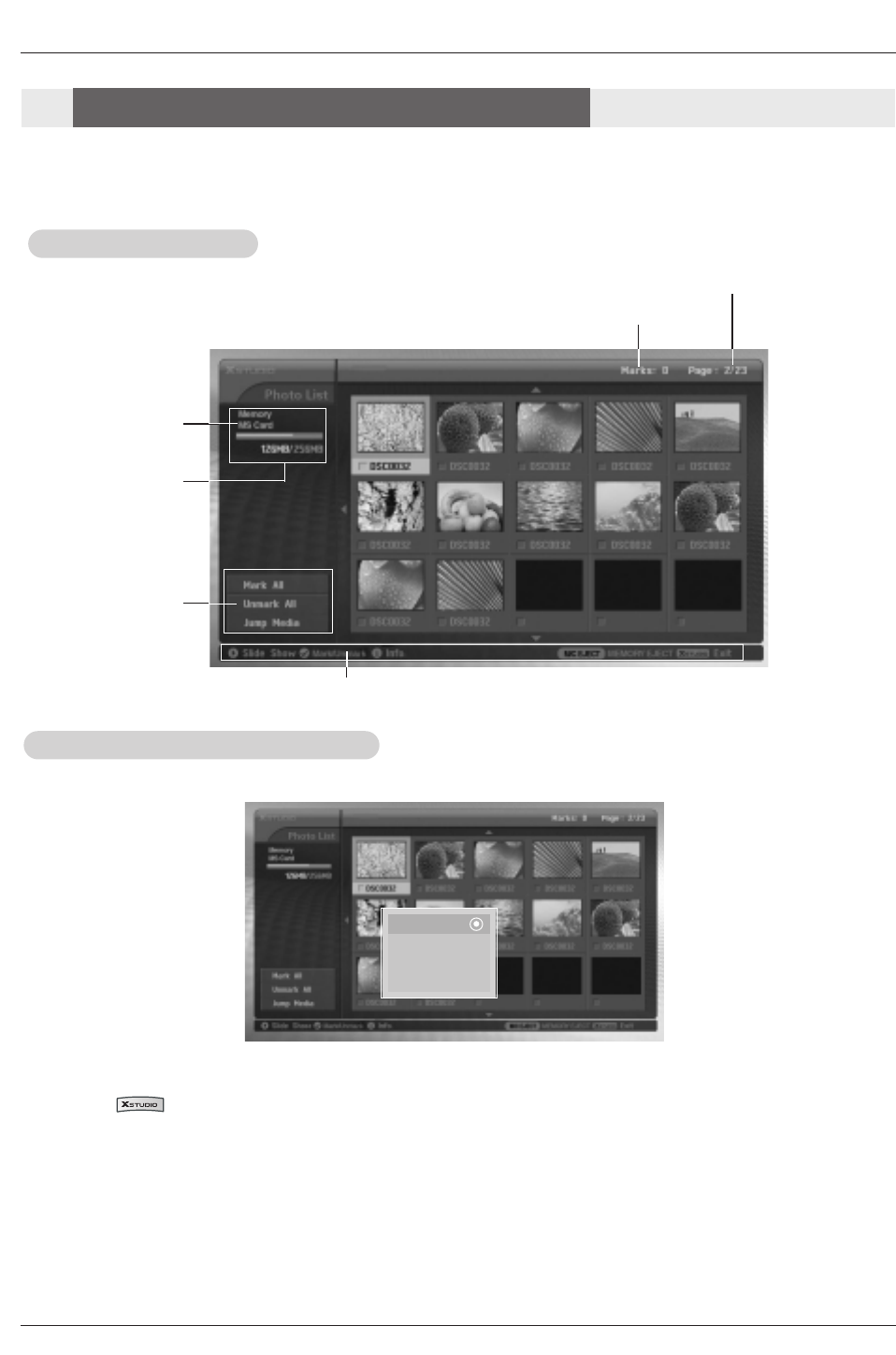
78 DLP Projection TV
Operation
1. Insert the memory card to Slot 1 and/or Slot 2 on the TV front panel.
2. Press the button.
3. Use
D / E /
F / G button to select photo media for slot1 or slot 2.
4. Press the ENTER button to enter the photo media.
Note: It’s possible to display 15 JPEG files per page.
5. Press the
D / E /
F / G button to select JPEG file and then press the ENTER button.
6. Press the
D / E
button to select View and then press the ENTER button. The selected image will display on entire
screen.
- When you select Photo in entry menu, you will now see a screen filled with thumbnail photo media.
JPEG File V
JPEG File V
iewing Options
iewing Options
Screen Components
Screen Components
Left Menu
Marked JPEG file number
Current page/Total page
Direct Buttons
Usable Card memory/
Total Card memory
Card type
View
Slide Show
Delete
Cancel
Photo Selection and PopUp menu
Photo Selection and PopUp menu
- Select your desired image file.
* In this manual, the OSD (On Screen Display) may be different from your TV’s because it is just an
example to help you with the TV operation.


















