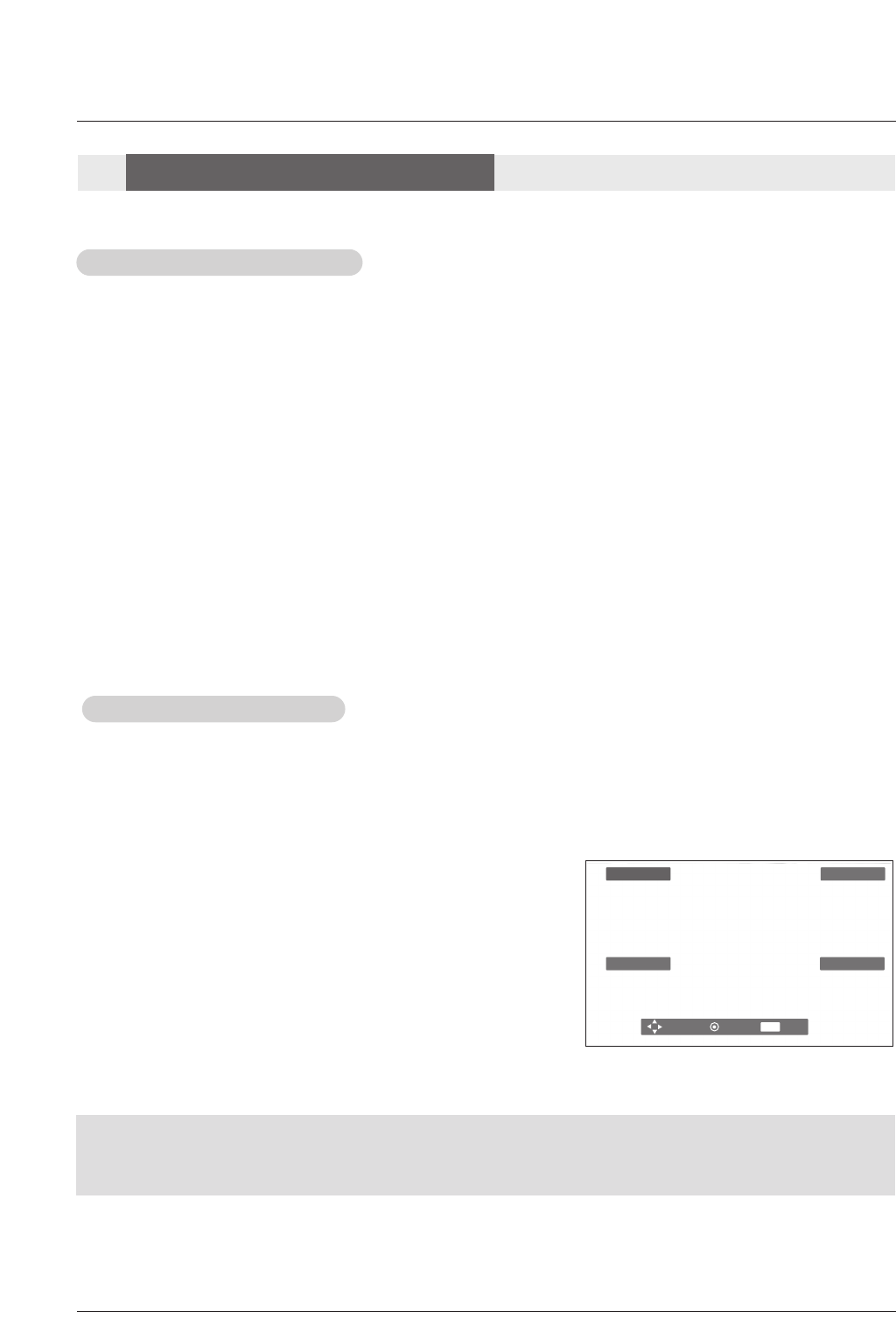
26 DLP Projection TV
1. Press the EZ Video button repeatedly to select the picture appearance setup option as shown below:
Daylight, Normal, Night Time, User 1 and User 2(your own settings).
• You can also use the VIDEO menu to adjust EZ Picture.
2. Press the EXIT button to save and return to TV viewing .
Auto Picture Control (EZ Picture)
Auto Picture Control (EZ Picture)
EZ Picture adjusts the TV for the best picture appearance. Select the preset value in the EZ Picture menu based on the
program category.
Daylight, Normal, Night Time settings are preset for optimum picture quality at the factory and are not adjustable.
In the
User 1, and User 2 modes only, user can directly adjust the contrast, brightness, color, sharpness, tint.
V
V
ideo Menu Options
ideo Menu Options
Allows you to select your preferred picture mode after compairing the four different picture (Daylight , Normal ,
Night Time , User 1 and User 2) settings.
1. Press the APM button at once. As shown below, the screen is
divided to 4-split.
2. Use the
DD / EE
/ FF / GG button to navigate 4 EZ Pictures.
By pressing the ENTER button,you can select the desired mode.
Adaptive Picture mode(
Adaptive Picture mode(
APM)
APM)
Daylight Normal
User 1
Night Time
EXIT
Navigate Select Exit
Note: While operating the 4-split, any button except APM, ENTER, EXIT, VOLUME
DD
or
EE
, MUTE or
DD / EE
/ FF / GG
button on the remote control are not usable.


















