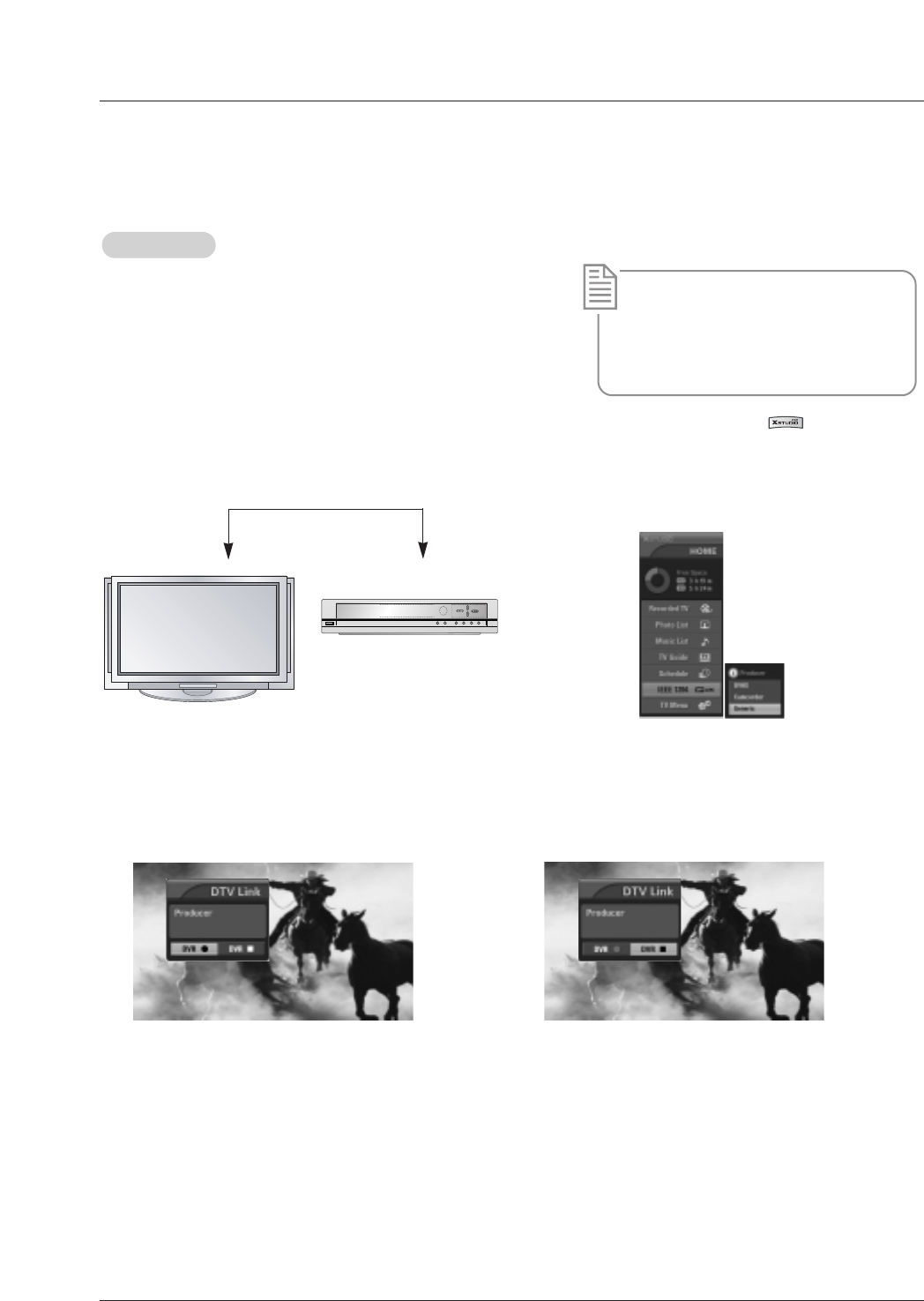
Owner’s Manual 109
Operation
DTV Link
DTV Link
: DTV Link applies to 1394 connection of device labeled with DTV Link logo.
W
W
V
How to play the DTV Link
<TV-Consumer>
<DTV Link-Producer>
1. Connect the IEEE 1394 jack of the TV to the IEEE 1394
jack of the DTV Link supported device IEEE 1394 Cable.
3. On playing the DTV Link, press the F / G buttons to move
to DVR
and then press the ENTER button.
• Save the current screen to the DVR.
4. Press the ENTER button to stop a saving.
* What’s the DTV Link?
It is normal standard of CEA which con-
troles another unit by a remote and displays
OSD a from one unit to the other by using a
connection of IEEE1394.
Notes:
• On a condition of connecting the IEEE 1394, you can control the DTV Link device while watching the OSD through DTV and
DTV remote control.
( ex: change of channel, play, record, a show of recording list etc.)
• Analog channel is not supported.
• In case a device outputting MPEG2 TS Data through IEEE1394 port but it doesn't support to DTVLink, you are able to
see a screen even if it doesn't control directly on TV.
2. When watching the TV, press the button to move
the
IEEE 1394 in HOME menu and then press ENTER
button.
5. Press the TV INPUT button to stop the IEEE1394
function.


















