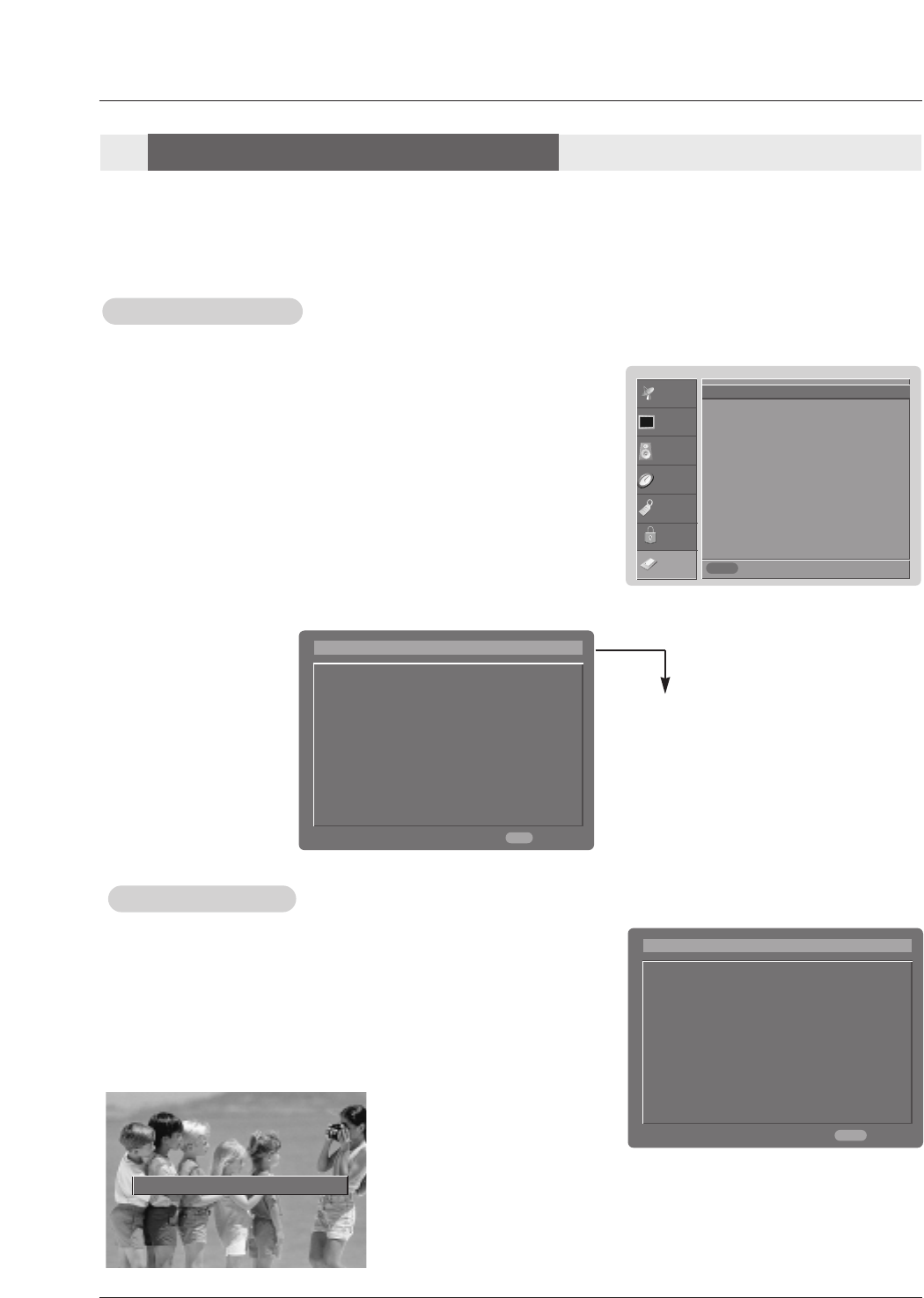
Owner’s Manual 57
Operation
Cable menu options
Cable menu options
- The Cable sub menu displays when inserting the CableCARD
TM
to the TV.
- The CableCARD
TM
type is Motorola, Scientific Atlanta (SA), or SCM etc. The
OSD (On screen display) is different from your TV according to your
CableCARD
TM
type.
Scrambled channel
Scrambled channel
- Insert the CableCARD
TM
. If you, it takes about 1 minute to exchange the data
between the TV and the CableCARD
TM
. Then, TV screen displays as shown to
the right.
- Let your cable TV service provider know the CableCARD
TM
ID and Host ID.
- If your cable TV service provider is a registered the CableCARD
TM
ID and Host
ID, you can watch premium or high value channel.
- If you ever registered with the cable TV service provider, you can watch pre-
mium or high value channel without a message.
- If the certificates don’t match between the TV and the CableCARD
TM
,
the OSD (On screen display) displays as shown left.
In case of Scientific Atlanta CableCARD™
i.e) CableCARD™/ Host ID Screen
1. Press the MENU button and then use
D / E
button to select the CABLE menu.
2. Press the
G button and then use
D / E
button to select your desired item.
3. Press the
G button.
4. Press EXIT button to return to TV viewing.
SETUP
VIDEO
AUDIO
TIME
OPTION
LOCK
CABLE
SA CableCARD™ Diag Screen G
SA CableCARD™/Host ID Screen
MENU
Exit
In order to start service for
this device, please contact
customer service at
Ph#: 1-866-303-0422
CableCARD™(tm): 0-010-405-698-001
HOST ID: 0-080-000-000-226
EXIT
CableCARD™ Message
Exit
In order to start cable service for this device,
please contact SuperVision Cable at
1-800-555-8888
POD ID: 7-561-034-449-009
Host ID: 0-100-331-784-018
EXIT
CableCARD™ Message
Please call your operator and report an invalid CableCARD
TM
.
* In this manual, the OSD (On Screen Display) may be different from your TV’s because it is just example to help
the TV operation.
- As shown, the pairing
number means your TV
and CableCARD
TM
ID.
For further information
regarding cable TV ser-
vice, contact your local
cable TV service
provider(s).
CableCARD
CableCARD
™
™
Function
Function


















