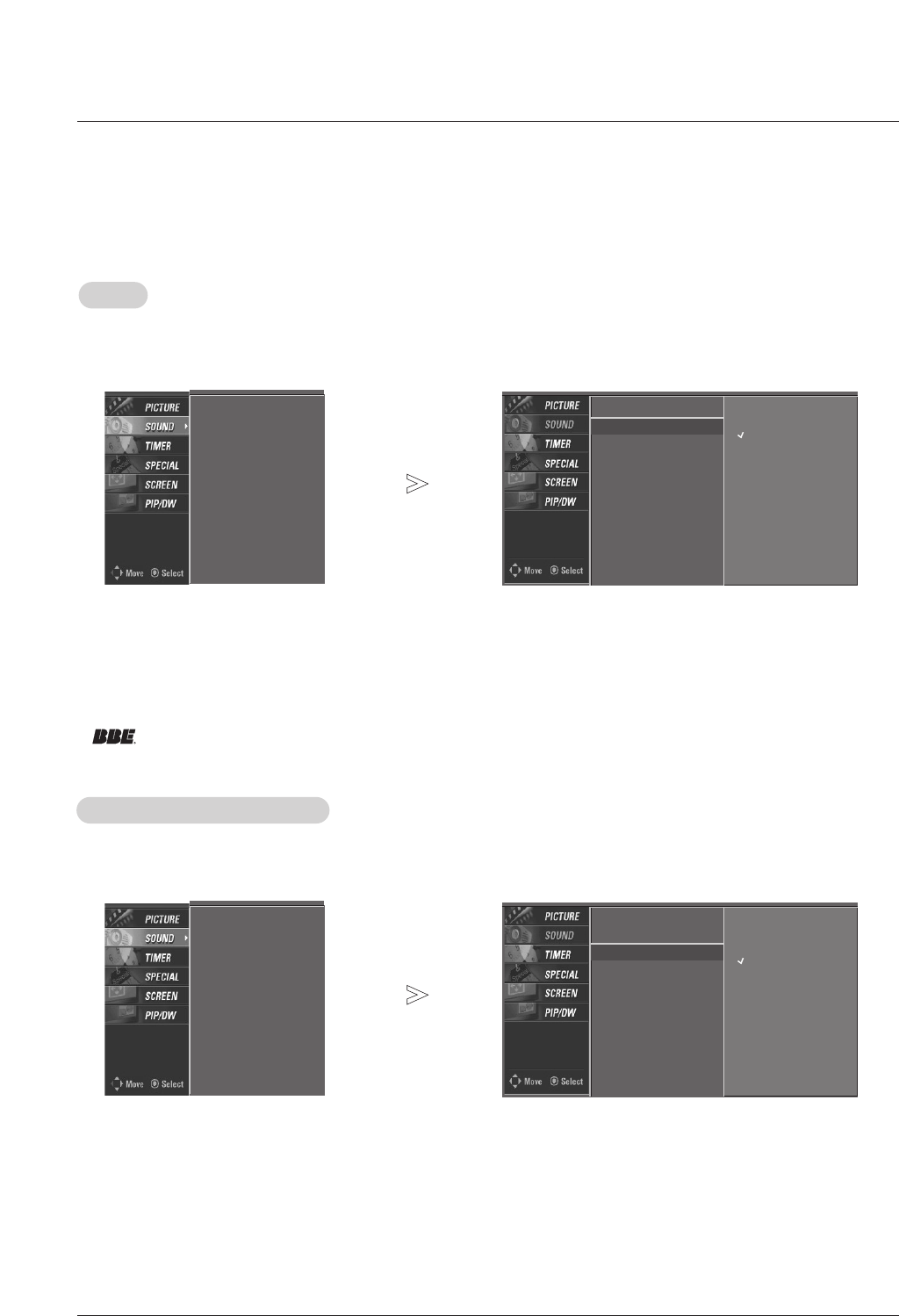
Owner’s Manual 23
Operation
1. Press the MENU button and then use
DD / EE
button to select the SOUND menu.
2. Press the
GG button and then use
DD / EE
button to select BBE.
3. Press the GG button and then use
DD / EE
button to select On or Off.
4. Press the ENTER button to save the new settings.
BBE
BBE
- This feature maintains an equal volume level; even if you change channels.
1. Press the MENU button and then use
DD / EE
button to select the SOUND menu.
2. Press the
GG button and then use
DD / EE
button to select AV L.
3. Press the
GG button and then use
DD / EE
button to select On or Off.
4. Press the ENTER button to save the new settings.
A
A
VL
VL
(Auto V
(Auto V
olume Leveler)
olume Leveler)
- BBE High Definition Sound restores clarity and presence for better speech intelligibility and musical realism.
• Manufactured under license from BBE Sound, Inc.
• Treble, Bass or BBE aren’t suitable for SRS TSXT mode.
DASP
BBE
AVL
Balance 0
Treble 50
Bass 50
DASP
BBE GG
AVL
Balance 0
Treble 50
Bass 50
On
Off
DASP
BBE
AVL
Balance 0
Treble 50
Bass 50
DASP
BBE
AVL GG
Balance 0
Treble 50
Bass 50
On
Off


















