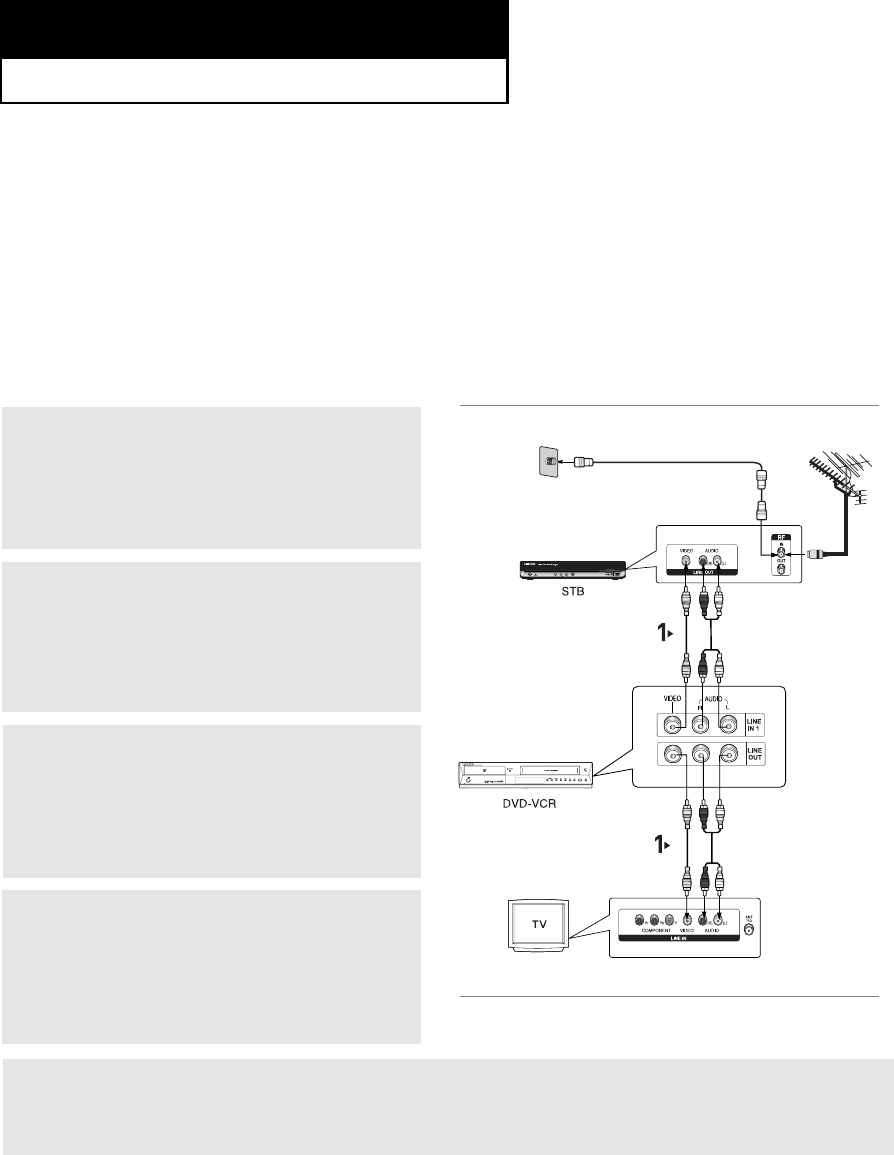
ENG-13
Chapter 2
C
ONNECTIONS
DVD-V9700
Before Connecting the DVD-VCR
- Always turn off the DVD-VCR, TV, and other components before you connect or disconnect any cables.
- Refer to the user’s manual of the additional components (such as a TV) you are connecting for more
information on those particular components.
Connecting a Set-top/Cable/Satellite Box to the DVD-VCR
The following instructions show how to connect a Set-Top Box,TV and Amplifier to the DVD-VCR.
1
Use a TV antenna cable to connect the signal
source coming from the antenna or wall to the
ANT IN jack on the STB.
2
Use the Video/Audio Cable to connect the LINE
OUT
jacks on the STB to the AUDIO/VIDEO
LINE IN 1
jacks on the DVD-VCR..
4
Use the Video/Audio Cable to connect the LINE
AUDIO OUT(R/L)/VIDEO OUT
jacks on the DVD-
VCR to the Audio & Video jacks on the TV.
3
Select LINE 1 by pressing LINE IN SELECT
button on the front panel or INPUT SEL.
button on remote control in VCR mode .
Notes
- If you want to use other connections to a TV, please refer to the TV connection pages. (See pages 14 to
18)
- If you want to connect to an Amplifier, please refer to the Amplifier connection page. (See pages 19 to 20)
- When you connect a STB through the LINE IN 1 jack of the DVD-VCR, you still can see the picture from
the STB on your TV set if the DVD-VCR is turned off.
Tunerless DVD Player & VCR
This DVD-VCR unit does not have a TV tuner. Recording TV broadcasts is possible via Connection to
Cable/Satellite boxes and Multi Channel Video Services.
Video Cable
Audio Cable
Video Cable
Audio Cable
00000X_V9800_XAA_Eng1 2/22/08 3:57 PM Page 13


















