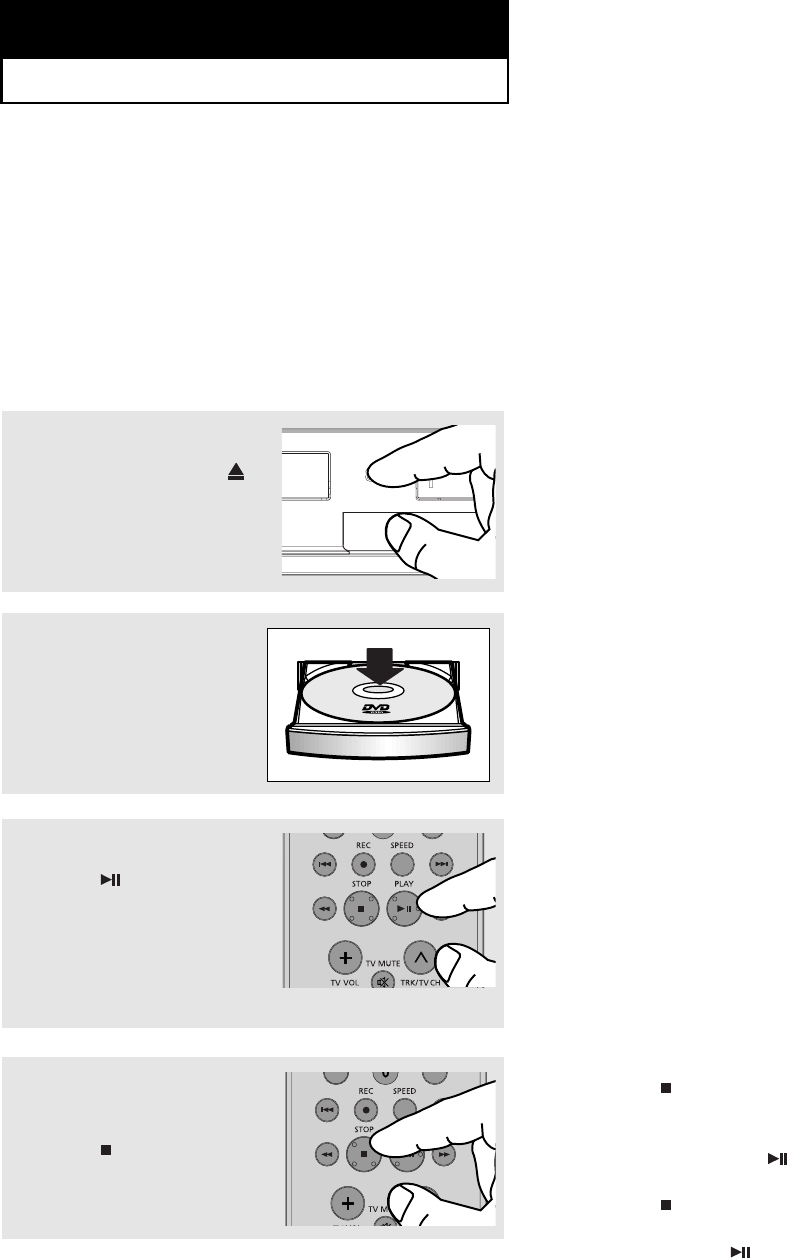
ENG-26
Chapter 4
DVD O
PERATIONS
Playing a Disc
Before Play
- Turn on your TV and set it to the correct Video Input on your TV's remote control.
- If you connected an external Audio System, turn on your Audio System and set it to the correct Audio Input.
Playback
1
Press the OPEN/CLOSE ( )
button on the front panel.
3
Press the (Play/Pause)
button on your remote control
or on the front panel.
Most discs will start to play
back as soon as the tray
closes.
2
Place a disc gently into the tray
with the disc’s label facing up.
4
Stopping Play
Press the (Stop) button
during play.
▼
Stop/Resume
- Press the (Stop) button once to
stop playback. To resume the
DVD/CD from the point where the
disc stopped, press the
(Play/Pause) button.
- Press the (Stop) button twice to
completely stop playback. The next
time you press the (Play/Pause),
the disc will start over from the
beginning.
00000X_V9800_XAA_Eng2 1/23/08 3:55 PM Page 26


















