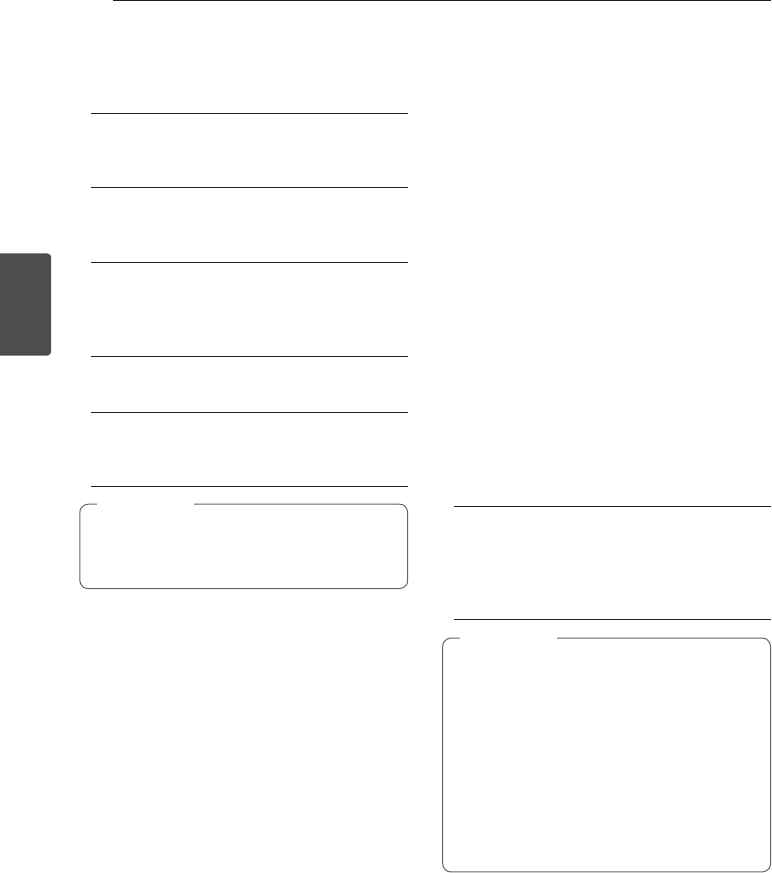
System Setting
34
System Setting
3
DVD Rating
Blocks playback of rated DVD based on their
content. (Not all discs are rated.)
[Rating 1-8]
Rating one (1) has the most restrictions and
rating eight (8) is the least restrictive.
[Unlock]
If you select [Unlock], parental control is not
active and the disc plays in full.
Blu-ray Disc Rating
Sets an age limit for BD-ROM playback. Use number
buttons to input an age limit for BD-ROM viewing.
[255]
All BD-ROM can be played.
[0-254]
Prohibits play of BD-ROM with corresponding
ratings recorded on them.
The [BD rating] will be applied only for the Blu-
ra disc that containing the Advanced Rating
Control.
,
Note
Area Code
Enter the code of the area whose standards were
used to rate the DVD video disc, based on the list
on page 78.
[NETWORK] Menu
The [NETWORK] settings are needed to use the
software update, BD-Live and online content
services.
Connection Setting
If your home network environment is ready to be
connected to the player, the player needs to be set
to the wired or wireless network connection for
network communication. (See “Connecting to your
Home Network” on pages 18-22.)
Connection Status
If you want to check the network status on this
player, select the [Connection Status] option and
press ENTER (
b
) to check whether a connection to
the network and the internet has been established.
Media File Sharing
If you want to share les in the internal hard disk
drive to your PC or DLNA client device on your
home network, set this option to [On].
[Media Share (DLNA) Allowance]
You can allow or deny DLNA devices to access
share les . Select a device from the device
list, and use
W/S/A/D
to select [Allow] or
[Deny] to control the access.
y
For the better performance, less than 3
client devices for simultaneous access to this
player is highly recommanded.
y
Playback performance from your client
device may be aected by the network
condition and le specications.
y
Wireless network connection may result
in improper access speed by interference
from household devices that are using radio
frequencies.
,
Note


















