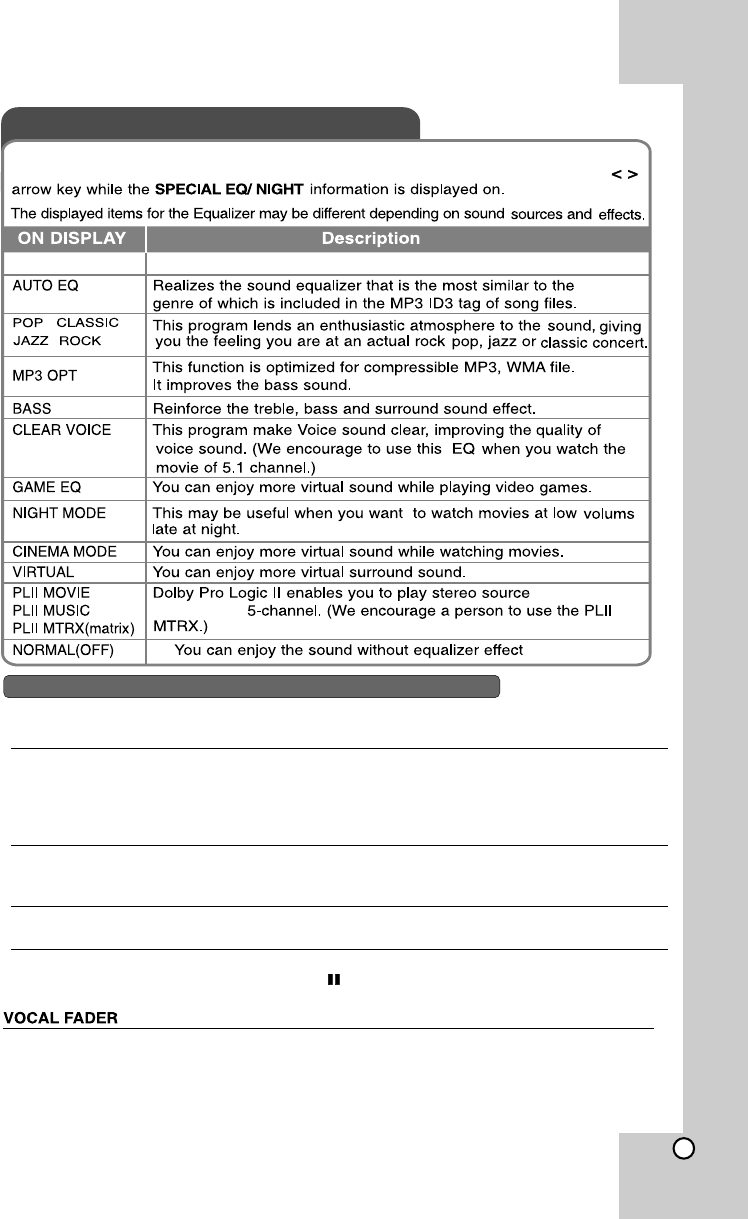
15
Enjoying a pre-programmed sound field
This system has a number of pre-set surround sound fields. You can select a desired sound
mode by using SPECIAL EQ/ NIGHT. You can change the SPECIAL EQ/ NIGHT using
BASE EQ / INDIA EQ
Indian Music Optimised sound effect.
Other operations
Fall asleep while listening to your player
Press SLEEP one or more times to select delay time between 10 and 180 minutes, after the player
will turn off.
To check the remaining time, press SLEEP . To cancel the sleep function, press SLEEP repeatedly
until “SLEEP 10” appears, and then press S LEEP once again while “SLEEP 10” is displayed.
DIMMER
Press SLEEP once. The LED (Light-emitting diode) of front panel is turned off and the display
window will be darken by half. To cancel it, press SLEEP repeatedly until dim off.
Screen Saver
The screen saver appears when you leave the unit in Stop mode for about five m inutes.
System Select
You must select the appropriate system mode for your TV system. If “NO DISC” appears in the
display window, press and hold PAUSE/STEP ( ) on the remote control for more than five seconds
to be able to select a system. (PAL/NTSC).
/
/
Note : Auto EQ and MP3 OPT works only with MP3 / WMA disc only.
You can enjoy the function as karaoke, by reducing singer voval of music in the various source.
(MP3 / WMA / CD) Press the VOCAL FADER, and "FADE ON" will appear in display window.
- To cancel it, press VOCAL FADER again.
- The quality of the VOCAL FADER may be different depending on the recording conditions of music files.
- It is not available on the MONO source.
(i.e. 2 Channel
Sources) into


















