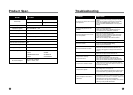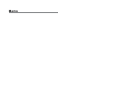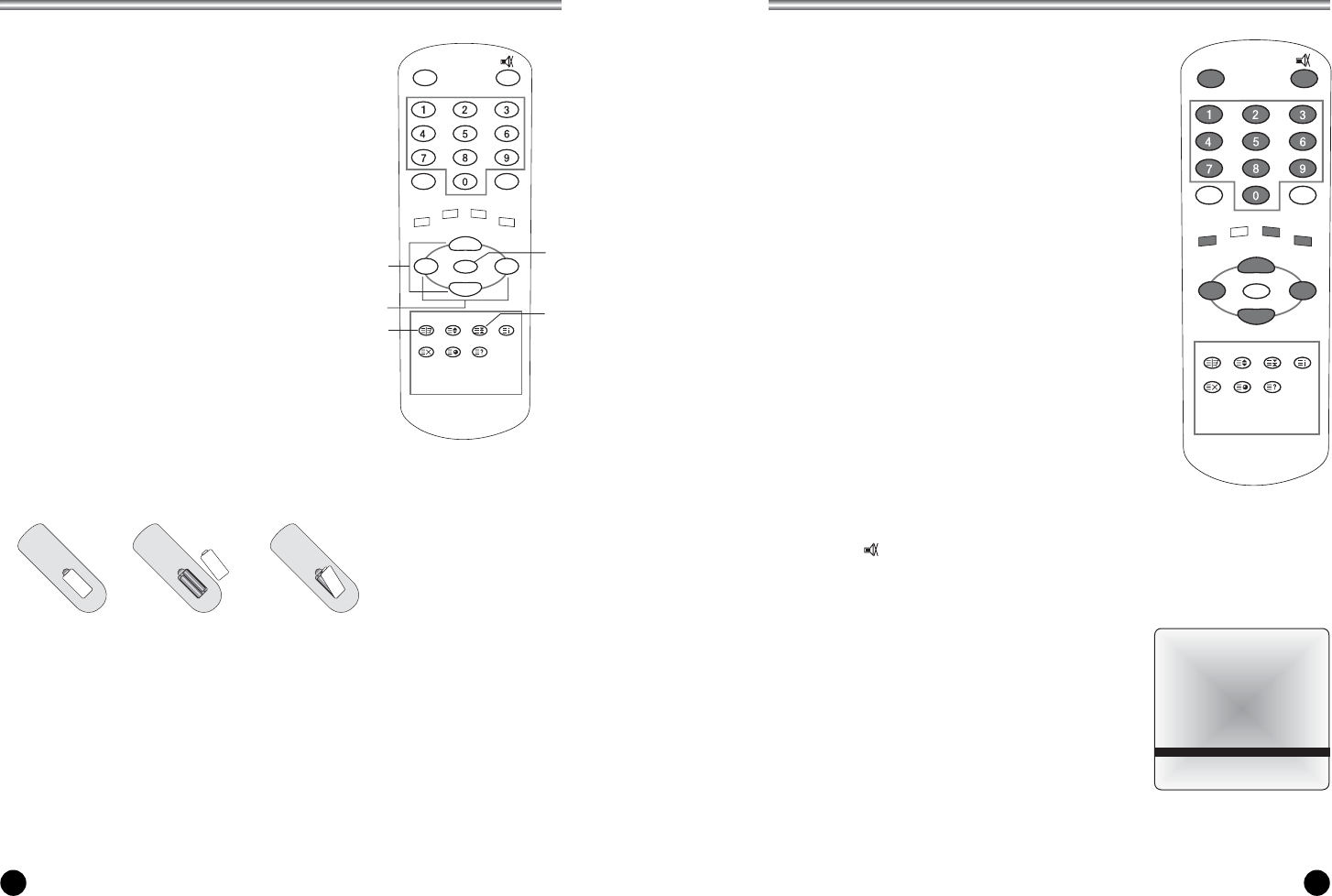
1110
Controls
Turning the TV On and Off
Standby Setup: The AC-DC converter and the AC power cord
must be set up and connected to have the TV in standby
mode ready to be turned on. Press the power button on the
front panel of the TV to go into standby mode.
1. If the TV is in standby mode, press the Power button on
the remote controller or the TV itself to turn the TV on.
2. Press the Power button again on the remote controller
or the TV itself to turn the TV off.
Note : If the TV is on and the power button is pressed to turn
the TV off, the TV goes into standby mode.
Programme selection
You can select a Programme number with the PR
xxyy
button
or NUMBER buttons.
Volume adjustment
Press the VOL
ÏÏqq
button to adjust the sound level.
Quick view
Press the Q.VIEW button to view the last channel you were
watching.
Sound mute function
Press the MUTE button. The sound is switched off and the
mute display appears.
To cancel mute mode, press the MUTE button again, VOL
ÏÏqq
or SSM button.
On screen menu language selection
The menu can be displayed on the screen in desired
language.
First select your language.
1. Press the MENU button.
2. Select the Setup menu.
3. Select the Language menu.
4. Press the PR
xxyy
button to select your desired
language.
5. Press the TV/AV button.
All the on screen displays will appear in the selected
language.
Basic Operation
▲▼ ◀▶ MENU%%TV/AV
Language
English
Deutsch
Français
Italiano
Español
SSM
CVOL VOLB
MENU
TEXT/MIX
UPDATE TIME REVEAL
SIZE SLEEP INDEX
TV/AV
I/II Q.VIEW
PSM
OK
PRW
PRV
POWER
❖❖
Battery installation
uInserting batteries
1. Remove the battery cover by pulling it upward in the direction shown by the arrow.
2. Insert the batteries with correct polarity ( "+" to "+", and "-" to "-" ).
3. Replace the battery compartment cover.
* Install two high-quality 1.5V "AAA" alkaline batteries. Don't mix old batteries with
new batteries.
*Remove batteries when you won't use the remote controller for long time. Liquid
leakage from old batteries may cause operation failure.
uNotes for using remote controller
• Make sure there are no objects between the remote controller and its sensor.
• Don't place the remote control near a heater or in damp place. Strong impact to the
remote control may cause operation failure.
• Signal from the remote control may be disturbed by sun light or other bright light. In
this case, darken the room or move the TV.
10. PRxy (Programme Up/Down)
Selects next programme or a menu item.
11. OK
Accepts your selection or displays the current mode.
12. VOLÏq (Volume Up/Down)
Adjusts the sound level.
Adjusts menu settings.
13. SLEEP
Sets the sleep timer.
Note : In Teletext mode,
The SLEEP button is used for Teletext function.
14. TELETEXT buttons
These buttons are used for Teletext.
For further details, see the ‘Teletext’ section.
SSM
CVOL VOLB
MENU
TEXT/MIX
UPDATE TIME REVEAL
SIZE SLEEP INDEX
TV/AV
I/II Q.VIEW
PSM
OK
PRW
PRV
10
14
12
11
13
POWER