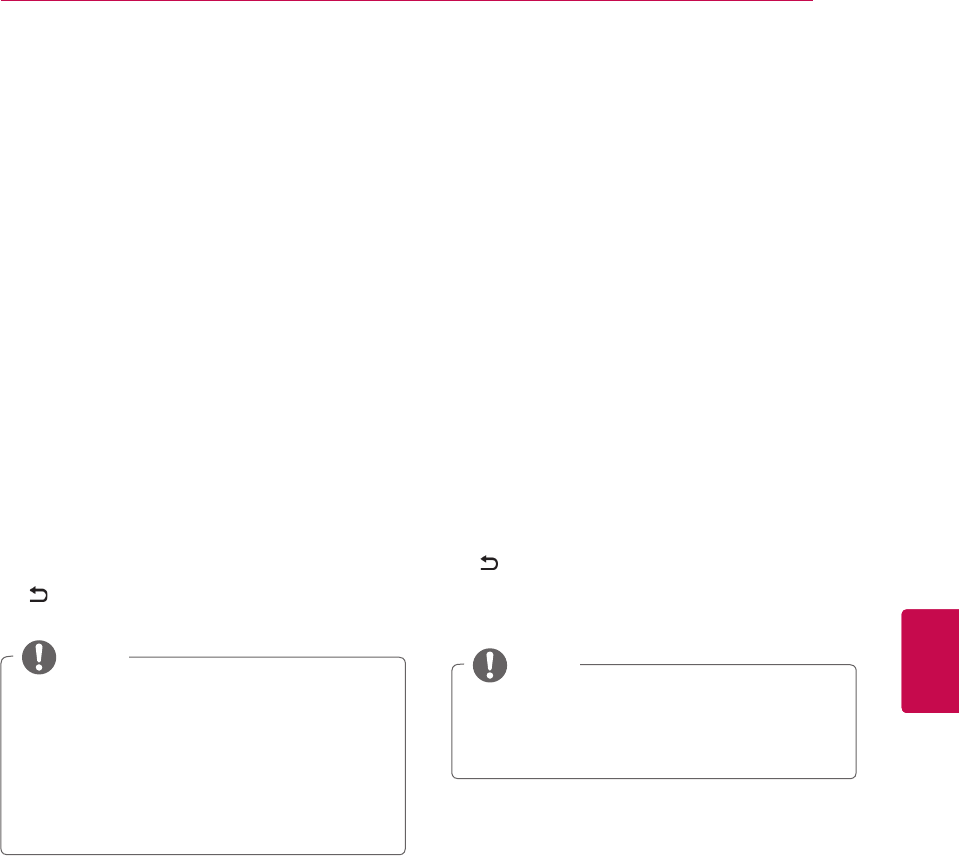
23
ENGENGLISH
WATCHING TV
Managing programmes
Use this to automatically find and store all avail-
able programmes.
When you start auto programming, all previously
stored service information will be deleted.
1 Press SETTINGS to access the main menus.
2 Press the Navigation buttons to scroll to
SETUP and press OK.
3 Press the Navigation buttons to scroll to
Auto Tuning and press OK.
4 Select Start to start automatic tuning.
The TV scans and saves available pro-
grammes automatically.
5 When you are finished, press EXIT.
When you return to the previous menu, press
.
NOTE
y If the TV scans a blocked programme, you
will be prompted to enter your password to
keep the programme scanned.
y If you wish to keep on auto tuning select
Start using the Navigation buttons. Then,
press the OK button. Otherwise select
Close.
Automatically setting up
programme
1 Press SETTINGS to access the Main menus.
2 Press the Navigation buttons to scroll to
SETUP and press OK.
3 Press the Navigation buttons to scroll to
Manual Tuning and press OK.
4 Press the Navigation buttons to scroll to DTV
and press OK.
5 Scroll through the programme types, and then
add or delete programmes.
6 When you are finished, press EXIT.
When you return to the previous menu, press
.
Manually setting up programme (In
digital mode) (Only DTV)
Manual Tuning lets you manually add a pro-
gramme to your programme list.
NOTE
y If the TV scans a blocked programme, you
will be prompted to enter your password to
keep the programme scanned.


















