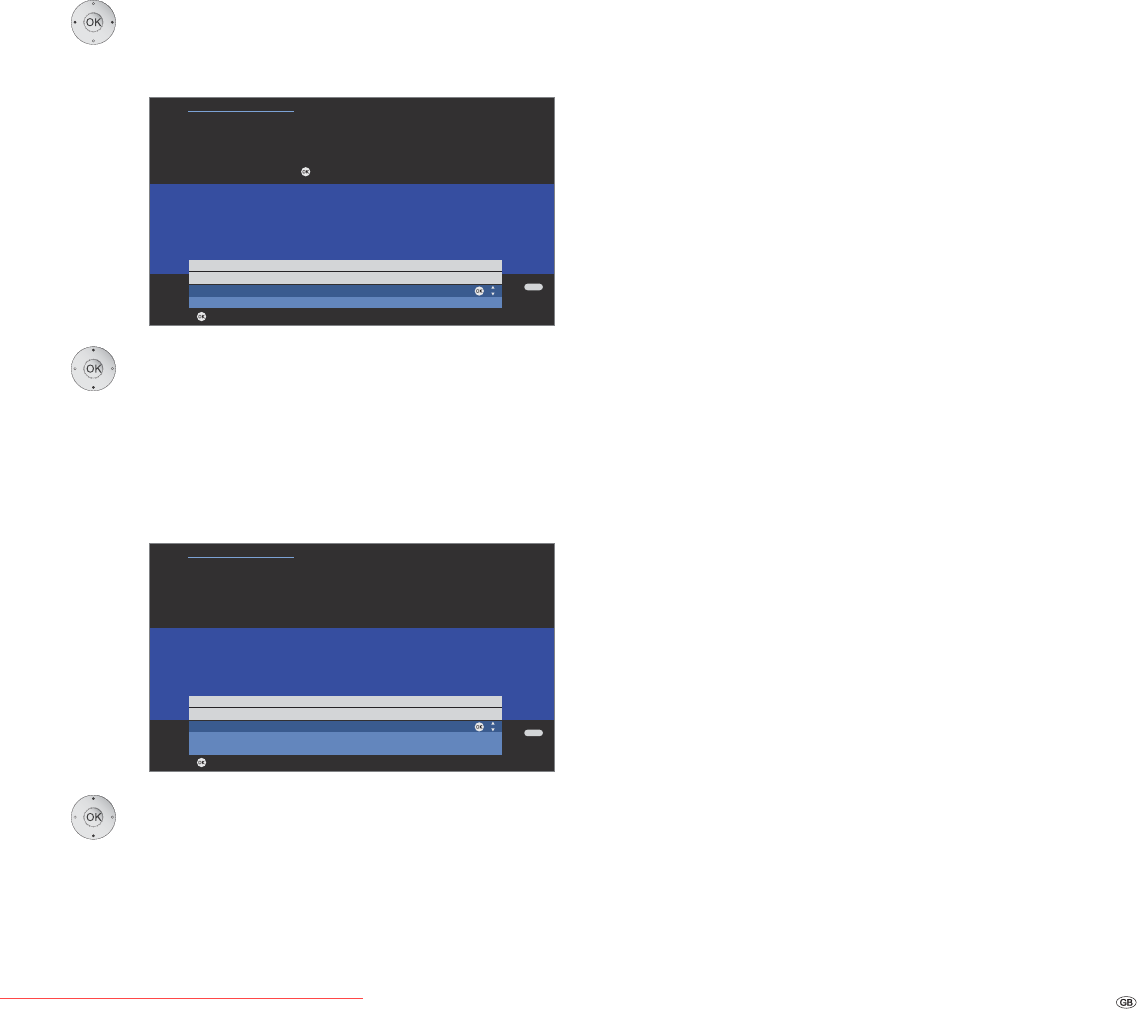
41 -
DVB
If you have adapted the update settings:
OKproceed.
Select Start update,
OKstart update procedure.
Select software type:
TV base software or
DVB software,
OKstart search.
If a new software version is available after the search, the
following screen message appears.
Loading new software
Select update option:
Load new software now
Load new software after switch off to standby
(update after switching off)
Keep current software (no update desired).
OKProceed or exit wizard.
OKStart Software update.
A bar informs you about the progress of the charging
process. Do not switch your set off during this time!
This process can take up to 20 minutes depending on the
selected update source. You will be informed at the end.
At the end of charging:
Switch the TV set off and back on with the mains switch.
This is unnecessary when loading the software with the
Load new software after switch´off to standby update
option.
If a new software has not been updated by a DVB station,
you will be reminded of this several times when switching
on the set.
➠ If a new TV software and a new DVB software are
available in the automatic search for new software via
DVB stations (see page 40), you can choose which
software is to be updated.
Software download from the Loewe homepage
You can download new software for your TV set from our homepage.
To do this, register on our homepage
http://www.loewe-uk.com (go to Support
p
Registration). Follow the
individual steps through the registration procedure.
After successful registration and following login on the homepage you
must still register your equipment (keep article number and serial number
at hand - both are on the sticker on the back of the equipment). You will
then see an overview of downloadable contents for your TV set, includ-
ing TV software. Load the software onto a USB stick to update the files.
Then carry out the updating procedure (see page 40).
Software update
Update options
Software update wizard
A new software is available.
TV base software: current V7.6.0 new V8.2.0
Please specify whether and, if so, when you want to load the new software.
Load new software now
Load new software after switch off to standby
Keep current software
END
OK
OK
Proceed
Software update
Software type
Software update wizard
Current TV base software: V7.6.0
Current DVB software: V7.8.0
You can now search for new software. Please select the software type and
start the search with the button.
TV base software
DVB software
OK
END
OK
OK
Proceed
Downloaded From TV-Manual.com Manuals


















