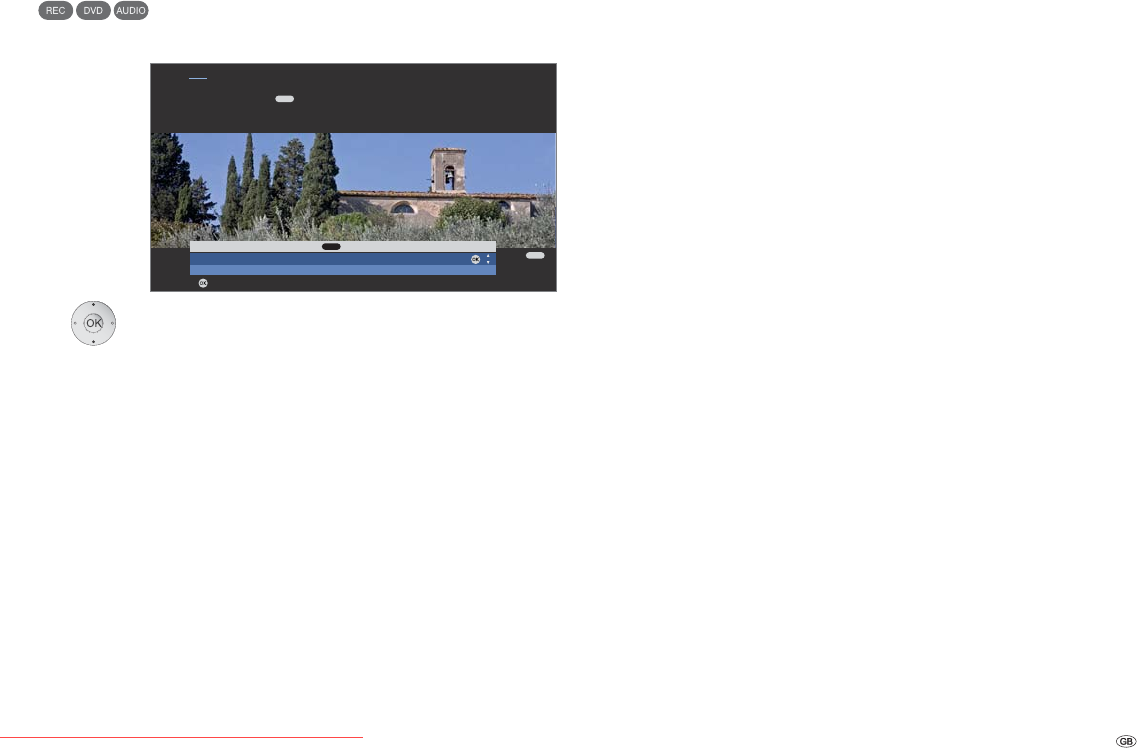
51 -
Operating additional equipment
Concealed installation of HDMI devices
Digital Link HD (HDMI CEC)
The Digital Link HD (HDMI CEC) system operation allows Loewe television
sets to transmit the remote control signals via the HDMI connection of a
TV set to compatible HDMI devices, such as e.g. Loewe AudioVision. You
can therefore set up a concealed CEC capable HDMI device.
For this, first assign the HDMI CEC function with Code 22 to the required
device button (REC, DVD or AUDIO) as described on page 66.
Now assign the Digital Link HD function to the used HDMI device.
➠ The CEC capable HDMI device is connected to one of
the HDMI sockets of the TV set and switched on.
Press required button for 5 seconds.
A selection menu appears on the TV set.
Select required device from the list.
OK Adopt.
From now on, the commands of the remote control are
communicated from the TV set to the HDMI device, if
the corresponding device button (REC, DVD or AUDIO)
has been pressed previously.
Remote TV switch on via Digital Link HD
In the TV menu under Connections Miscellaneous Remote TV switch
on via Digital Link HD, you can select whether the TV set is to switch on
automatically from standby mode when a disc is played or a screen menu
displayed on connected CEC-capable HDMI equipment.
OK
END
OK
Select HDMI device for key
AudioVision
No device
Adopt
Hint
Here you select the device which you want to switch over your remote
control to with the key. After confirming the selection with OK all
remote control commands are passed on to the selected device via the TV set
in future when you press this key.
AUDIO
AUDIO
Downloaded From TV-Manual.com Manuals


















