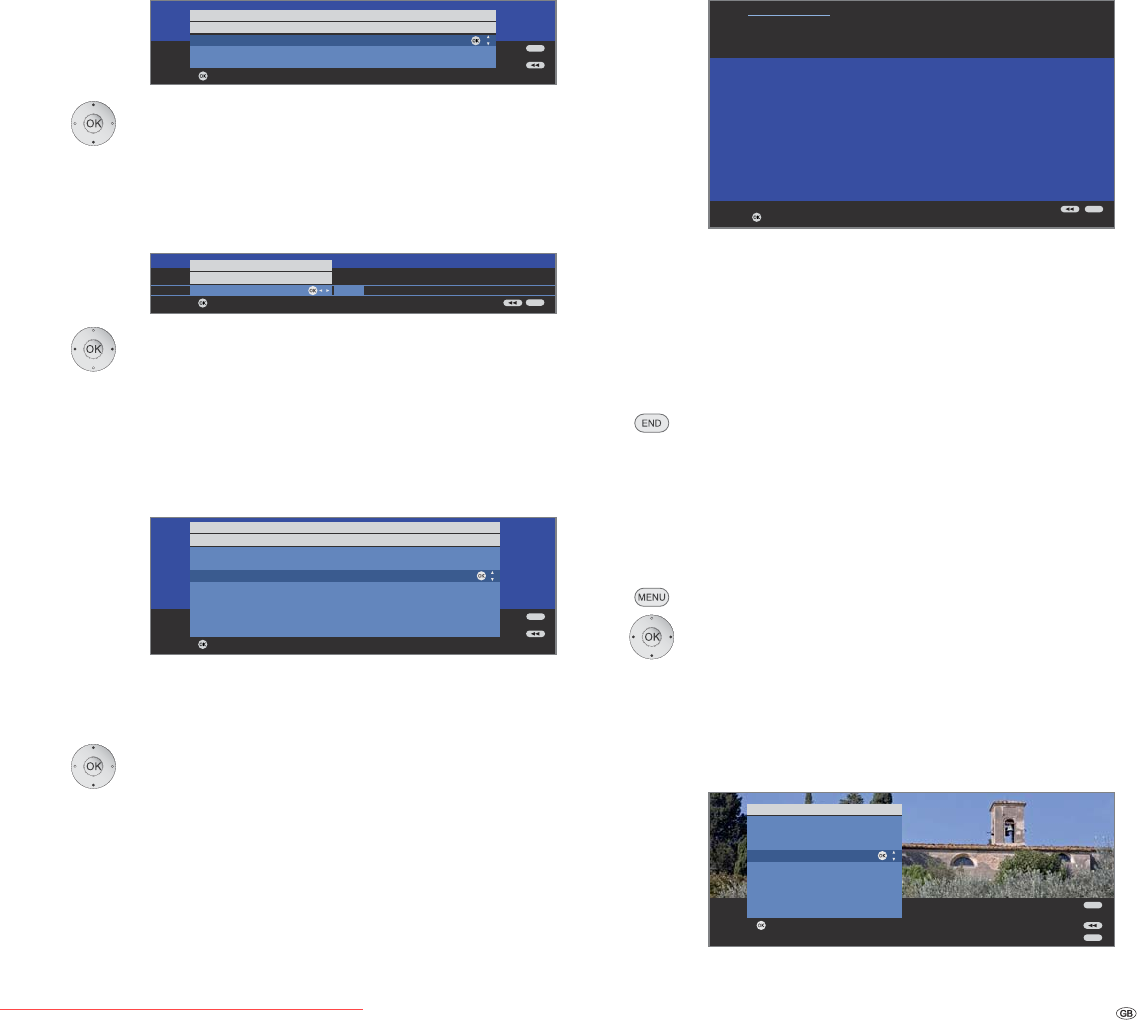
47 -
Select the signal types of the individual devices one
after another where necessary.
Normally you should leave the setting on Automatic
CVBS/YC (e.g. for DVD player/recorder) or Autom.-
VHS/SVHS (e.g. VCR), otherwise select the suitable
signal type.
OK Proceed.
Select yes or no.
If playback is started on a device connected to AV1
or AV2, the TV switches immediately to the appro-
priate AV input when yes is set.
When playing devices with Digital Link Plus, the
appropriate AV input is always switched to regardless
of the setting.
OK Proceed.
➠ The menu item only appears for certain presettings in
the Sound components wizard or with retrofitted AC3/
dts module (accessories see pages 73 and 74).
You have to feed the digital audio signal to the TV
set for the digital audio reproduction from an exter-
nal device.
The digital audio input (AUDIO DIGITAL IN) of the TV
set must be assigned to the appropriate connection
of the external device.
If no is selected, the analogue sound is used.
OK Proceed.
If you have registered a recorder into the connection
wizard, the Digital Link Plus transmission starts.
If a Digital Link Plus capable recorder is connected, the
station list of the analogue stations is transmitted to the
external recorder.
You can also call Digital Link Plus under TV menu Con-
nections Digital Link Plus.
END: Exit connection wizard.
Gaming mode
For the inputs of your TV set on which game consoles, PC applications
or even Karaoke machines are operated, we recommend you to activate
the Gaming mode. Your activities are then displayed quicker on the screen
by reducing the complex picture improving techniques.
Call TV menu.
Select Connections,
go to the menu line below.
Select Miscellaneous,
go to the menu line below.
Select Gaming mode,
OK call.
Select socket,
OK Gaming mode for selected socket on/off.
You can recognise AV connections with set Gaming mode
by the symbol after the connection name.
Operating additional equipment
OK
END
OK
New devices/modifications
Signal type at socket AV1 (DVD)
Automatic CVBS/YC
CVBS
YC
Proceed
END
OK
OK
Immediate playback
New devices/modifications
no
yes
Proceed
END
OK
OK
Assign digital audio input
no
to AV1 (DVD)
to AV2 (DVD-REC)
to AVS (CAM)
to HDMI1/DVI
to HDMI2/DVI
to COMP. IN
to PC IN
Proceed
New devices/modifications
OK
END
Connection wizard
Transfer of the station list to the Digital Link Plus recorder(s).
Transfer (per recorder): 100%
Proceed
Signal type
Immediate
playback
Assign digital
audio input
Digital Link
Plus
OK
OK
END
INFO
Gaming mode on/off
COMP. IN
HDMI3/DVI
HDMI2/DVI
ܫ
PC IN
AVS
DVD-REC
AV1
VIDEO
Set Gaming mode for inputs ...
Downloaded From TV-Manual.com Manuals


















