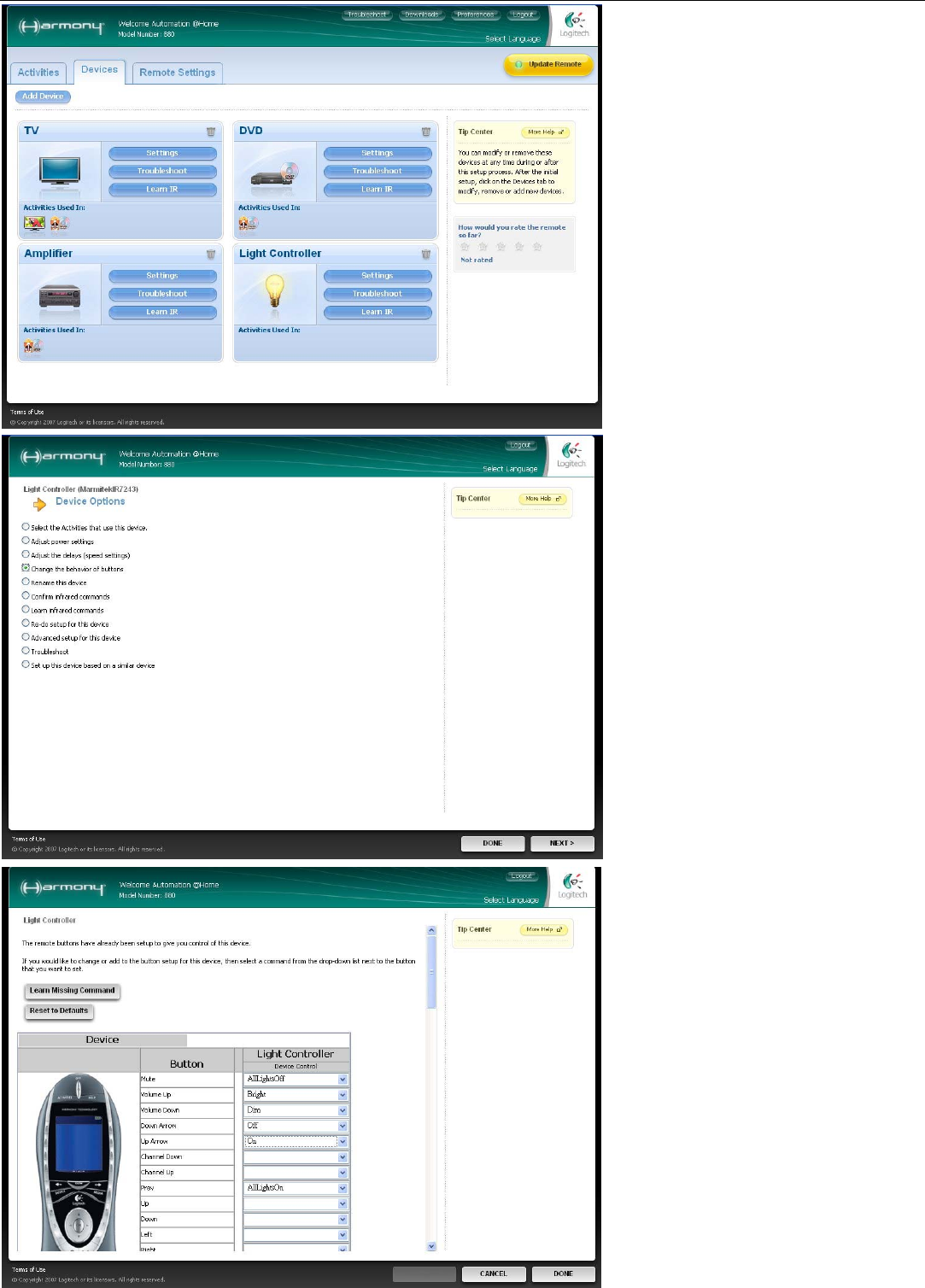
Automation@Home
www.automation-at-home.com
Page 4
8) After you add the Light Controller
it will appear on the “Devices”
page.
Then click “Settings” in “Light
Controller Section”
9) Select “Change the behavior of
buttons” then click “NEXT >”
10) Assign the X10 command to
specific button , e.g.
Mute Button – All Lights Off
Volume Up Button – Bright
Volume Down Button – Dim
Up Arrow Button – On
Down Arrow Button – Off
Prev. Button – All Lights On







