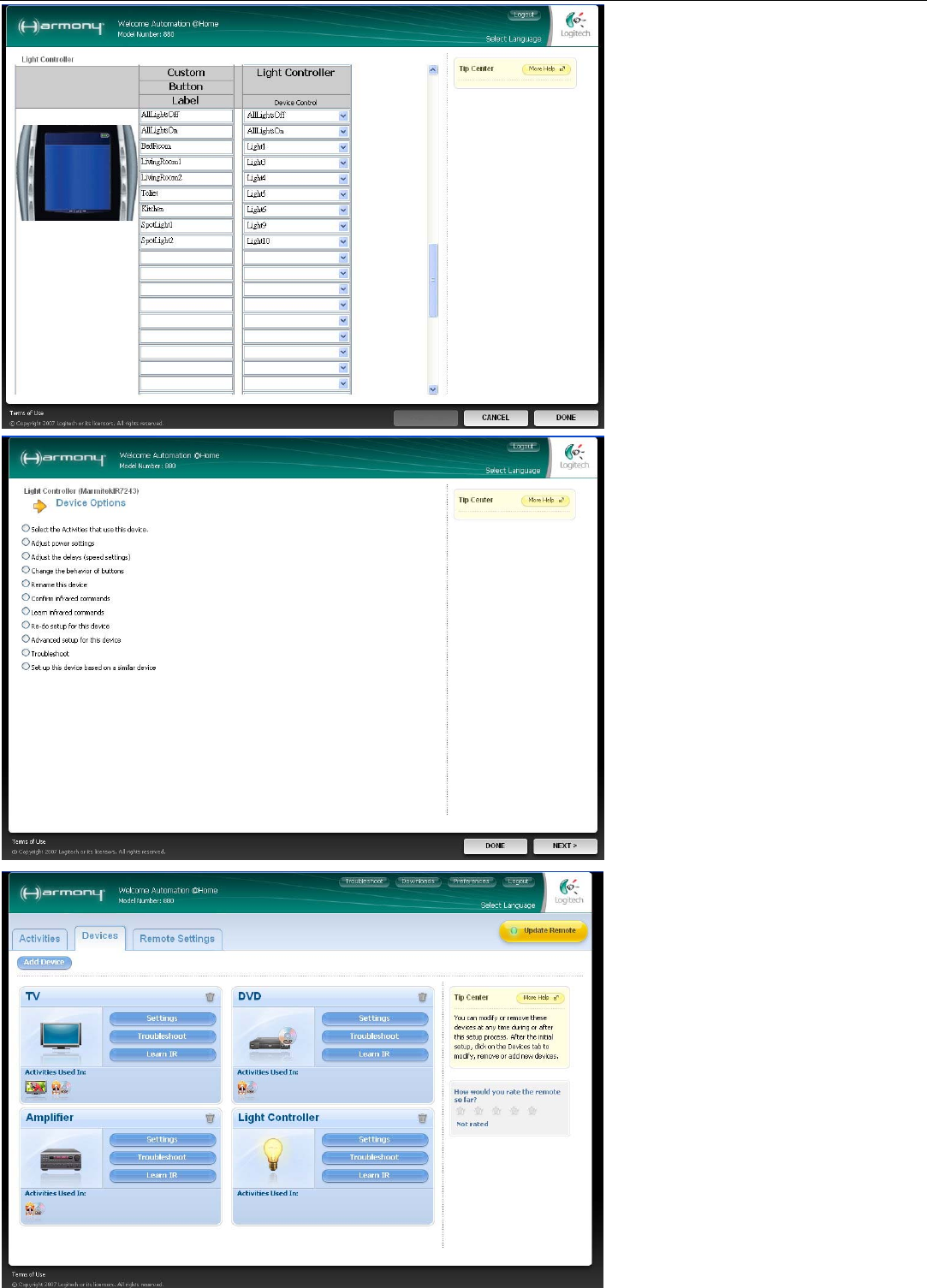
Automation@Home
www.automation-at-home.com
Page 5
11) Assign the on-screen button
label , in this example :
AllLightOff – AllLightOff
AllLightOn – AllLightOn
Bedroom – Light 1
LivingRoom1 – Light 3
LivingRoom2 – Light 4
Toilet – Light 5
Kitchen – Light 6
Spotlight 1 – Light 9
Spotlight 2 – Light 10
After that , click “ DONE ”
12) Click “DONE” for finish the
setting
13) Click “Update Remote” to
upload the setting into the Harmony
Remote.







