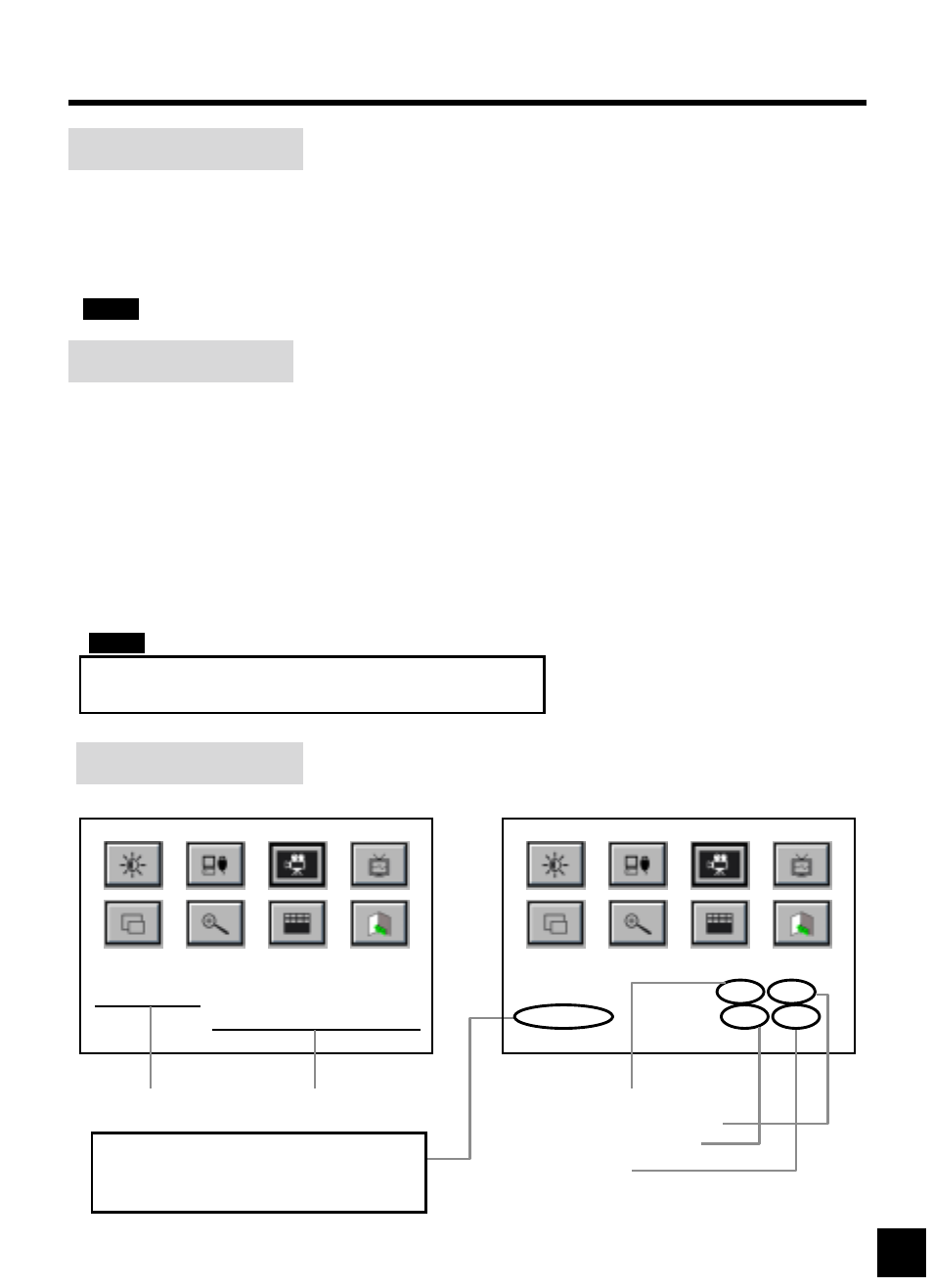
BASIC OSD USAGE
1 Press the Menu of R/C or C/P to display the OSD menu screen.
2 Press the Chŏ
ŏŏ
ŏ/ő
őő
ő of R/C or C/P to move the cursor to desired menu icon.
3 Press the Sel of R/C or Menu of C/P to select the menu icon.
1 Press the Chŏ
ŏŏ
ŏ/ő
őő
ő to move the cursor
to the desired adjustment item.
2 Press the Volŏ
ŏŏ
ŏ/ő
őő
ő for adjustment.
4 Press the Exit of R/C or OSD menu to
move previous menu screen.
Main Menu Screen
Sub Menu Screen
Remote Control (R/C) usage
1 Press the Chŏ
ŏŏ
ŏ/ő
őő
ő to move the cursor
to the desired adjustment item.
2 Press the Menu to select the item then
press the
Chŏ
ŏŏ
ŏ/ő
őő
ő for adjustment.
4 Select the Exit of OSD menu to move
previous menu screen.
3 To adjust another item, press the
Chŏ
ŏŏ
ŏ/ő
őő
ő to move the cursor to another
desired adjustment items.
Control Panel (C/P) usage
3 To adjust another item, press the Menu
then press the Chŏ
ŏŏ
ŏ/ő
őő
ő to move the cursor
to another desired adjustment items.
4 Press the Exit of R/C or select the Exit of OSD menu to disappear the main menu screen.
For more detail information of sub-menu and function
of main menu items, please refer to page 14~20.
Note:
Status Infomation
Video Setup
Frequency : 56KHz 70Hz
Resolution : 1024 768
In case of PC Mode
R/C - Remote Control & C/P - Control Panel
Note:
Not Available
Video Setup
NTSC
Video Info :
NTSC 4.43
In case of TV / Video / S-Video Mode
PAL SECAM
Numbers of horizontal pixel
Menu name
Video Setup and TV Setup will not be
available in PC Mode.
"Not Available"
sign will be appeared.
Numbers of vertical line
Horizontal frequency
Refresh rate
Color system
13


















