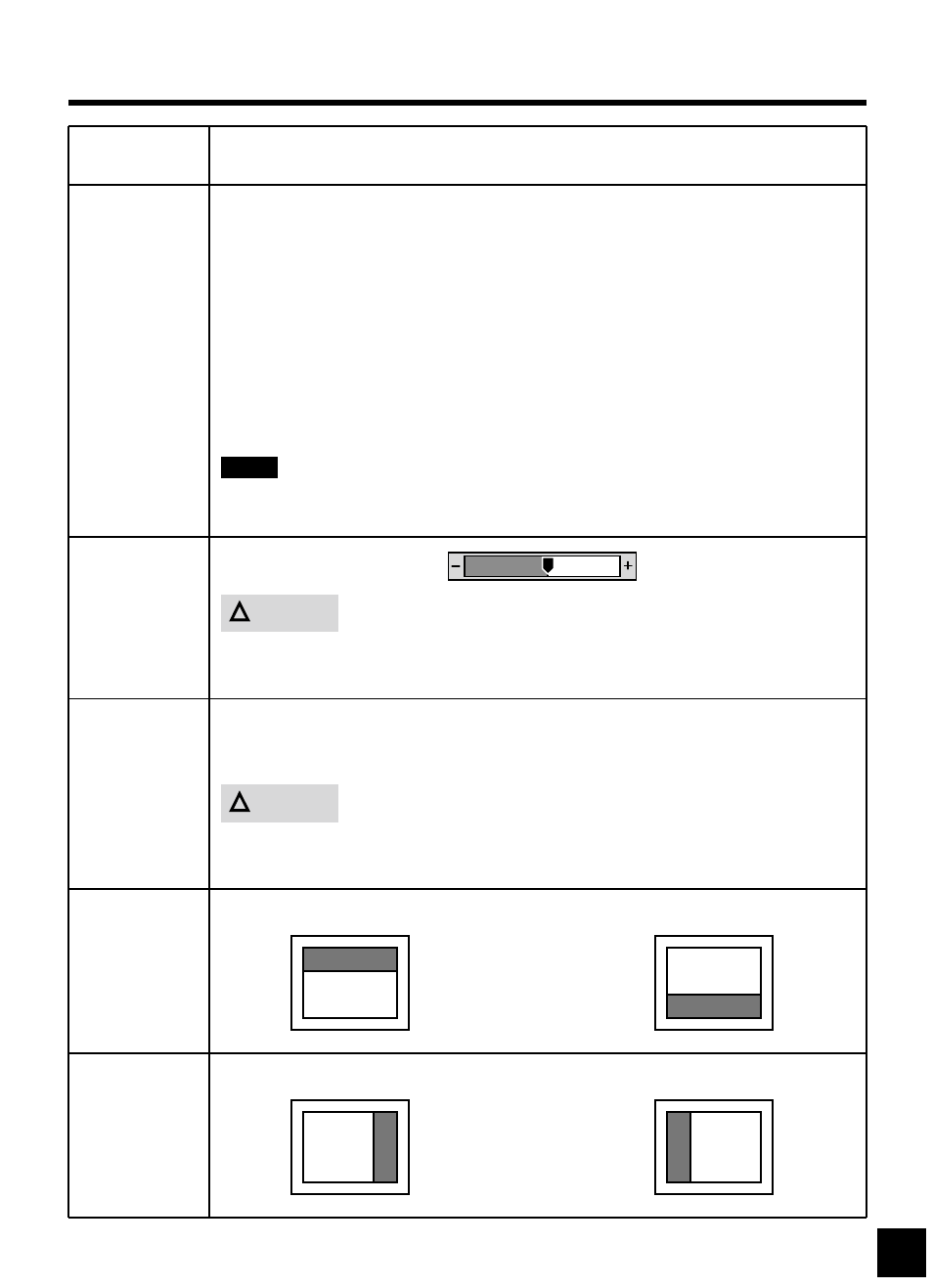
Available Mode Ŋ
ŊŊ
Ŋ Yes / ŋ
ŋŋ
ŋ No
Ŋ
ŊŊ
Ŋ PC ŋ
ŋŋ
ŋ Video ŋ
ŋŋ
ŋ S-Video ŋ
ŋŋ
ŋ TV
PC Setup
Selected item
Auto Adjust
Decrease horizontal size
Ŋ
ŊŊ
Ŋ When noise remains on the screen after operating the "Auto Adjust",
adjust it by selecting
Volŏ
ŏŏ
ŏ/ő
őő
ő of R/C or Chŏ
ŏŏ
ŏ/ő
őő
ő of C/P.
Phase
Ŋ
ŊŊ
Ŋ Press the Sel of R/C or Menu of C/P then progress adjustment
automatically
Ŋ
ŊŊ
Ŋ Automatically adjusted items are bellow
1) Frequency
2) Phase
3) H-position of PC Setup
4) V-Position of PC Setup
5) Canceling Speaker Mute
6) Turning a zoomed picture into its normal shape (100%)
Frequency Increase horizontal size
Take this option just in the case of having horizontally unmatched picture
after operating the "Auto Adjust".
Move downV-Position Move up
Move leftH-Position Move right
Do not make manual adjustment when the picture is in its normal shape or
you will create problem on it..
Note:
Hot key to auto adjust : Press
Chŏ
ŏŏ
ŏ and Chő
őő
ő of C/P simultaneously.
Caution
!
Caution
!
Video
Video
ideo Vide
15
Press the Volő
őő
ő of R/C
or press the
Chő
őő
ő of C/P
Press the
Volŏ
ŏŏ
ŏ of R/C
or press the
Chŏ
ŏŏ
ŏ of C/P


















