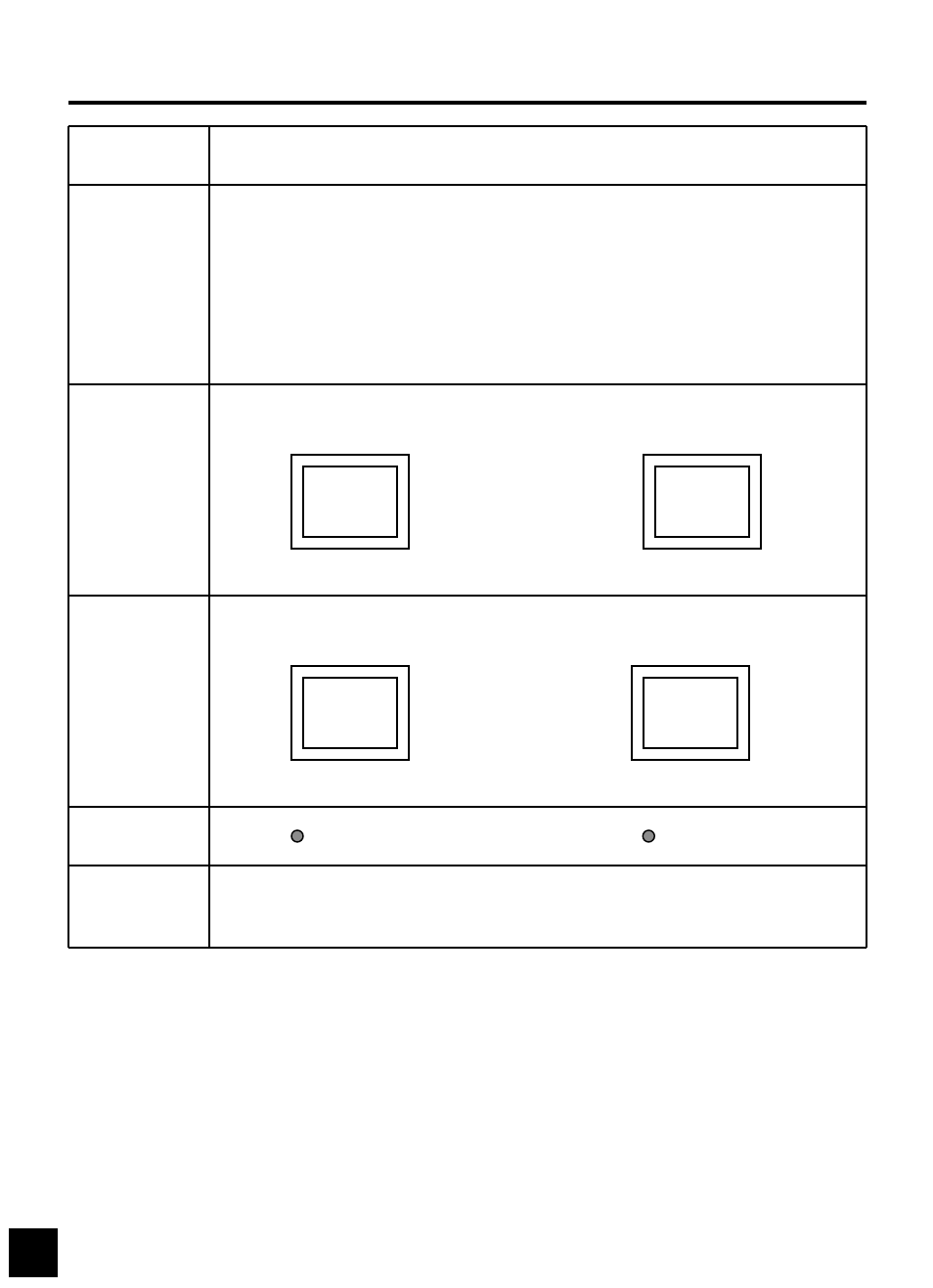
Available Mode Ŋ
ŊŊ
Ŋ Yes / ŋ
ŋŋ
ŋ No
Ŋ
ŊŊ
Ŋ PC Ŋ
ŊŊ
Ŋ Video Ŋ
ŊŊ
Ŋ S-Video Ŋ
ŊŊ
Ŋ TV
OSD Setup
Language
Selected item
V-Position
Ŋ
ŊŊ
Ŋ
Ŋ
ŊŊ
Ŋ
H-Position
Ŋ
ŊŊ
ŊŊ
ŊŊ
Ŋ
1 Press the Sel of R/C or Menu of C/P to select the Language.
Then appears language select menu screen.
2 Press the Volŏ
ŏŏ
ŏ/ő
őő
ő of R/C or press the Chŏ
ŏŏ
ŏ/ő
őő
ő of C/P to move
the cursor to the
English or Korean.
3 Press the Sel of R/C or Menu of C/P to select the desired language.
Then press
Exit to move to previous menu screen.
Background OpaqueTranslucent
Duration Time
Ŋ The range of controlling the duration time of the OSD menu is from
5 sec. up to 50 sec. Default setting is 10 sec.
move right the OSD menu boxmove left the OSD menu box
move up the OSD menu boxmove down the OSD menu box
20
Press the Volő
őő
ő of R/C
or press the
Chő
őő
ő of C/P
Press the
Volŏ
ŏŏ
ŏ of R/C
or press the
Chŏ
ŏŏ
ŏ of C/P


















