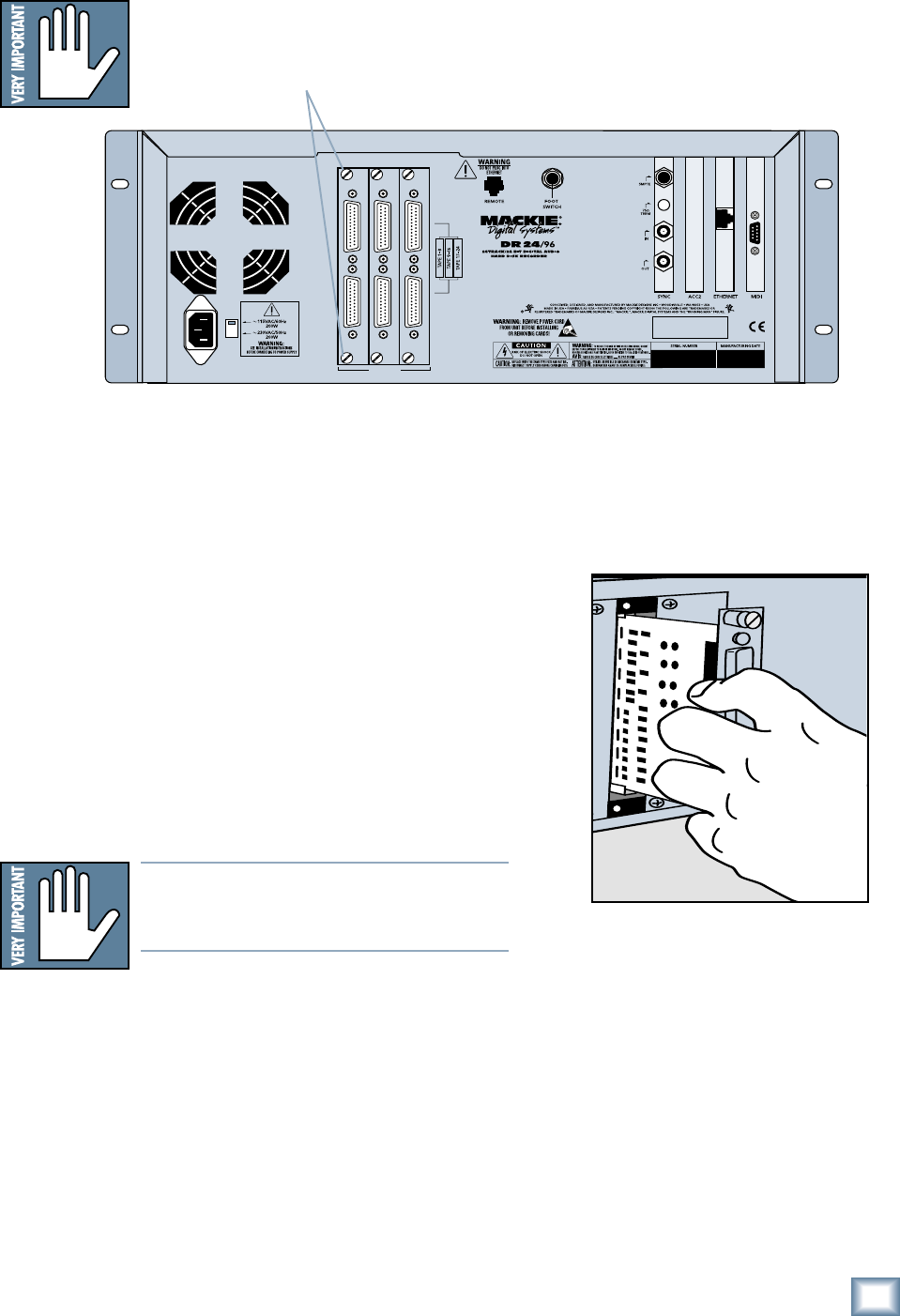
9
Quick Start Guide
Quick Start Guide
To replace the AIO-8 cards with different I/O cards:
1. If the MDR24/96 is plugged into AC power, unplug it.
2. Unscrew the thumbscrews at the top and bottom of each I/O card to be
removed. Grasp one thumbscrew with each hand and gently pull the card
out.
3. Before you take I/O cards from their bags, touch a grounded metal object
to discharge any static electricity from your body.
4. Remove the new I/O card from its anti-static bag and put the I/O
card you just removed from the MDR24/96 into the bag.
5. Hold the new card so the component side
faces left and line up the top and bottom
edges with the white card guides. Push the
card all the way into the slot until its
faceplate is flush with the back panel.
6. Hand-tighten the thumbscrews at the top
and bottom of the card. Do not use a
screwdriver.
Note:Note:
Note:Note:
Note: Always hand tighten the thumbscrews
at the top and bottom of all I/O cards be-
fore operating the MDR 24/96.
If you want to hook up the MDR24/96 I/O cables
to your console right now, see the console hookup
diagrams in Hookups. Be sure to come right back
here when you’re done.
M
TAPE IN/OUTS
INPUT OUTPUT
INPUT OUTPUT
INPUT OUTPUT
ANALOG I/OANALOG I/O ANALOG I/O


















