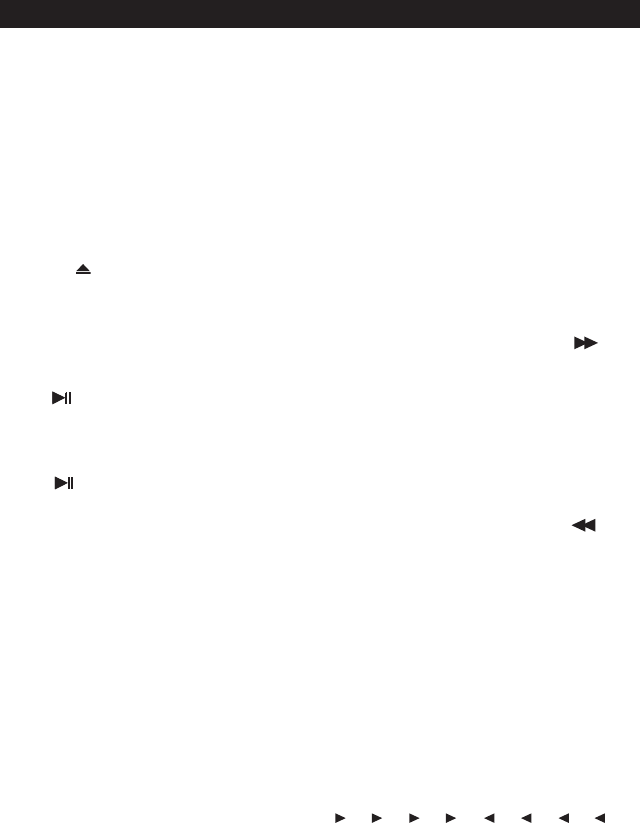
Remote Sensor
Depending on the placement of your DVD
player, you can control the DVD functions
either by pointing the remote control
directly at the DVD player or at the external
remote sensor.
Last Memory
After the engine is turned "Off" or the unit
is powered "Off", the unit will resume play
at the point play was interrupted when the
player is turned back on again.
Fast Forward
While a disc is playing, push the
FORWARD button to play fast forward. With
each press of the button you will scroll
through these five fast forward speeds: 2x,
4x, 8x, 16x and 32x. When maximum speed
is reached, pressing
FORWARD again will
return play to normal speed.
Fast Backward
While a disc is playing, push the
BACKWARD button to play fast backward.
With each press of the button you will
scroll through these five fast backward
speeds: 2x, 4x, 8x, 16x and 32x. When
maximum speed is reached, pressing
BACKWARD again will return play to nor-
mal speed.
Slow Play
While the disc is playing, push SLOW to
play disc in slow motion. There are four
slow forward speeds and four slow back-
wards speeds:
Push
SLOW once, and the speed changes
by one increment. Continue pushing SLOW
until disc play returns to normal speed.
11
Basic Operations
Loading a Disc
1. Turn the car ignition "On" to the acces-
sory position.
2. Press the
POWER button.
3. Insert the disc with printed side facing
up into the disc slot.
4. The disc will then load, and disc play-
back will start automatically.
Ejecting a Disc
Press the EJECT button to eject the disc
from the DVD player (remove the disc or it
will reload automatically). Push
EJECT
again to reload the disc.
Playing a Disc
Press PLAY/PAUSE to start disc
playback.
Pausing a Disc
Press PLAY/PAUSE during disc
playback to stop play temporarily. Press
PLAY/PAUSE again to resume normal
playback speed.
Note: When the DVD player is in slow play,
fast forward or fast reverse mode, push
PLAY/PAUSE button to resume normal
playback speed.
Volume Control
Press the VOL
+
button to increase the vol-
ume level. To decrease the volume level
push the
VOL
-
button.
Muting the Sound Level
To lower the sound level while disc play
continues press the
MUTE button on the
remote control. Press
MUTE again to
resume sound to the previous level.
1/2 1/4 1/8 1/16 1/4 1/81/2 1/16
MV-DVD-PL2-UM.qxp 2/10/06 15:13 Page 11


















