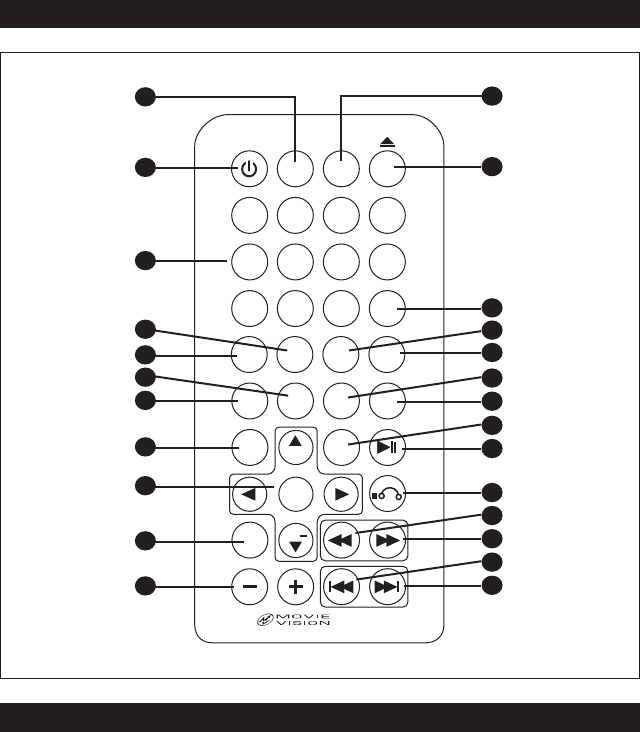
9
3
1
1
2
3
4
5
6
7
8
9
10/0
10+
CLEAR
DISPLAY
SUBTITLE
SLOW
PROGRAM
ANGLE
AUDIO
MUTE
REPEAT
SETUP
ZOOM
CH
+
ENTER
CH
V
O
L
DVD/TV/GAME
1
POWER
MENU/PBC
TITLE
RC-PL4
6
4
5
7
8
10
11
9
2
14
12
15
17
16
18
19
20
22
23
24
25
21
13
Remote Control
Preparing the Remote Control
Inserting the Batteries:
1. Open the battery compartment cover.
2. Insert the 2 AAA size batteries. Make
sure that the (+) positive and (-) negative
terminals of the batteries are oriented
correctly.
3. Close the battery compartment cover.
Using the Remote Control
Point the remote control towards the
remote infrared sensor on the front panel
of the DVD Player.
Preparing/Using the Remote Control
MV-DVD-PL2-UM.qxp 2/10/06 15:13 Page 9


















