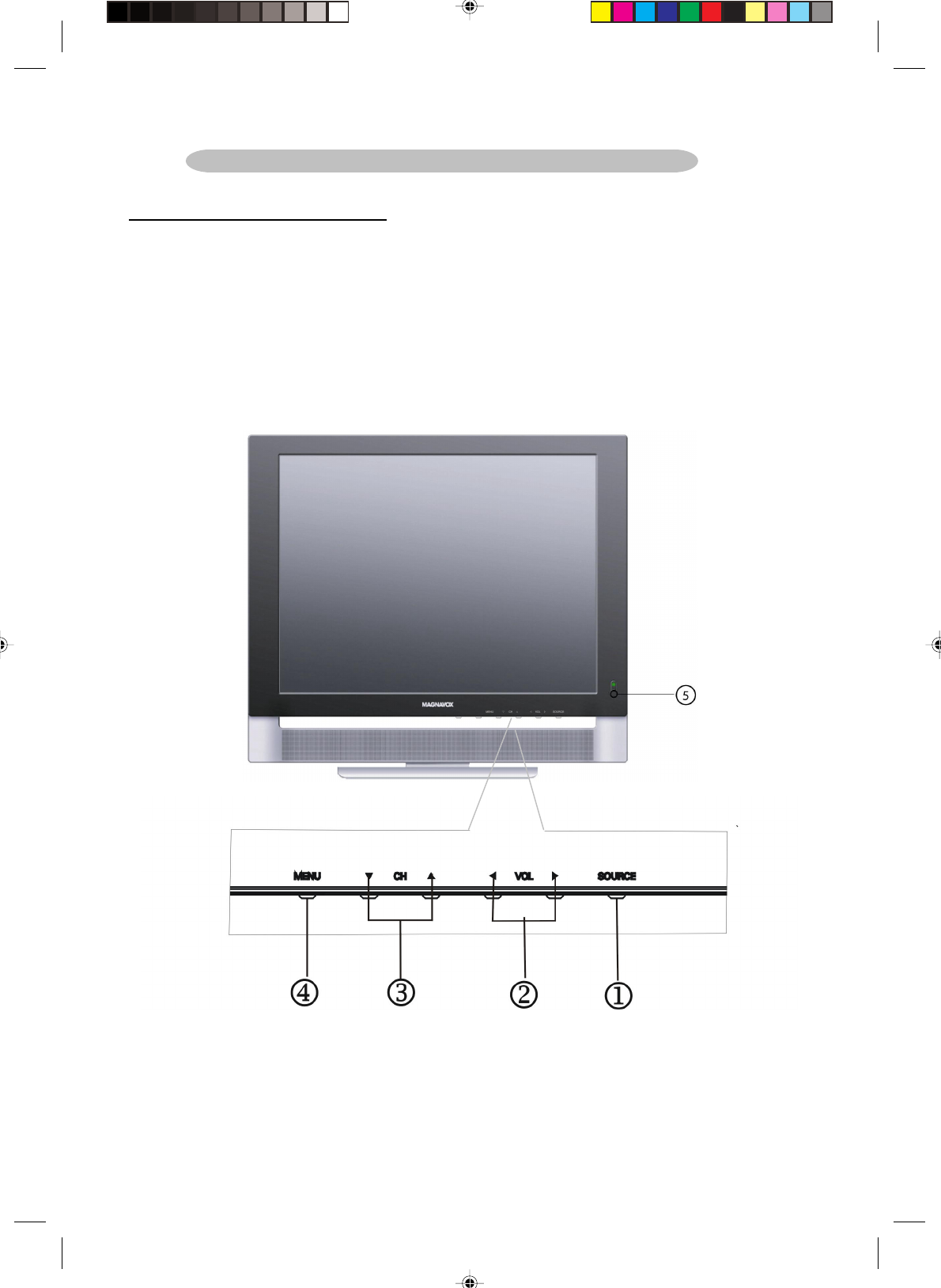
6
PRESENTATION OF THE LCD TV
ƒ Front Panel Control Knobs
ķ Source Key
Press to select your input source.
ĸ
> or < Key
Press to confirm your function selection and adjust the volume
Ĺġ or Ģ Key
Press to confirm your function selection and adjust TV channel
ĺ MENU Key
Press to show the OSD menu and exit OSD menu at the TV.
Ļ Power Key
Press to turn on or off the TV.
INSTALLATION
Enfocus Software - Customer Support


















