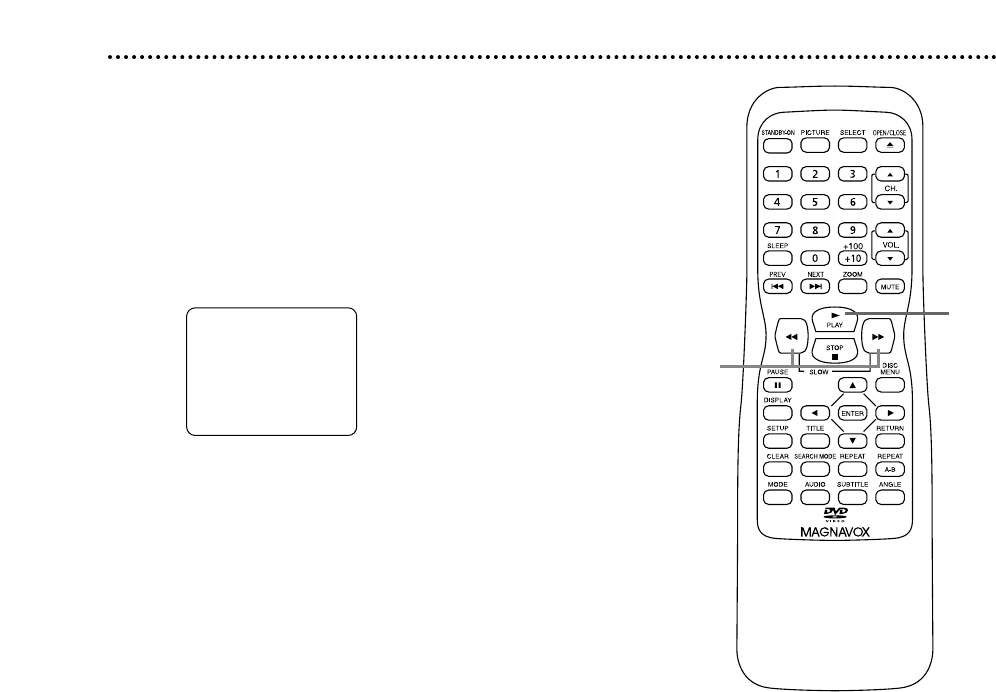26 Searching
1
During Disc play, press g or h.
●
During DVD play, pressing g or h will forward
or reverse the picture at two, eight, 50, or 100 times
the normal speed.
An
h
2,
h
8,
h
50, or
h
100 will appear
briefly on the screen to indicate reverse searching.
Or,
g
2,
g
8,
g
50, or
g
100 will indicate
forward searching.
Sound will be mute during searching.
● During Audio CD play, you may search only at 16
times the normal play speed. An h 16 or g 16
will appear briefly on the screen. Sound will be
intermittent during searching.
● During MP3 play, you can search at only eight
times the normal speed. An h 8 or g 8 will
appear briefly on the TV. Sound will be intermittent
during searching.
2
Press PLAY B to return to normal play.
playing speed.