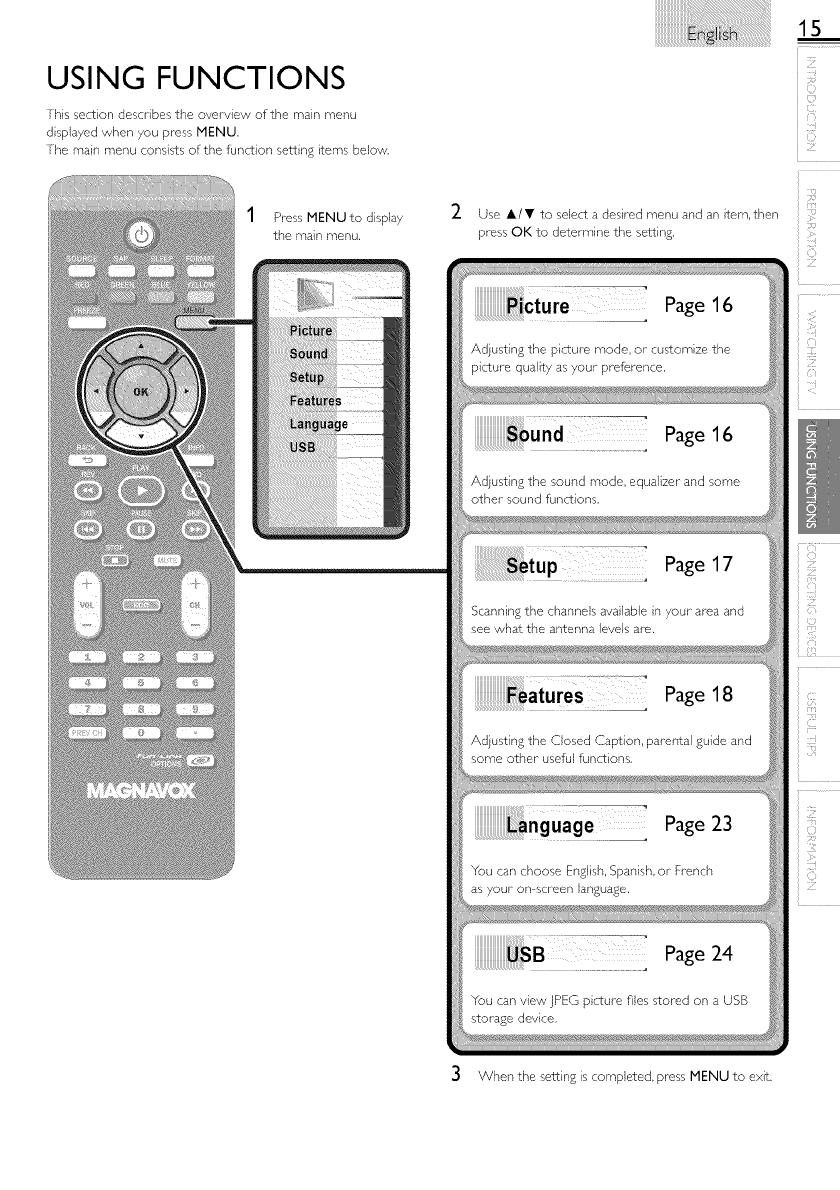
USING FUNCTIONS
Ihis section describes the overview of the main menu
d splayed when you press MENU.
Ihe main menu consis% of the function sett ng tems below.
1 Press MENU to display
the main menu.
Use &/T to select a des red menu and an tern, then
press OK to determine the setting.
Page 16
Adjusting the p cture mode, or customize the
picture quality as your preference.
_tUp Page 17
Scann ng the channels available n your area and
see what the antenna levels are.
_atures Page 18
Adjusting the Closed Caption, parental guide and
some other useful funct ons.
nguage _ Page 23
You can choose English, Spanish, or French
as your on screen language.
...... Page 24
You can viewjPEG p cture files stored on a USB
storage device.
15
::iiiil
3 When the setting s completed, press MENU to exit.


















