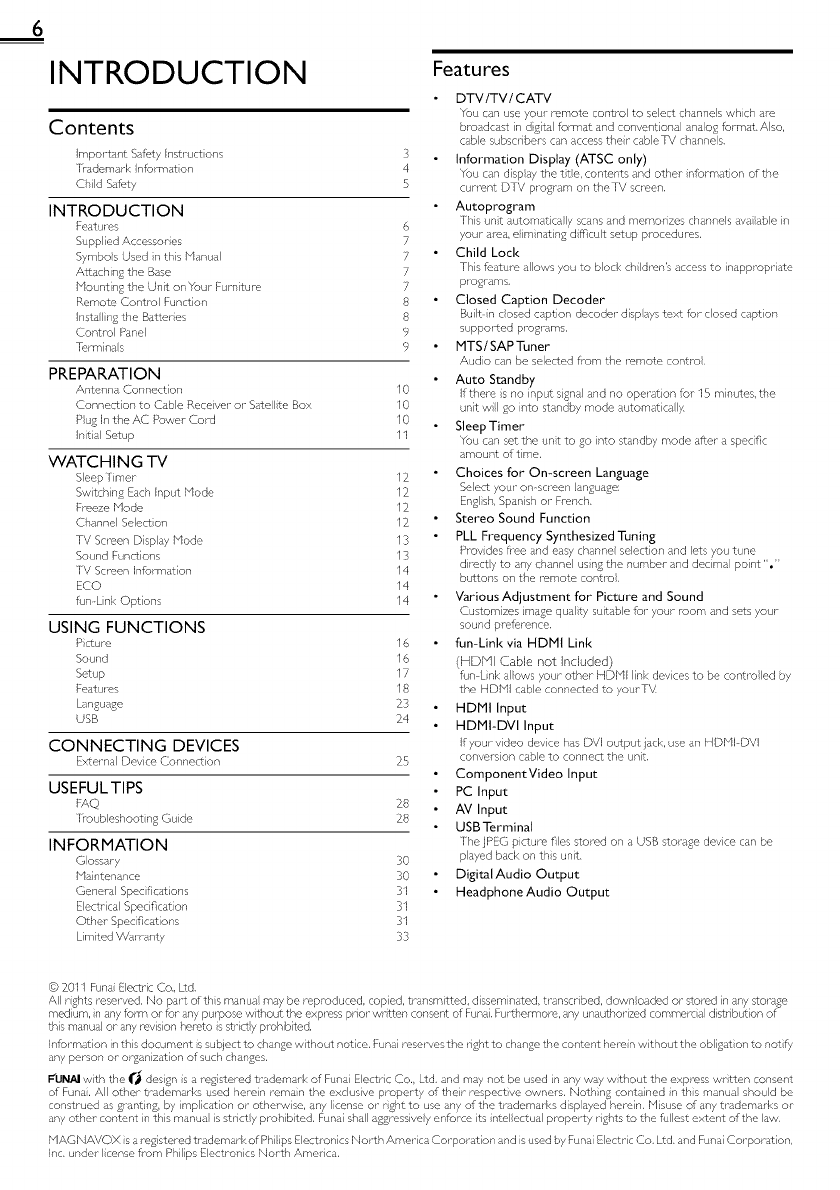
6
INTRODUCTION
Contents
Important Safety Instruct ons
T_rademark Information
Child Saf_,ty
INTRODUCTION
Featul es
Supplied Accessor es
Symbos Used n ths Ndnual
Attachin Sthe Base
Nountin 8 the Unit on Your Fumture
Remote Control Function
Installin8 the Batter es
Contro Panel
lbrmina s
3
4
5
6
7
7
7
7
8
8
9
9
PREPARATION
Anter, na Cor, nection I 0
Connectior, to Cable Receiver or Sate te Box I0
Pu£ In the AC Power Cord I0
Intal Setup 11
WATCHING-IV
Sleep Nmer 12
Swtchin 8 Each Input Mode 12
Freeze Mode 12
Channel Select on 12
TV Screen Disp sy Mode 13
Sound Functions 13
TV Screen Information 14
ECO 14
fun-Link Options 14
USING FUNCTIONS
Picturo 16
Sound 16
Setup 17
Features 18
Lan£ua£e 23
USB 24
CONNECTING DEVICES
External Device Connect on 25
USEFULTIPS
FAQ 28
cub eshoot n8 Gude 28
INFORP1ATION
Glossary 30
N intenance 30
General Spec float orls 3I
Electrica Specification 31
Other Specifications 3I
Limited W_n-anty 33
Features
DTV/TV/CATV
You can use your remote contro to seect channels whch are
broadcast in dgit_l format and conventional analo8 format, Also,
cable subscribers can access their cableTV channels,
Information Display (ATSC only)
You can disp ay the tte, contents and other nformation of the
current DTV pl_grarn on theTV so een,
Autoprogram
lhis unt automat ca y scans and memor zes channels avd abe in
your area, eliminatin 8difficult setup pl_cedures,
Child Loci<
This ?,atul e,allows you to block ch dren's access to indppropr ate
pl_grams,
Closed Caption Decoder
Built- n cosed caption decoder disp ays text fur closed cdpt on
supported prosrams,
MTS / SAP Tuner
Audo cdn be' selected fl_m the remote contro,
Auto Standby
If there s no input ssnl and no operat on for I5 minutes, the
unit will 8o into standby mode automatically,
Sleep Timer
You can set the unit to 8o into standby mode after a specific
amount of time,
Choices for On-screen Language
Seloct youronsoeen nsuase:
Ensish, Spanish or French,
Stereo Sound Function
PLL Frequency Synthesized Tuning
Prov des flee and easy channe se ection and r,ts you tune
di_ect y to any channel usng the number and dec real point ","
buttons on the remote contro,
Various Adjustment for Picture and Sound
Customizes mage quaty suitabe for your- room and sets your
sound prefiw, nce,
fun-Link via HDMI Link
(HDMI Cable not Included)
fun Link alows your other HDHI link dev ces to be contro ed by
the HDN] cable connected to yourTV,
HDMI Input
HDiVlI-DVI Input
If your vdeo devce hs DVI output jack, use an HDNI DVI
convers on cabe to connect the unt,
ComponentVideo Input
PC Input
AV Input
USB Terminal
The jPEG picture files stored on d USB stord£e device Cdnbe
played back on ths unit,
Digital Audio Output
Headphone Audio Output
© 2011 Funa Electric Co., Ltd,
All rghts reserved, No part of this manua may be reproduced, copied, transm tted, disseminated, transcribed, downloaded or stored n any storase
medium, n anyform or for ny purpose without the express prior wrrLt_,nconsent of Funa, Furthermore, any unauthorizc,d commerc al distlibution of
ths manu or anyrevison he/eto s stricty plx)hibited.
Information inthis document s subject to chan£e without notice. Funai reserves the ri£ht to chan£e the content heron w thout the obli£at on to hotly
any person or o%anization of such chan£es,
FUNAI with the _'_ desisn s a resistered trademark of Funs Eectr c Co., Ltd, and may not be used n any wy wthout the express wr tten consent
o_ Funa. All other trademad<s used heron reman the exclusive property of ther respect ve owners, Noth ng contained n ths manua shoud be
construed s glint ng, by implication or otherw se, any license or rsht to use any of the trademarks displayed herein. Nsuse of any trademarks or
any other content in this manua isstrict y prohibited, Funai shall a£gressive y enforce ts ntr, ectua property rshts to the fullest extent o_the law,
NAGNAVOX is a I_£istered trddemdrk of Phips Eect_srlics North America Corporation and isused by Funai Electric Co, Ltd, and Funai Corporation,
Inc under cense flom Philips Electronics North Am@-ca,


















