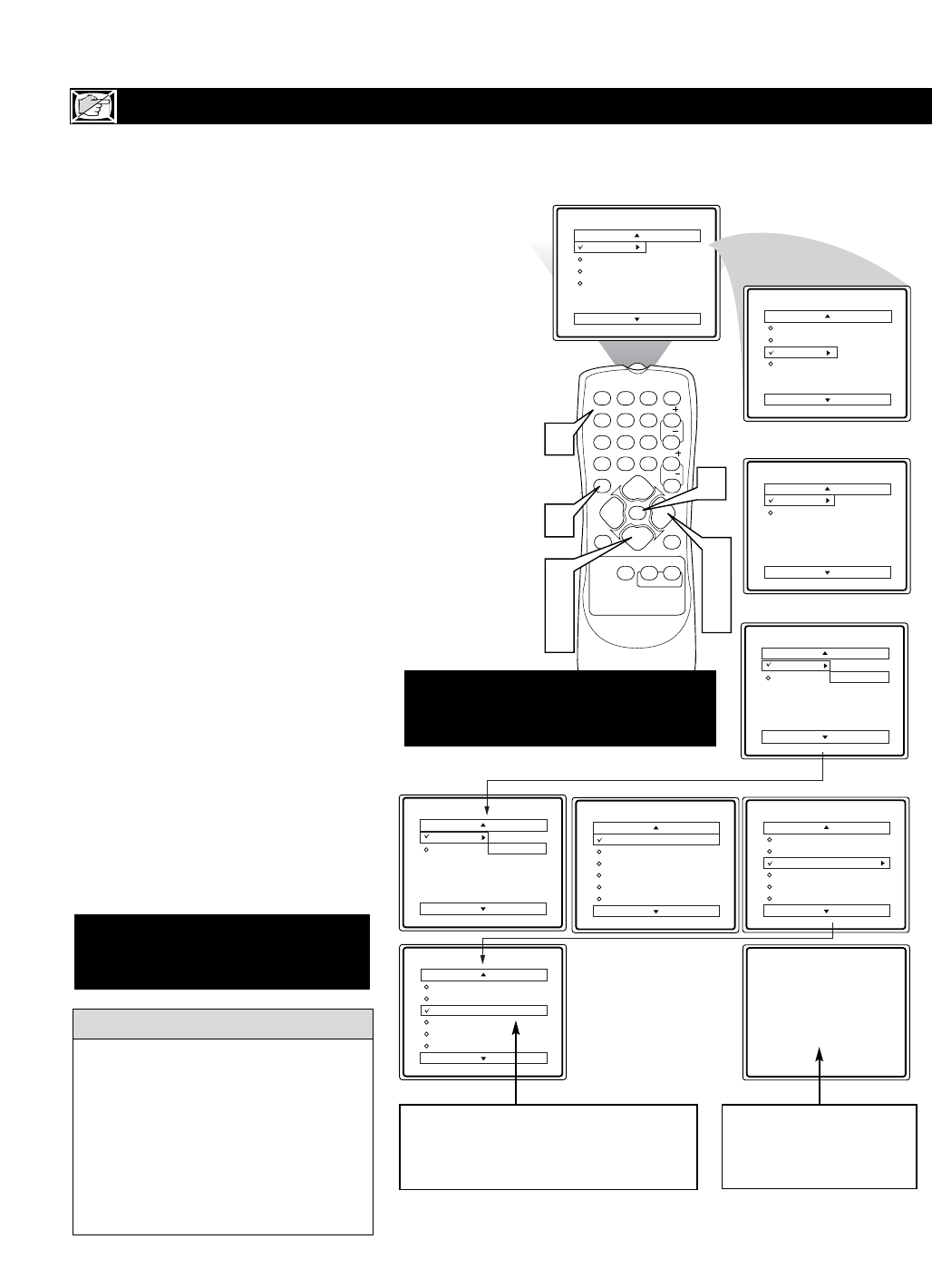
24
A
fter blocking specific channels there may
come a time when you want to clear all the
channels so they can be viewed. The following
steps explain how to CLEAR ALL blocked chan-
nels.
1
Press the MENU button on the
remote to show the on-screen menu.
2
Press the CURSOR UP ▲ or
DOWN ▼ button until the word
FEATURES is highlighted.
3
Press the CURSOR RIGHT ᮣ
button to display the FEATURES
menu options.
4
Press the CURSOR UP ▲ or
DOWN ▼ button until the words
SmartLock (AutoLock) are highlighted.
5
Press the CURSOR RIGHT ᮣ
button.
6
Enter the correct access code
number. “XXXX” shows on the
Access Code display as you press the
NUMBERED buttons. SmartLock
menu options will be displayed.
7
Press the CURSOR UP ▲ or
DOWN ▼ buttons until the words
CLEAR ALL are highlighted.
8
Press the CURSOR RIGHT ᮣ
button to clear all blocked channels.
The Clear All option will read, “Cleared.”
9
When finished, press the STA-
TUS/EXIT button to remove the
menu from the TV’s screen.
HOW TO CLEAR ALL BLOCKED CHANNELS AT THE SAME TIME
Features
SmartLock
Format
Access Code
XXXX
Features
SmartLock
Format
Access Code
- - - -
Main
Picture
Sound
Features
Install
Brightness
Color
Picture
Sharpness
Tint
More...
Main
Picture
Sound
Features
Install
SmartLock
Format
SmartLock
Block Channel
Setup Code
Clear All
Block All
Movie Rating
TV Rating
OffStop Time
Channel
Activate
Display
Channel 12
Blocked By SmartLock
Channel Blocking
Access Code
- - - -
SmartLock
Block Channel
Setup Code
Clear All
Block All
Movie Rating
TV Rating
Clear ?
SmartLock
Block Channel
Setup Code
Clear All
Block All
Movie Rating
TV Rating
ClearedStop Time
Channel
Activate
Display
Features
SmartLock
Format
VOL
123
POWER
CH
CH
VOL
VOL
STATUS
EXIT
SLEEP
MUTE
SMART
PICTURE SOUND
SURF
A/CH
45
6
789
0
CC
MENU
MAGNAVOX
3
5
8
1
2
4
7
6
9
If you tune to a blocked channel and enter
your Access Code to view the channel,
ALL blocked channels will be viewable until
the TV is powered OFF and then turned
back ON. When the TV is powered back
ON, the previously blocked channels will
be blocked again.
CLEAR ALL will not work with the Movie
and TV Ratings. These options must be
reset individually.
HELPFUL HINT
NOTE: The 0,7,1,1 access code shown
on this page is the default code or a way
to reset the code when the current
access code is not known.
The Clear All option when activated
will unblock ALL blocked channels. It
will not affect programming blocked
by the Movie or TV Rating options.
Or, enter your Access
Code to view a tuned
channel that is blocked
with Block Channel.
Some models refer to SmartLock as
AutoLock, your TV may show AutoLock
instead of SmartLock in the on-screen
menu. These features are the same.


















