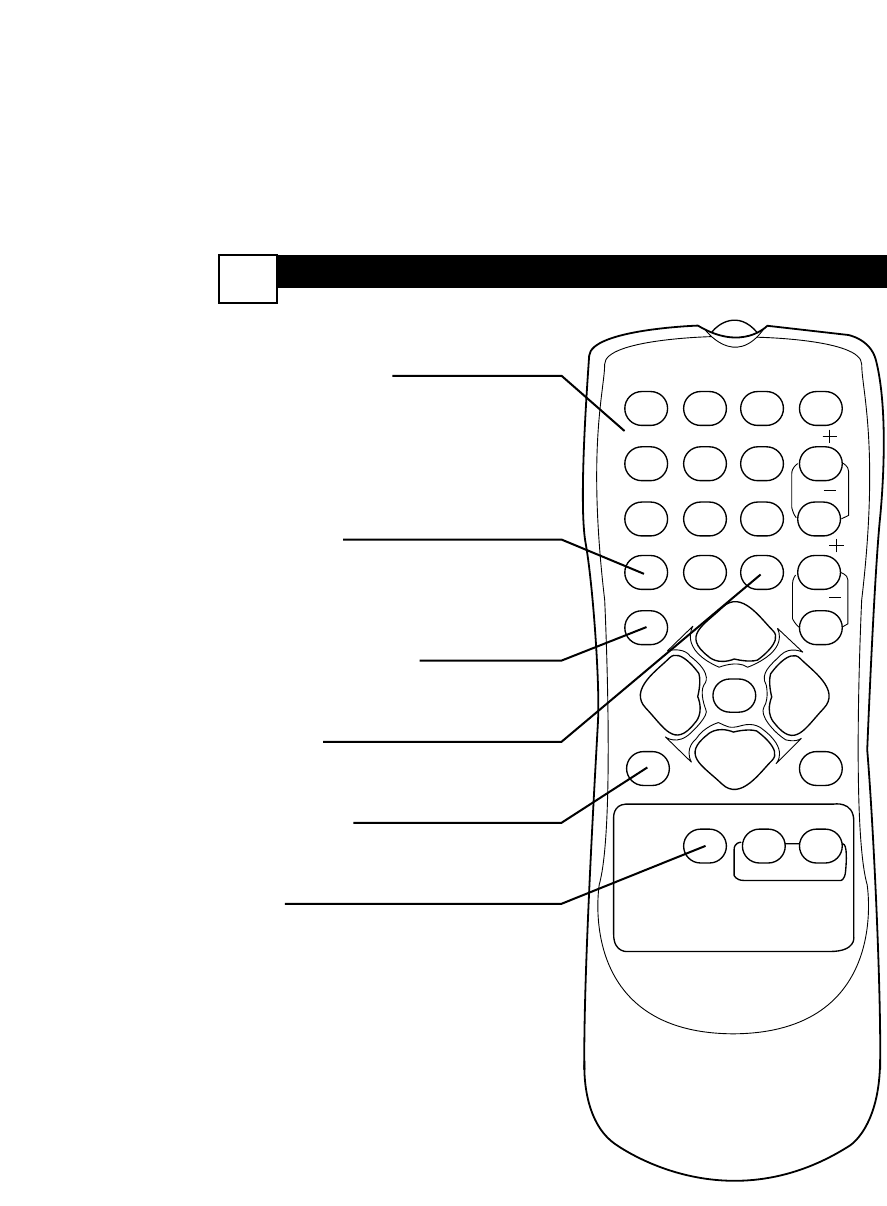
123
POWER
CH
CH
VOL
VOL
STATUS
EXIT
SLEEP
MUTE
SMART
PICTURE SOUND
SURF
A/CH
45
6
789
0
CC
MENU
MAGNAVOX
DESCRIPTION OF REMOTE CONTROL BUTTONS
9
NUMBER Buttons
Press the Number buttons to select TV
channels or to enter values in the menu.
For single-digit channels, press the
Number button for the channel you
want. The TV will pause briefly before
going to the chosen channel.
A/CH Button
(Alternate Channel)
Press to switch between the last channel
and the present channel.
Details are on panel 27.
STATUS/EXIT Button
Press to see the current channel number.
Press to remove a menu.
CC Button
Press to activate Closed Captioning.
Details are on panel 25.
SLEEP Button
Press to set the TV to turn itself off with-
in a certain time. Details are on panel 25.
Note:
This button is dedicated to SmartSurf fea-
tures within certain TV models. This TV
does not contain the SmartSurf features,
so therefore the button will have no func-
tionality when pressed.
Continued on Next Panel


















