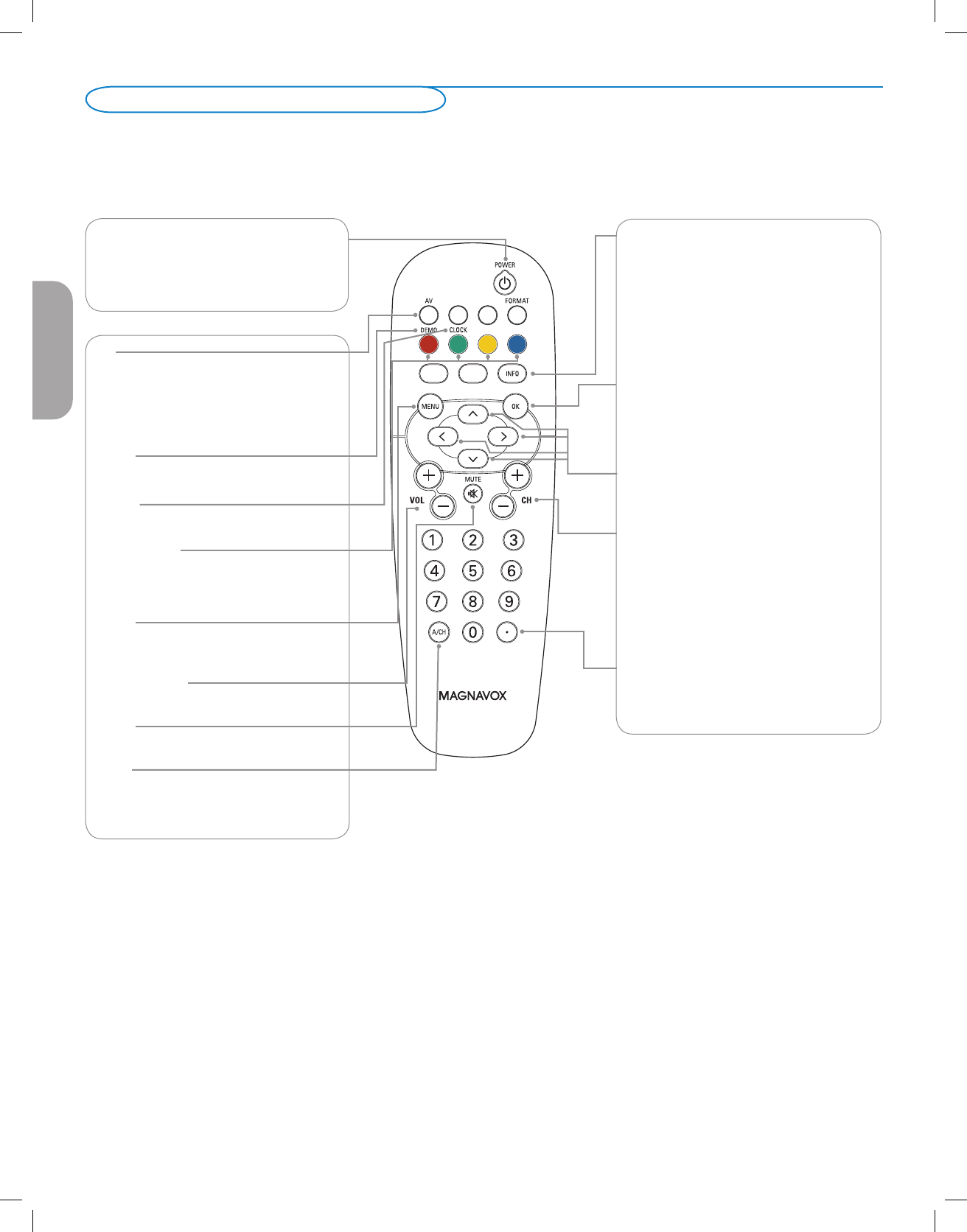
6
EnglishFrançaiseEspañol
POWER
Press to turn on/off the TV from or to
standby mode.
The TV is never powered off completely unless it is
physically unplugged.
INFO
Display information: Press to display (when
available) information about the selected TV
channel and program or accessory device.
The quality and accuracy of the information on
the information banner are transmitted from
broadcasters. You may see a difference in
broadcast time if the broadcaster is from a
different time zone area.
OK
- to activate a setting
- to display the list of channels stored
(according to the selection made in the
Installation mode (Antenna or Cable).
Cursor buttons
Press the cursor buttons up/down, left/right to
navigate through the menus.
CH Channel selection
- To browse through the TV channels.
- To select between Antenna or Cable TV
channels, first make your selection in the
Settings menu.
Note: You don’t have to start the installation
again once you have searched for and stored
the available TV channels.
.
Press the dot (.) for digital channels.
Note: For most buttons pressing a button once will activate the function. Pressing a second time will de-activate it.
When a button enables multiple options, a small list will be shown. Press repeatedly to select the next item in the list. The list will be removed automatically
after 6 seconds or press
OK to remove immediately.
AV
Press this button repeatedly to select the
source -
AV 1, AV 2, HDMI 1, HDMI 2,
SIDE or TV
when in TV mode, according to where you
connected the accessory devices.
DEMO
Demo menu on/off. See page 8.
CLOCK
No function.
Color buttons
When functions attached to the color
buttons, the color buttons are shown on
screen.
MENU
Settings menu on/off.
Exit menu from sub-menu.
VOL (Volume)
Press + or - to adjust the volume.
MUTE
Turn off or on sound.
A/CH
Press to alternate between the currently
viewed channel and the previously view
ed
channel
.
Use of the remote control
Continue next page.


















