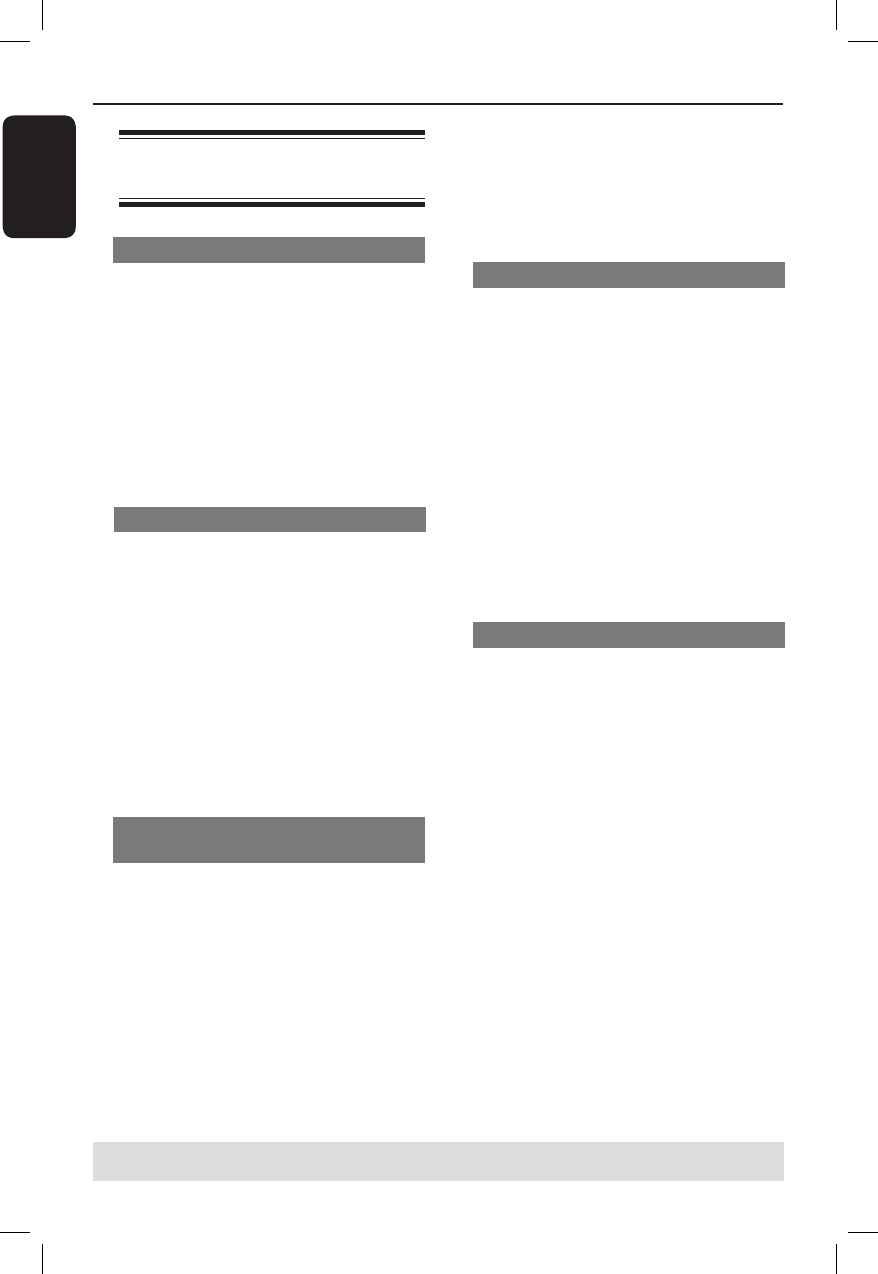
English
22
TIPS: The operating features described here might not be possible for certain discs.
Always refer to the instructions supplied with the discs.
Playback Features (continued)
Operations for video
playback
Using the Disc Menu
Depending on the disc, a menu may
appear on the TV screen once you load
in the disc.
To select a playback feature or item
Use keys or numeric
keypad (0-9) on the remote, then press
OK to start playback.
To access or remove the menu
Press DISC MENU on the remote.
Zooming in
This function allows you to enlarge the
picture on the TV screen and to pan
through the enlarged picture.
A During playback, press ZOOM
repeatedly to display the picture with
different scales.
Use keys to pan through
the enlarged picture.
Playback will continue.
B Press ZOOM repeatedly to return to
the original size.
Resuming playback from the last
stopped point
Resume playback of the last 5 discs is
possible, even if the disc was ejected
(open) or standby. Auto resume is active
for DVD,VCD,SVCD,CD types of discs.
Load one of the last 5 discs.
‘Play from start, press [PREV]’ appears
during playback for rst 10 seconds.
During the message appears on the TV
screen, press PREV to start playback
from the beginning.
Playback restarts from the rst title
(DVD) or the beginning of the title/
track (VCD/CDDA/SVCD).
To remove the message from the TV
screen, press DISPLAY.
Slow Motion
You can slow forward or slow reverse a
disc during playback and select a different
speed.
ForDVD,VCD,SVCD
A Press during playback to select the
required speed: 1/2, 1/4, 1/8 or 1/16
(forward or backward).
Sound will be muted.
B To return to normal speed, press PLAY/
PAUSE u.
Tip:
– Press SLOW to slow forward playback
only.
Forward / Reverse Searching
You can fast forward or fast reverse a
disc during playback and select a desired
search speed.
ForDVD,VCD,SVCD,CD
A Press directly or press . >
for 2 seconds during playback to select
the required speed: 2X, 4X, 8X, 16X or
32X (backward or forward).
Sound will be muted (DVD/VCD) or
intermittent (CD).
B To return to normal speed, press PLAY/
PAUSE u.
Tip:
– For CD, fast forward or fast reverse is
available only when pressing . > for
few seconds or more.
01-43_MDV460_37_eng2.indd 2201-43_MDV460_37_eng2.indd 22 2007-01-26 9:52:26 AM2007-01-26 9:52:26 AM


















