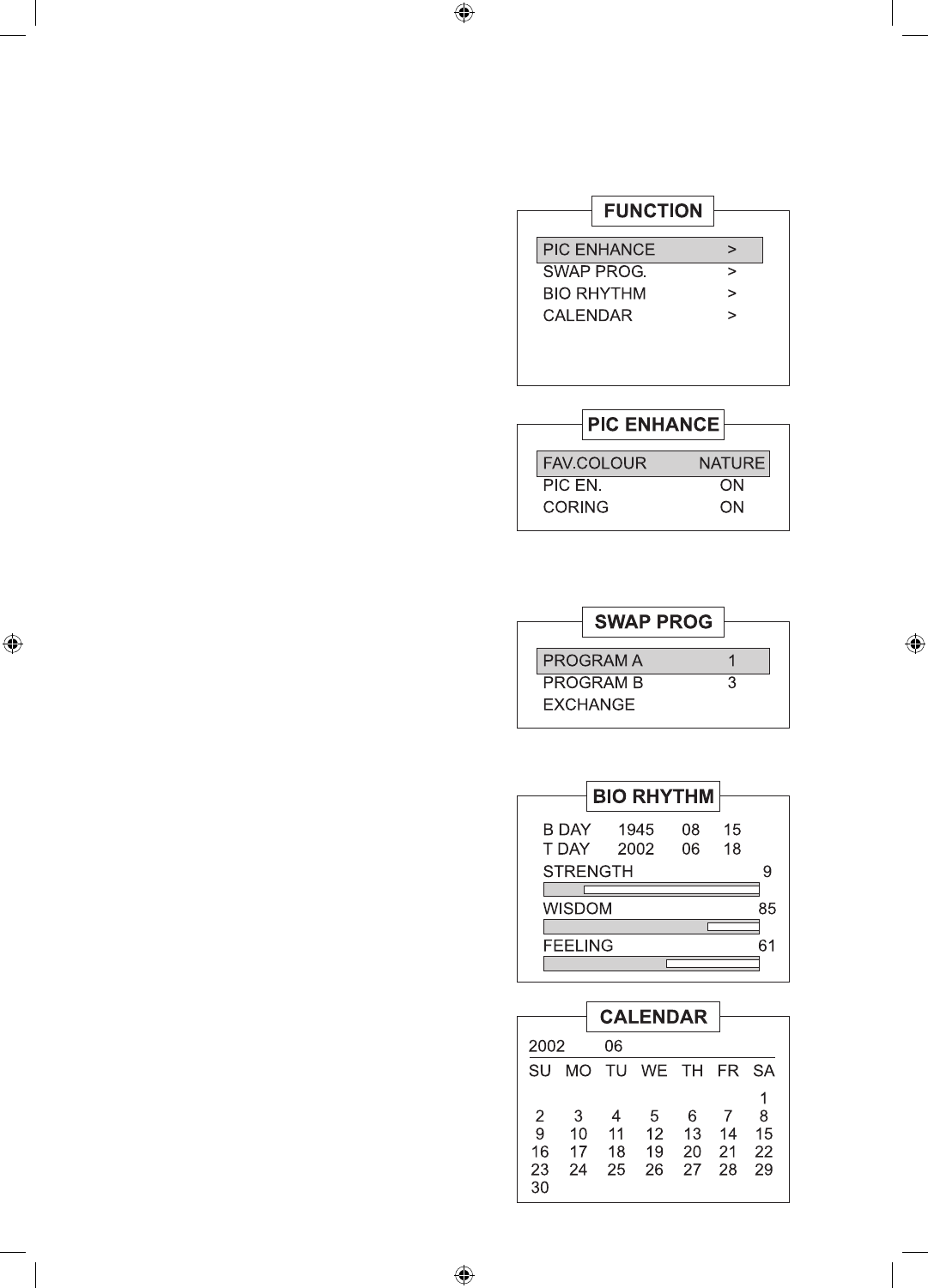
15
Normal Operation
13. MENU 2
Press [MENU 2] key, “MENU 2” will appear.
Press the key again, “MENU 2” will disappear.
Use the [P+]/[P-] keys to select from the following:
PIC.ENHANCE / SWAP PROG / BIO RHYTHM / CALENDAR.
Using [V+]/[V-] key enter item.
13.1. Pic Enhance
Using [P+]/[P-] key select the item,
Using [V+]/[V-] key change on or off.
Using [MENU 2] key exit.
FAV. COLOUR will change as follows:
13.2. Swap Prog
A. Using [P+]/[P-] key select:
“PROGRAM A” or “PROGRAM B”.
B. Using [V+]/[V-] key setting PROGRAM A or PROGRAM B.
C. Using [P+]/[P-] key select “EXCHANGE’,
D. Press [V+]/[V-] key, OK is displayed and the channel is
copied to its new location.
E. Press [MENU 2] key to exit.
13.3. Bio Rhythm
This is a fun screen that tells you what your level
of wisdom, strength and feeling is on any particular day.
NB: This is not based on any scientific information.
A. Using [V+]/[V-] key select year, month, day.
Using [P+][P -] key will change date.
B. “STRENGTH”,”WISDOM” and ‘FEELING” will be
changed.
C. Test date [T DAY] must be before B DAY.
D. Press [MENU 2] key to exit.
13.4. Calendar
A. Using [V+]/[V-] key select year, month, day.
B. Use [P+]/[P-] keys to change the value of the item.
C. Press [MENU 2] key to exit.


















