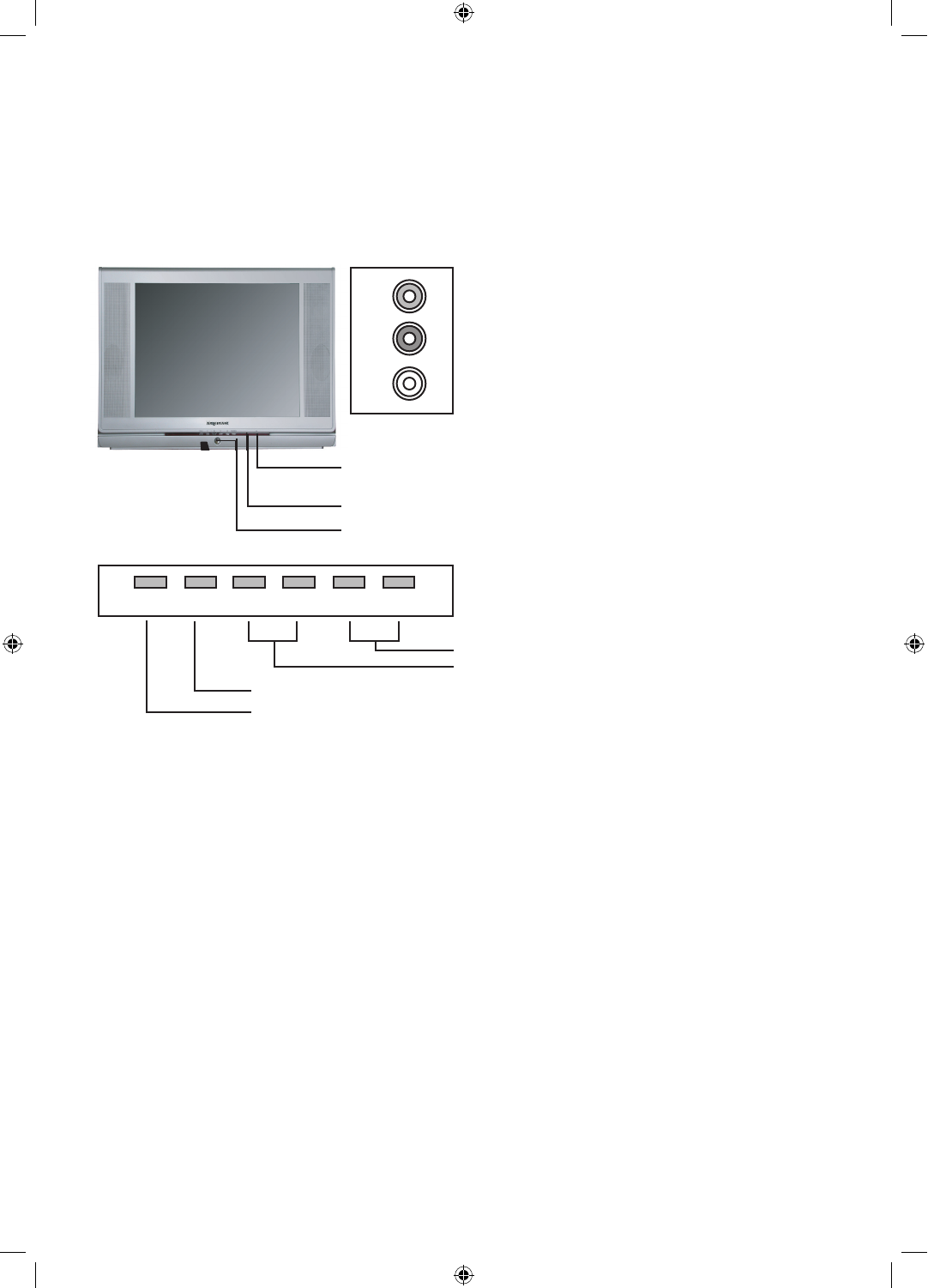
6
Knowing Your Television Set
Front Controls for MTV68A
Remote control sensor: If remote control unit within an effective operating
range, the unit can be operated.
Remote indicator light: When the unit is on, the indicator is lighted.
Power button: To turn unit on, press the button and the indicator will
light up. Press the button again, the unit is off.
Ω
Vi
Ri
Li
SIDE AV INPUT
VIDEO 2
AUDIO-2 RIGHT
AUDIO-2 LEFT
MENU TV/AV V- V+ P- P+
• Function menu selection
• TV/AV selection
• Volume up “+” and down “-”
• Channel up “+” and down “-”
1. TV set of every system has only one AV2 mode, which is side AV2 input.
2. Position of keys on the front panel may not be the same for every TV set
3. Side AV input is AV2 input. The two AV terminals can’t be used at the same time


















