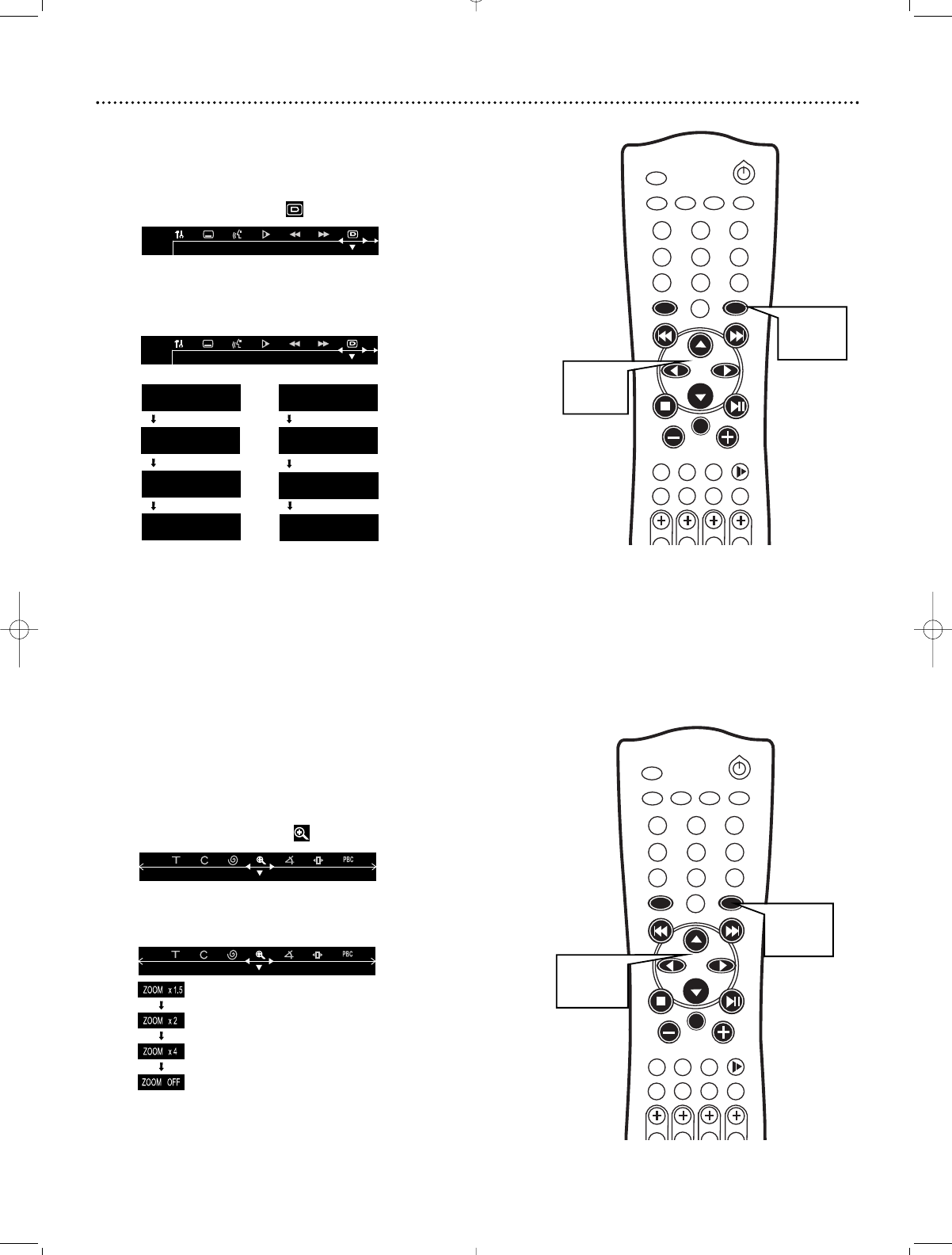
Status
1
Press SYSTEM MENU.
2
Press ; or : to select .
3
Press 9 to see the status of the current Disc. Information may
include the current Chapter or Title number, elapsed playing time,
or remaining playing time. The information will vary according to
the type of Disc that is in the DVD Receiver.
4
Press SYSTEM MENU to remove the Menu Bar.
Zoom
Zooming allows you to enlarge the DVD or Video CD image and scan
through the picture.
1
Press SYSTEM MENU.
2
Press ; or : to select .
3
Press 9 repeatedly to select a zoom factor: x1.5, x2.0, x4.0,
or OFF, then press OK. The picture will appear at 1.5, twice, or
four times the normal size. Or, choose OFF to cancel zooming.
4
Press 9 8 ; : to move down, up, left, or right through the
enlarged picture.
5
Press SYSTEM MENU to remove the Menu Bar.
22 Status, Zoom
TITLE 01/06 CHAPTER 05/19
00 : 36 : 15
DVD
TITLE REMAIN
00 : 34 : 56
CHAPTER ELAPSED
00 : 01 : 23
CHAPTER REMAIN
00 : 03 : 32
SINGLE ELAPSED
00 : 01 : 23
VCD (PBC ON)
SINGLE REMAIN
00 : 03 : 21
TOTAL ELAPSED
00 : 05 : 24
TOTAL REMAIN
00 : 05 : 58
MUTE
DISC
AUX
TV/AV
TUNER
1
6
2
4
3
5
9
87
0
MENU MENU
DISC SYSTEM
OK
SURROUND
SOUND
NIGHT RESUME
REPEAT
REPEAT
SLEEP DIM
SUBW
CENTER
REAR TV VOL
A-B
MUTE
DISC
AUXTV/AV
TUNER
1
6
2
4
3
5
9
87
0
MENU MENU
DISC SYSTEM
OK
SURROUND
SOUND
NIGHT RESUME
REPEAT
REPEAT
SLEEP DIM
SUBW
CENTER
REAR TV VOL
A-B
1,4
2-3
1,5
2- 4


















