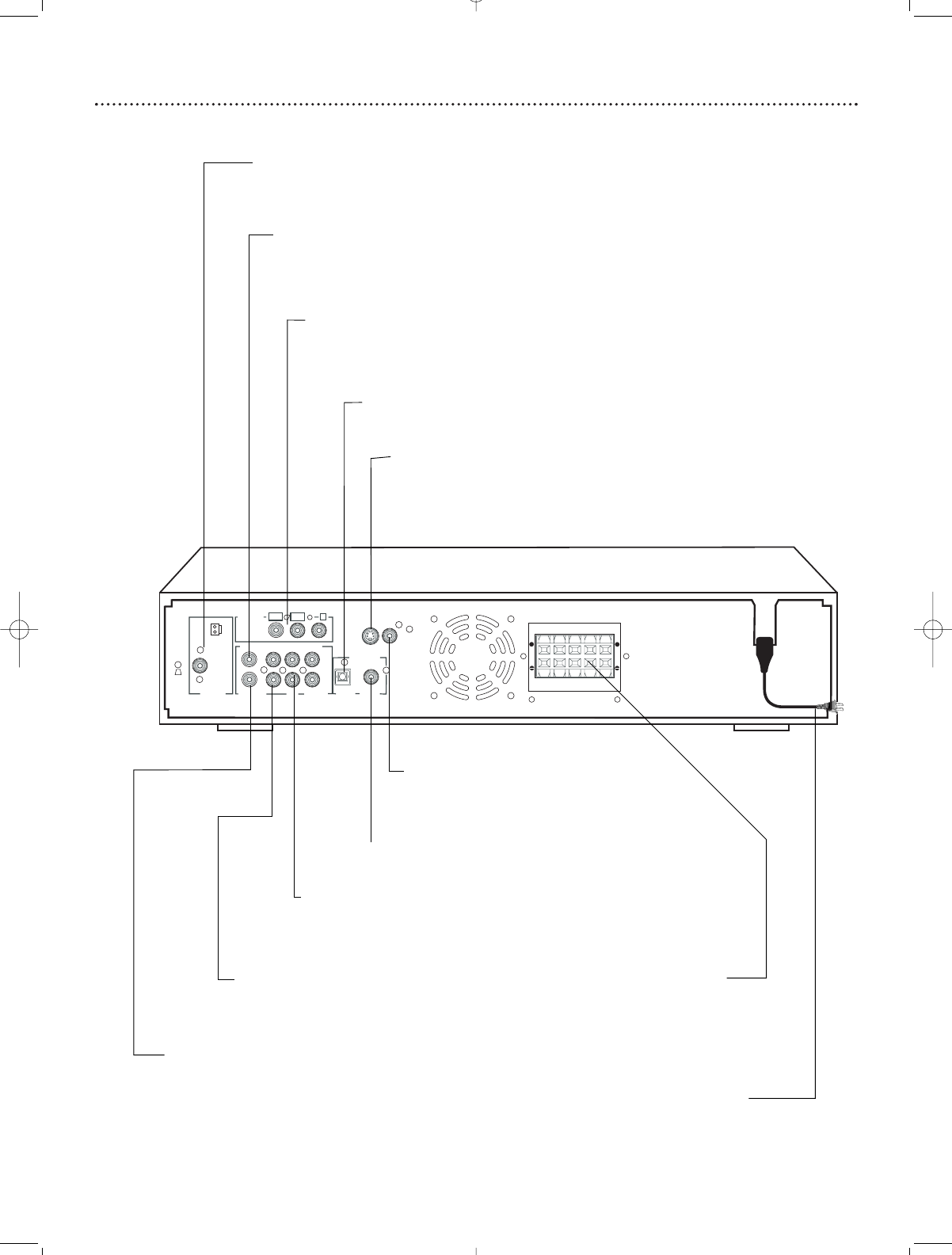
8 Rear Panel
+
+
SPEAKER
(4Ω
)
FR
FL
C
SR SL
OPTICAL COAXIAL
DIGITAL OUT
S-VIDEO
OUT
VIDEO
OUT
Y
(7Ω
)
PWCw
PWCr
COMPONENT
VIDEO OUT
CENTER
LINE OUT
AUDIO OUT
AUDIO IN
L
R
WOOFER
LINE OUT
TV
AUX
AM/FM
ANTENNA
AM
FM
AC Power cord
Connect to a standard AC outlet.
AM/FM ANTENNA
Connect the supplied AM loop antenna to the AM jack. Connect the supplied
FM antenna to the FM (75 ohm) jack. Details are on page 9.
DIGITAL OUT-OPTICAL
Connect this jack to the Optical Digital Audio In jack
on other audio equipment. Details are on page 14.
FR, FL, C, SR, SL SPEAKERS
Connect the front right (FR), front left (FL), cen-
ter (C), surround right (SR), and surround left
(SL) speakers here. Details are on page 13.
Surround speakers are sometimes referred to as
the Rear speakers. These are the same.
DIGITAL OUT-COAXIAL
Connect this jack to the Coaxial Digital Audio In jack
on other audio equipment. Details are on page 14.
AUDIO IN (TV/AUX)
Connect these jacks to the red and white Audio Out jacks of a TV or
VCR. This lets you hear TV or VCR sound through the DVD Receiver
when it is in TV/AV or Auxiliary (AUX) mode.
AUDIO OUT
Connect these jacks to the red and white
Audio In jacks of other audio equipment.
Details are on page 14.
WOOFER LINE OUT
Connect the Subwoofer here. The
Volume knob on the front of the
Subwoofer must be turned On in order
for the Subwoofer to work.
Pr/Cr Pb/Cb Y COMPONENT VIDEO OUT
Use component video cables (not supplied) to con-
nect these jacks to the Component Video In jacks on
your TV. Details are on page 11.
S-VIDEO OUT
Use an S-Video cable (not supplied) to connect
this jack to the S-Video In jack on your TV.
Details are on page 12.
VIDEO OUT
Use a composite Video cable (supplied) to connect
this jack to the Video In jack on your TV.
Details are on page 10.
CENTER LINE OUT
Connect an additional center speaker
(not supplied) here.


















