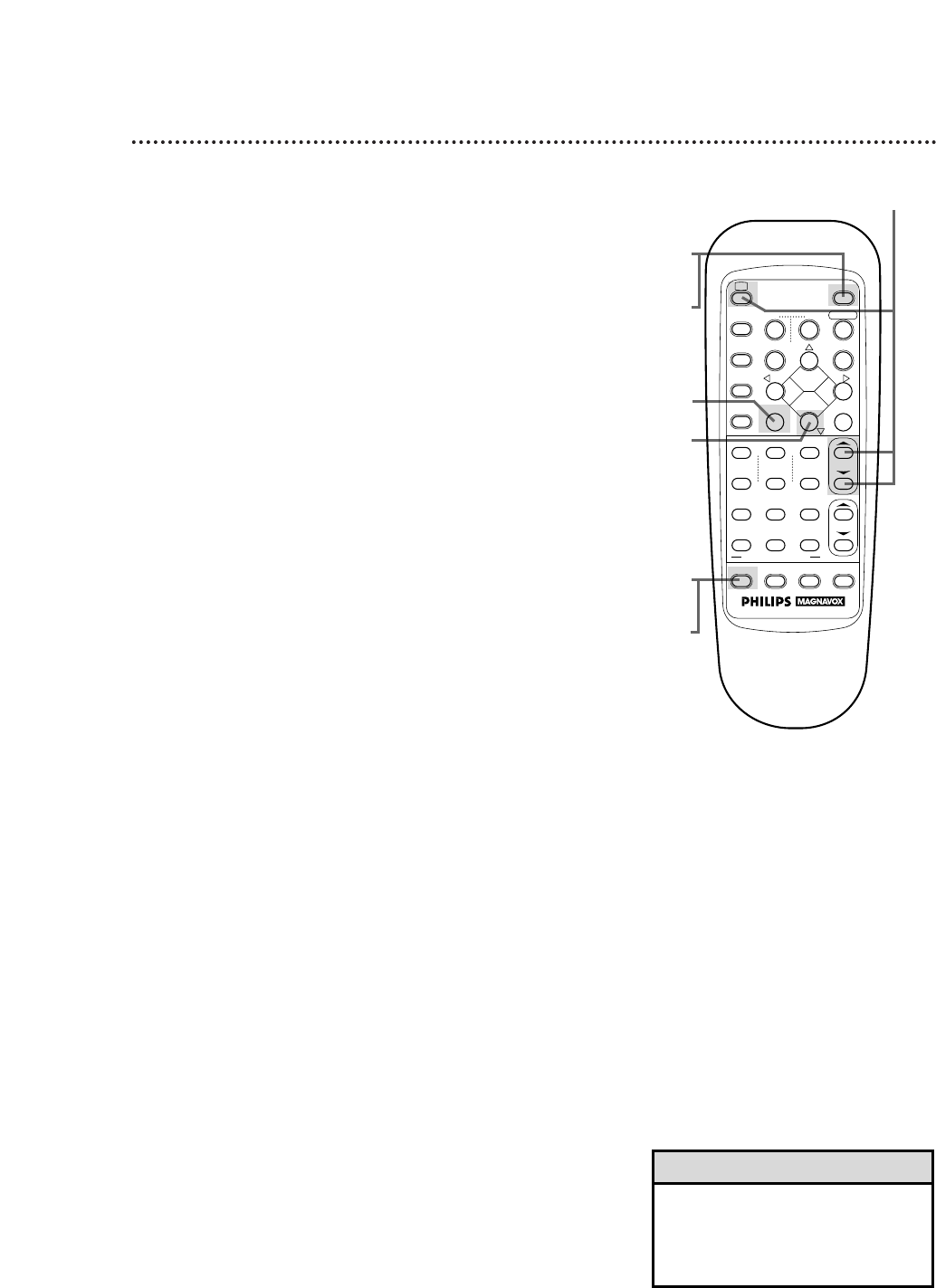
Recording One Channel/Watching Another 31
1
2
8
6
4-5
3
7
5
To return to the channel being recorded, use the TV
remote control to select channel 03 or 04 (whichever chan-
nel the CH3/CH4 switch on the back of the VCR is set to).
Or, if the VCR remote control operates your TV, press
the TV button, then use the CH(annel) 8/9 buttons to
select channel 03 or 04.
• If you use a Cable Box/DBS, you
may not be able to watch one chan-
nel while recording another. See
pages 8 - 9 for details.
Helpful Hint
3
Press the VCR/TV button to put the VCR in TV position.
The VCR light will disappear from the display panel.
4
Use the TV remote control to select the channel you
want to watch. Or, if the VCR remote control operates
your TV, press the TV button, then use the CH(annel)
8/9 buttons to select the channel you want to watch.
The channel selected with the TV controls will appear on-screen
while the channel you previously selected to record is being
recorded. (The
\
light will appear on the display panel.)
6
Press the VCR button.
7
Press the VCR/TV button to put the VCR in VCR posi-
tion. (The VCR light will appear on the display panel.) The chan-
nel being recorded will appear on-screen.
8
To stop the recording, press the STOP 9 button.
2
Press the REC(ord)/OTR button to start a recording.
Details are on page 29.
1
Press the VCR button.
1
4
7
SPEED
CBL/DBS
TV
VCR
MENU
EXIT/STATUS
TIMER
[
REC/OTR
REW
STILL/SLOW
–
L
STOP
PLAY
:
+
S.SEARCH
FF
/OK
cEJECT
POWER
2
5
8
0
QUICK PROGRAMMING
3
6
9
START
DBS
STOP
DAILY
DATE
WEEKLY
CLEAR
CH
VOL
VCR/TV 7;;INDEX ::7
AUDIO/MUTE
::;;
+
–
+
–


















