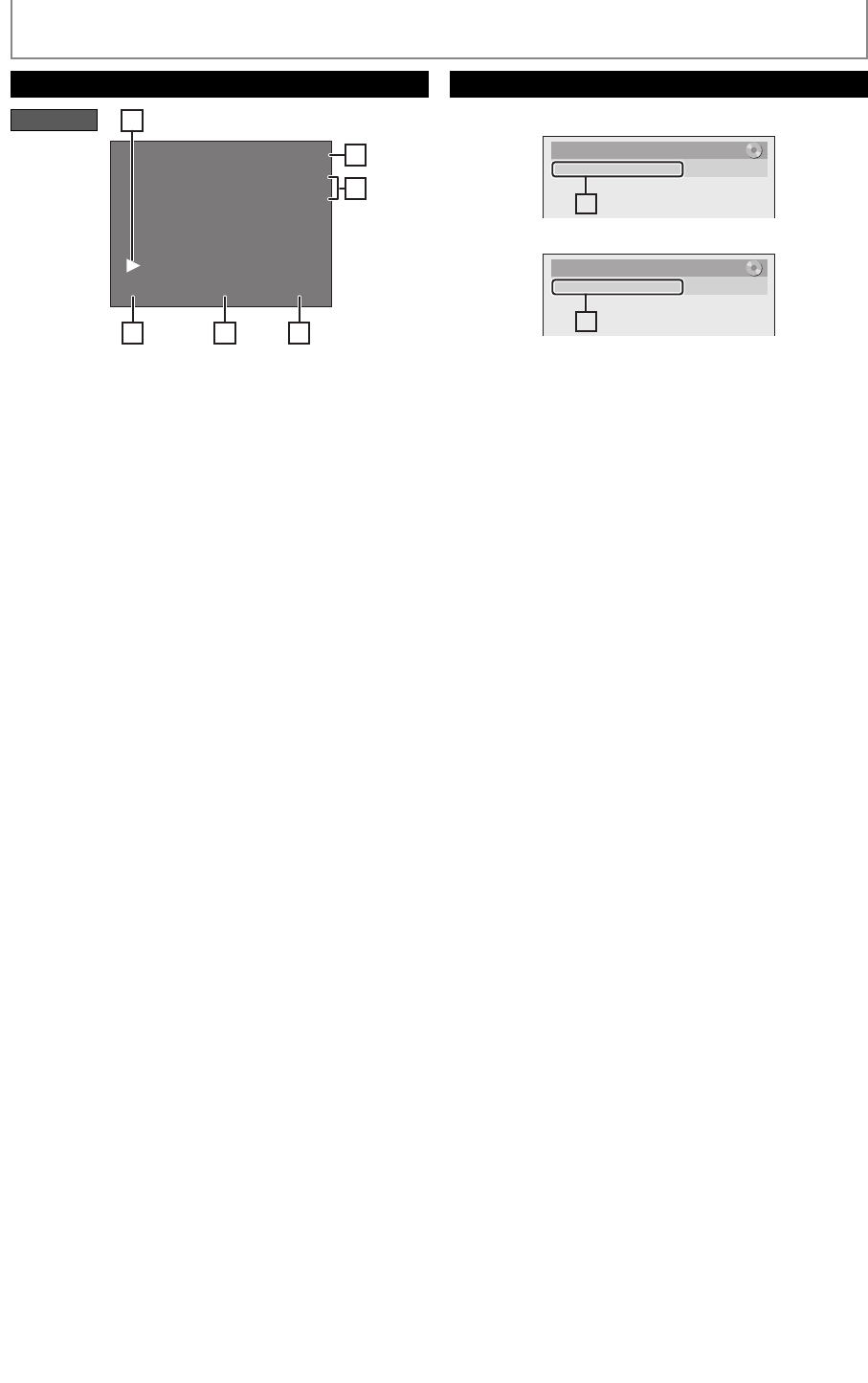
22 EN22 EN
BEFORE YOU START
Title Name Information
Title Name
My Title
1
File Name Information
File Name
My File
1
1. Displays title/file name.
Title/File Name Information
0:00:00 HIFISP
12:00AM
CH 21
Stereo
5 64
1
2
3
* This is an example screen only for explanation.
Displayed items vary depending on the cassette tape
you inserted.
1. Indicates current video status.
2. Indicates the current time.
3. Indicates a current channel number (or selected
external input channel) and an audio status of the
program.
4. Indicates a recording or playing back mode.
5. Indicates a tape counter.
6. Audio status of the current cassette tape.
VCR mode
VCR Information
E9H80UD.indd 22E9H80UD.indd 22 2007/03/28 9:56:082007/03/28 9:56:08


















