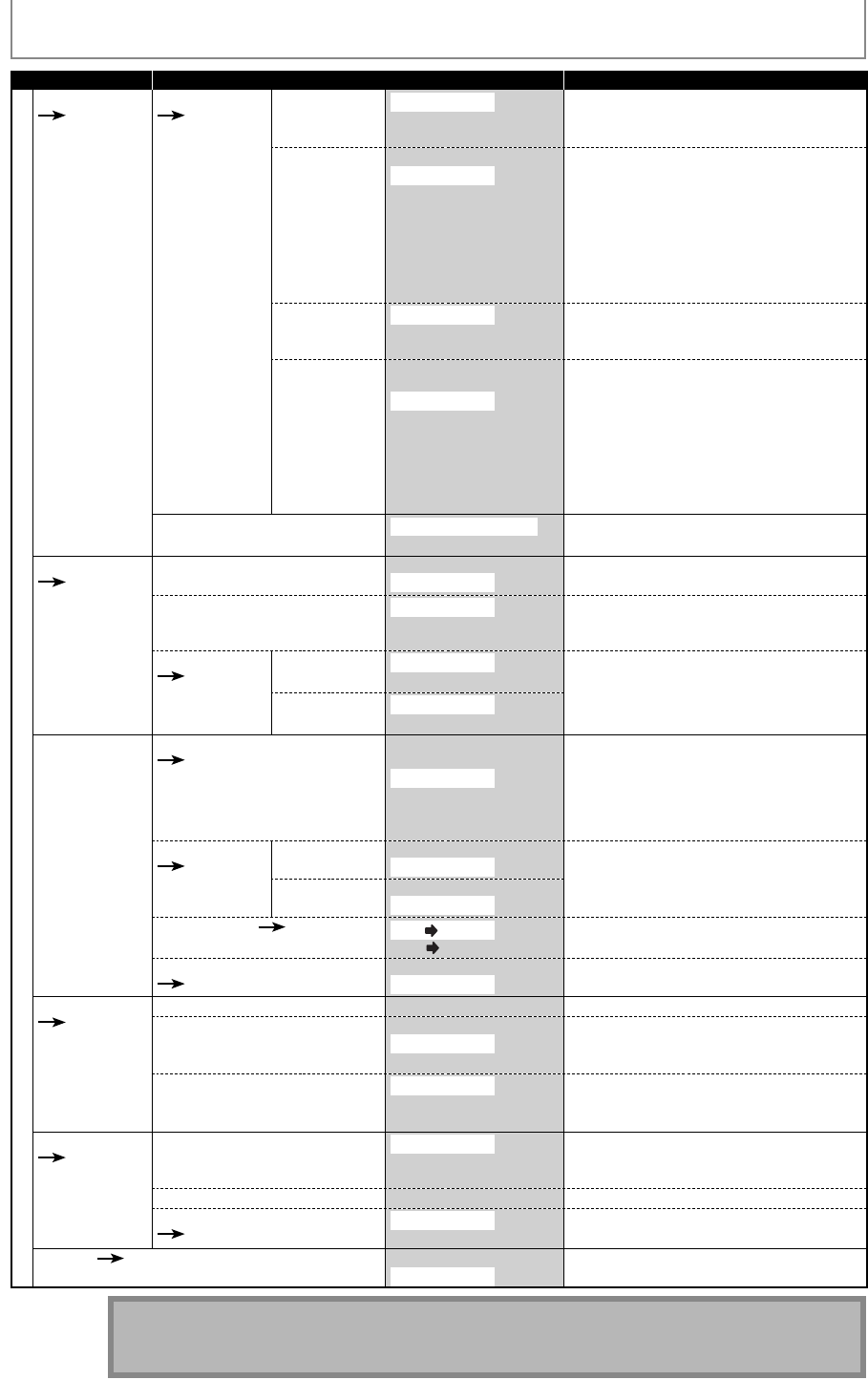
82 EN82 EN
LIST OF SETTINGS
Setup Items (highlight is the default) Contents
General Setting
Display
Pages 86-87
CC Style
Pages 34-36
Font Opacity
Solid
Translucent
Flash
Set the font opacity of the displayed caption.
Font Color Transparent
White
Black
Red
Green
Blue
Yellow
Magenta
Cyan
Set the font color of the displayed caption.
Back Opacity
Solid
Translucent
Flash
Set back opacity of the displayed caption.
Back Color Transparent
White
Black
Red
Green
Blue
Yellow
Magenta
Cyan
Set back color of the displayed caption.
V-Chip00
Downloadable Rating
Change Password
Set the downloadable rating.
Video
Page 88
Progressive Scan ON
OFF
Set to the progressive scan mode (set to "ON")
or to the interlace scan mode (set to "OFF").
TV Aspect
4:3 Letter Box
4:3 Pan & Scan
16:9 Wide
Set a picture size according to aspect ratio of
your TV.
Video Input
Page 47
E1(Rear)
Video In
S-Video In
Set the video input type for the external input.
E2(Front)
Video In
S-Video In
Recording Auto Chapter
Page 38
OFF
5 minutes
10 minutes
15 minutes
30 minutes
60 minutes
Insert chapter marks at even time interval.
Auto Finalize
Page 53
Disc Full ON
OFF
Set the unit to finalize the disc automatically.
End of Timer Rec ON
OFF
Dubbing Mode Pages 49-50
VCR DVD
DVD
VCR
Set the dubbing direction.
Make Recording Compatible
Page 38
ON
OFF
Set to prohibiting additional recording (OFF)
or to replace the title list after recording (ON).
Clock
Pages 29-30
Clock Setting Set the clock.
Auto Clock Setting OFF
Auto
Manual
Set the clock automatically.
Daylight Saving Time
ON(MAR-NOV)
ON(APR-OCT)
OFF
Set the clock for the daylight saving time.
Channel
Pages 26-28
Auto Channel Preset
Antenna
Cable (Analog)
Cable (Analog/Digital)
Tune the channels automatically.
Manual Channel Preset Tune the channels manually.
TV Audio Select
Page 33
Stereo
SAP
Set the analog TV audio type for output and
recording.
Reset All Page 89 Yes
No
Set to the default setting.
Note
• Your change to each settings stays on even when the power is off.
• An item which is not currently available is grayed in the settings.
E9H80UD.indd 82E9H80UD.indd 82 2007/03/28 9:56:352007/03/28 9:56:35


















