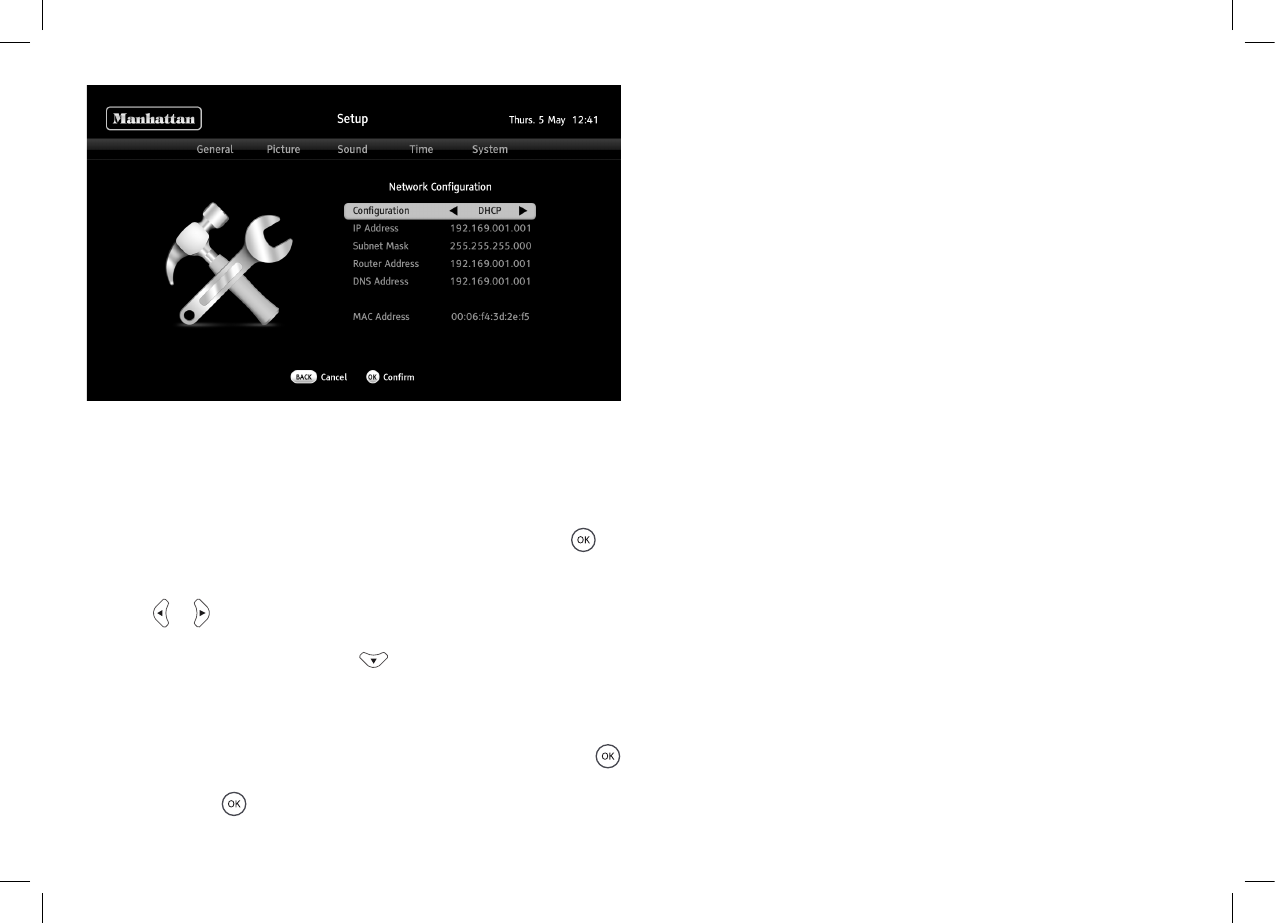
33
MANUAL (STATIC)
If your broadband modem/router is not compatible with DHCP
(Dynamic Host Configuration Protocol), or you wish to manually
configure the Network Configuration and IP address, press to
select the Network Configuration option.
Use the
or buttons to change the configuration to “Static” and
for each of the addresses in turn (IP Address, Subnet Mask, Router
Address, and DNS Address) press to highlight the address and
then the red button to edit the address.
Highlight each of the four “octets” that is to be changed, enter
the number required using the number buttons, and press
to confirm that address. When all four addresses have been set
correctly, press to set the configuration and return to the
system menu page.


















