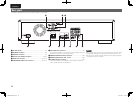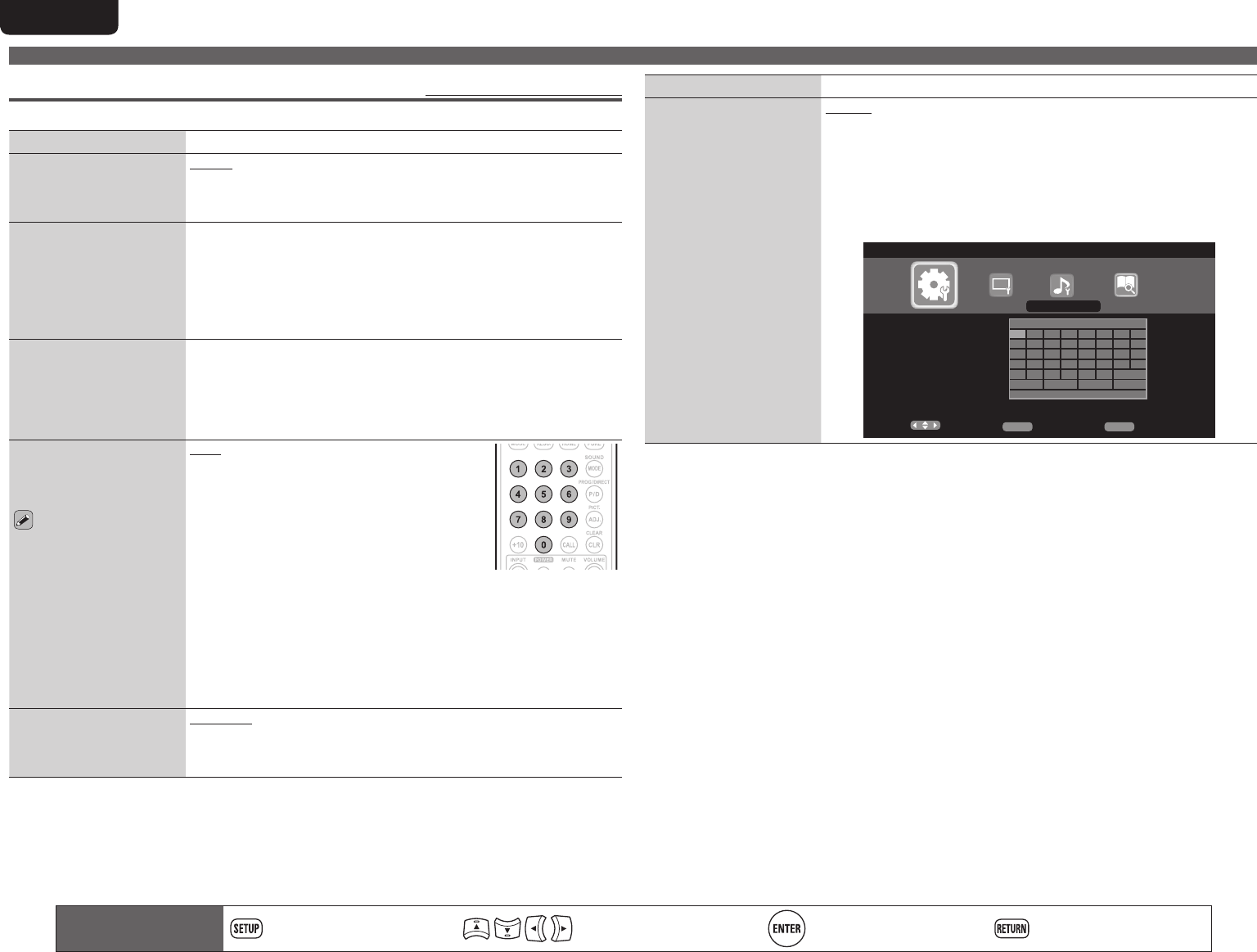
36
ENGLISH
General Setting
Network Setup
Default settings are underlined.
Set Internet connection settings and BD-LIVE settings.
Setting items Setting details
Internet Connection
Sets whether the Internet
connection is to be used
or not.
Enable : The Internet connection is to be used.
Disable : The Internet connection is not to be used.
Information
Displays the network
information such as the IP
address, subnet mask, etc.
Displays the network information shown below.
•Address type
•IP Address
•Subnet Mask
•Default Gateway
•Primary DNS
•Secondary DNS
Connection Test
Performs the network
connection test.
Perform the Internet connection test.
•It is recommended to perform the connection test for the fi rst Internet
connection, or after the IP address or the settings for the network are
changed.
•If connection is not completed, a message is displayed. Check the
connection settings and connection environment.
DHCP
Sets how to perform
network confi guration,
automatically or manually.
Since the factory default
setting is “Auto”, you
do not need to set items
such as the IP address if
the DHCP server of the
broadband router is set to
“Enable”. Confi gure a proxy
server if necessary.
Auto : Automatically confi gures the network via
the DHCP function.
Manual : When connecting to a network that
lacks the DHCP function, manually confi gure the
following network settings. Consult with the ISP
or your network administrator for what settings to
make. After use i to clear value, use 0 – 9 to enter
values and then press ENTER to fi nalize them.
•IP Address : Manually confi gure the IP address.
•Subnet Mask : If a xDSL modem or terminal adaptor is directly
connected to the unit, enter the subnet mask provided by the ISP,
usually in a document. Usually, “255.255.255.0” is set.
•Default Gateway : If the device is connected to a gateway (router),
enter its IP address.
•Primary DNS : Enter the primary DNS.
•Secondary DNS : Enter the secondary DNS.
BD-LIVE Connection
Limits the access rights for
the content on a BD-LIVE
connection.
Permitted : All Internet accesses from BD-LIVE are permitted.
Partial Permitted : Internet accesses from the certifi ed BD-LIVE are
permitted.
Prohibited : All Internet accesses from BD-LIVE are prohibited.
Setting items Setting details
Proxy Setting
Setting for connecting to the
Internet via a proxy server.
Disable : Does not use a proxy server.
Enable : Uses the proxy server.
•Proxy host: If Enable is selected for Proxy Setting, enter the proxy host
from the virtual keyboard and press
ENTER to register it.
•Proxy port: If Enable is selected for Proxy Setting, enter the proxy port
and press ENTER to register it.
Network proxy input screen (with virtual keyboard)
ENTER RETURN
Select
Confirm Exit
System
General Setting
Language
Ratings
Network
Others
I
a
f
k
p
u
b
g
l
q
v
Back
c
h
m
r
w
d
i
n
s
x
e
j
o
t
y
1
4
7
.
z
2
5
8
@
3
6
9
0
Space Enter Clear
!@#$
Remote control operation
buttons
Displaying the menu
Cancel the menu
Move the cursor
(Up/Down/Left/Right)
Decision the setting Return to previous menu
1.UD5005U_ENG_0930.indd 36 2010/10/04 18:00:36