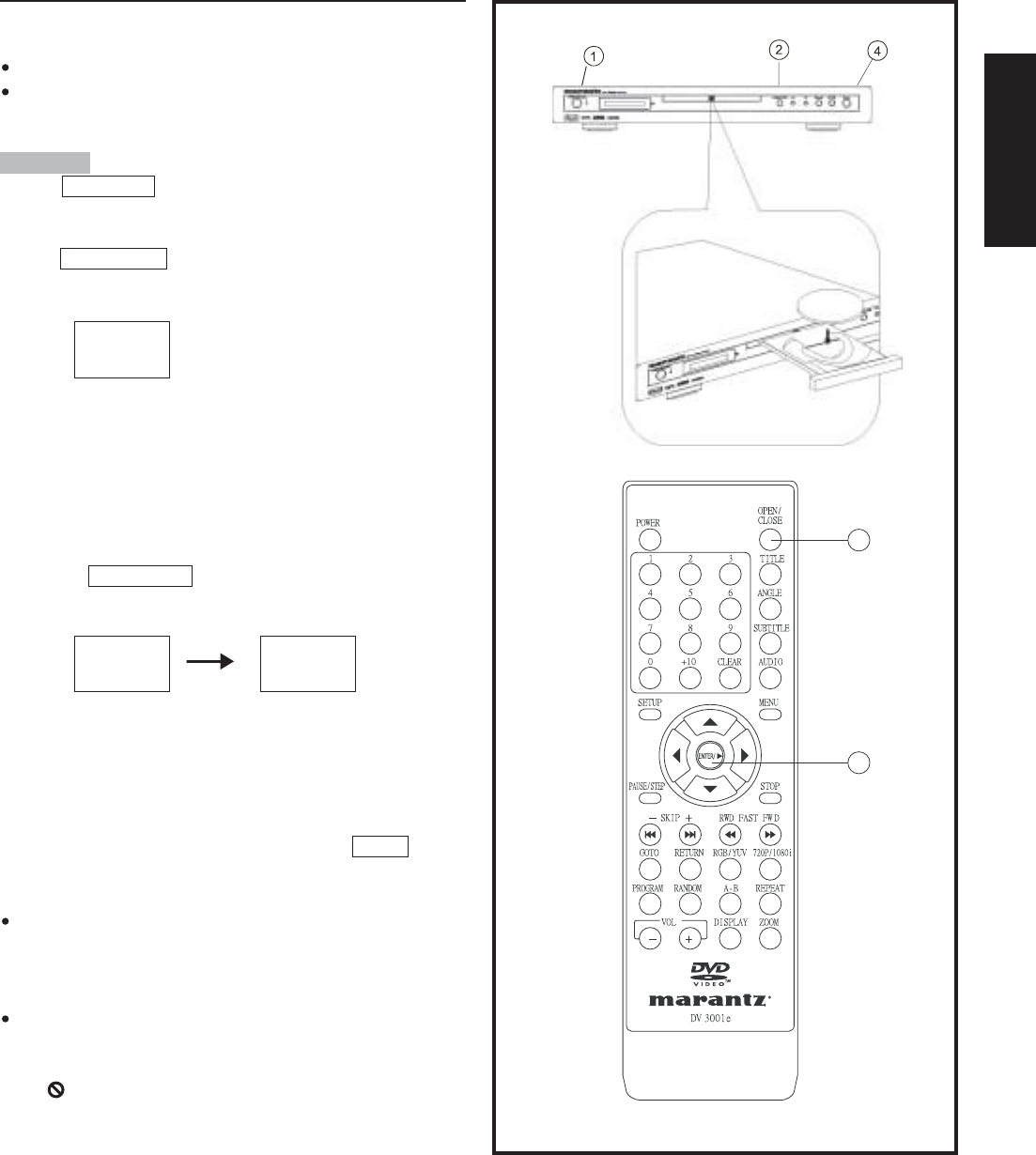
9
E n g l i s h
Basic operation
Preparations
Switch on the TV and select “Video” as the input source.
Switch on the stereo system if the player has been connected
to a stereo audio amplifier.
Basic play
1. Press POWER ON button on the main unit to switch on the
power.
2. Press OPEN/CLOSE by the main unit or remote control unit to
open the disc tray.
Open
3. Place a disc onto the disc tray.
Hold the disc without touching either of its surfaces, position it
with the printed side facing up, align it with the guides and
place it on the disc tray.
(1) 8cm disc
(2) 12cm disc
4. Press the OPEN/CLOSE button again or PLAY on the main unit
or remote control will close the disc tray and display:
Close Loading
The player will automatically play.
When a menu screen appears on the TV monitor:-
In case of interactive DVDs with playback control, a menu
screen appears on the TV. With DVDs, you can use CURSOR to
select which item you want to enjoy and press ENTER .
Note:
The disc continues to rotate while the menu is displayed even
after the player has finished playing a particular item. When no
further selections are to be played, be sure to press the STOP
button to clear the menu display.
If the disc is placed in the tray upside down (and it is a single
sided disc), the DVD display will indicate “NO DISC”.
For your reference:
When appears while a button is being operated, it means that
the corresponding operation is prohibited by the player or the
disc.
1
4
7
0
2
5
8
+10
3
TITLE
ANGL
E
AUDIO
MENU
SETU
P
STOP
DSKIP
GOTO VRMT RETURN P/
I
A-B REPEAT
VOL DISPLAY ZOOM
RWD FAST FW
6
9
CLEAR
OPEN/
CLOS
E
2
4


















