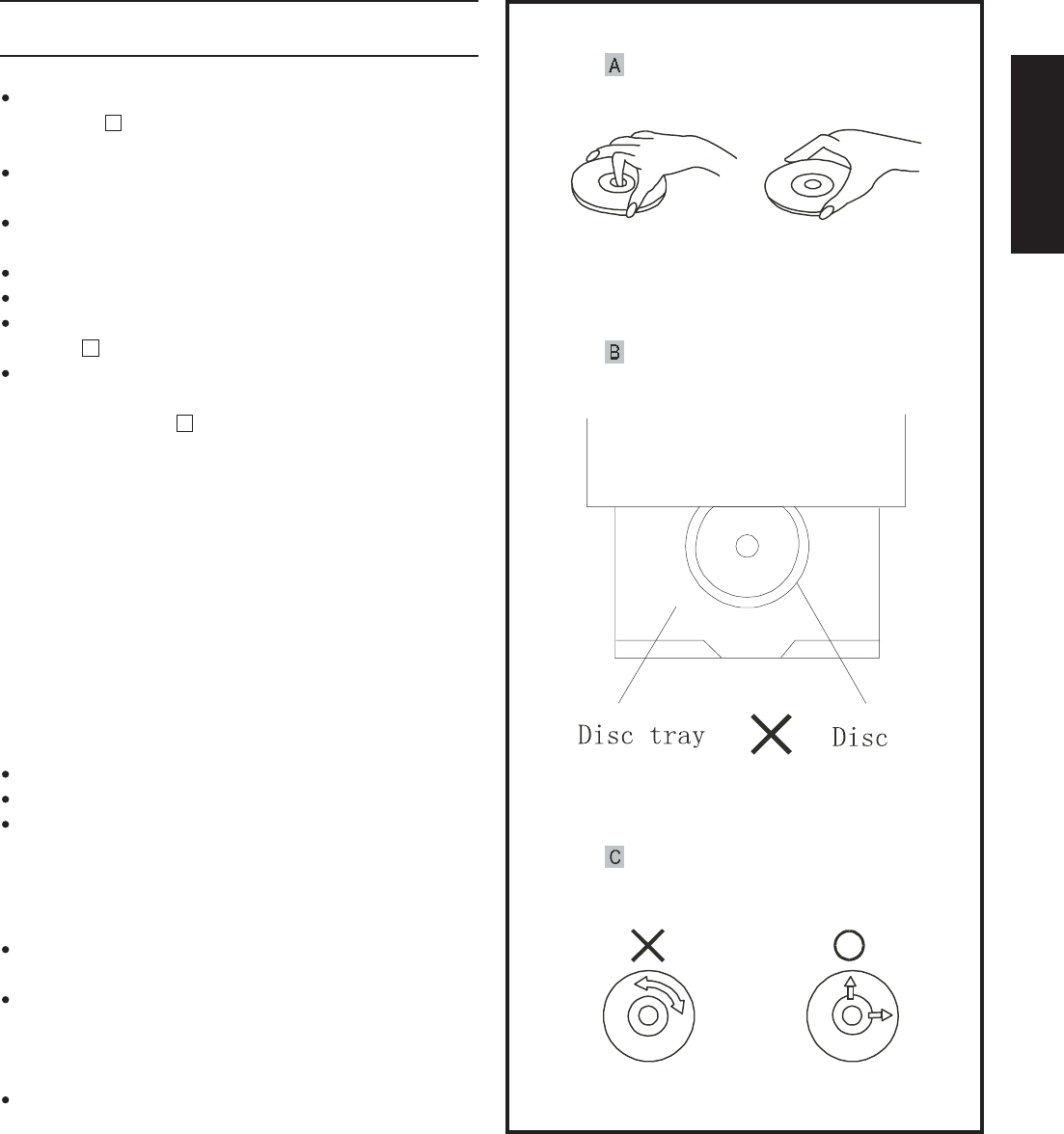
19
E n g l i s h
For Your Reference:
Disc handling and maintenance
Handling precautions
Hold the disc by the edges so the surface will not be soiled with
fingerprints. A
Fingerprints, dirt and scratches can cause skipping and distortion.
Do not write on the label side with a ballpoint pen or other writ-
ing utensils.
Do not use record cleaning sprays, benzine, thinner, static elec-
tricity prevention liquids or any other solvent.
Be careful not to drop or bend the disc.
Do not install more than 1 disc on the disc tray.
Do not try to close the disc tray when the disc is not installed
properly. B
Be sure to store the disc in its exclusive case when not in use.
If the surface is soiled C
Wipe gently with a soft, damp (water only) cloth.
When wiping discs, always move the cloth from the center hole
toward the outer edge.
(If you wipe the discs using a circular motion, circular scratches
are likely to occur, which will cause noise.)
If the disc is brought from a cold to a warm environment, moisture
may form on the disc.
Wipe this moisture off with a soft, dry, lint-free cloth before using
the disc.
Improper disc storage
You can damage discs if you store them in the following places:
Areas exposed to direct sunlight
Humid or dusty areas
Areas directly exposed to a heat outlet or heating appliance
Maintenance
Be sure to turn the unit off and disconnect the AC power cord
before maintaining the unit.
Wipe this unit with a dry soft cloth.
If the surfaces are extremely dirty, wipe clean with a cloth,
which has been dipped in a weak soap-and-water solution and
wrung out thoroughly. Then wipe again with a dry cloth.
Never use alcohol, benzine, thinner, cleaning fluid or other
chemicals. Do not use compressed air to remove dust.


















