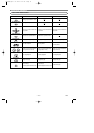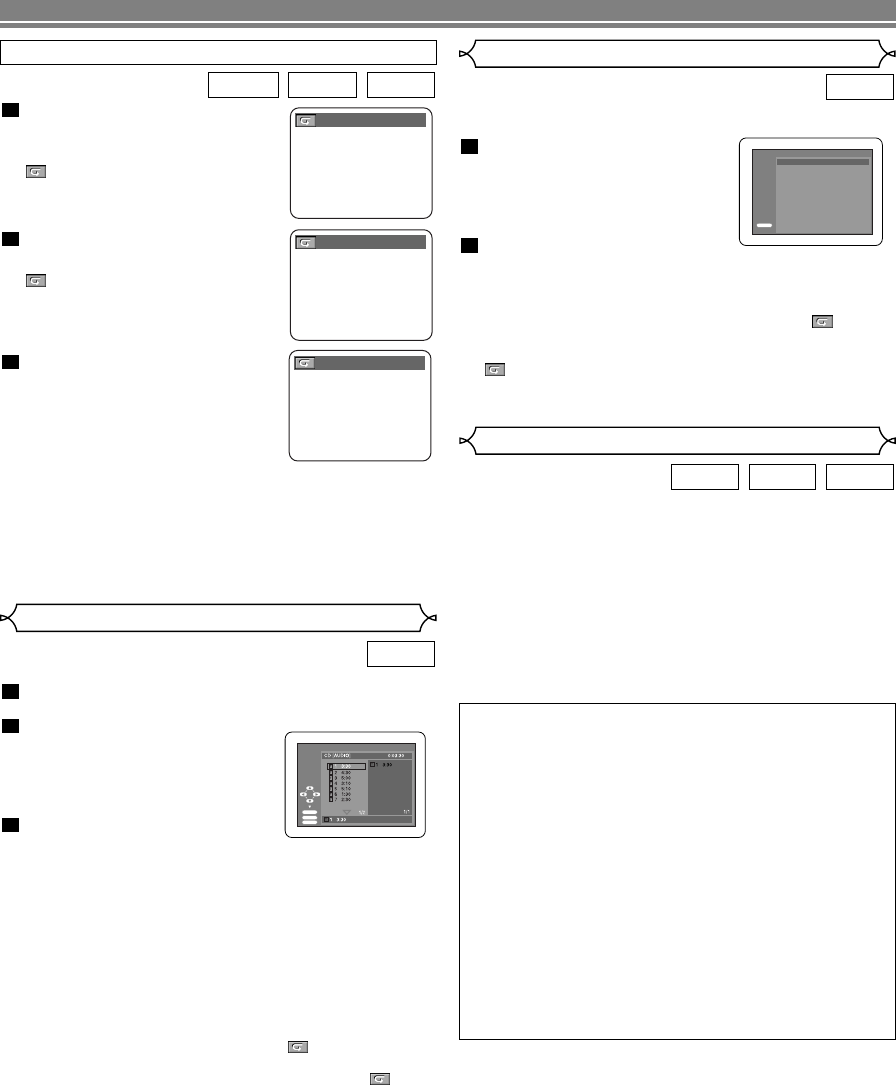
–
18
–
EN
You may determine the order in which tracks will play.
In stop mode, press the MODE button.
• The PROGRAM screen will appear.
Press the cursor buttons
(▲ or ▼) to select a track, then
press the ENTER button.
• Press the CLEAR button to erase
the most recently entered pro-
gram.
Press the PLAY button to play
the programmed tracks.
NOTES:
•
While the program is being played back, the STOP button works as
follows.
•
Press the STOP button once and then the PLAY button again,
playback will restart from the point where the STOP button
was pressed. (Program continued)
•
Press the STOP button twice and then the PLAY button again,
playback will restart from the track in the usual way. (Program
cleared)
• Up to 99 programs can be entered.
• If you wish to repeat the current track in the program, press
the REPEAT button repeatedly until TRACK appears
during playback. If you wish to repeat the entire program
press the REPEAT button repeatedly until ALL
appears during playback.
• Refer to page 20 for program playback of MP3, WMA, and
JPEG.
3
2
1
CD
PLAYING A DISC
A-B REPEAT
Press the A-B REPEAT button
at your
chosen starting point.
• A- appears briefly on the TV
screen.
Press the A-B REPEAT button
again at your chosen end point.
• A-B appears briefly on the TV
screen, and the repeat sequence
begins.
To exit the sequence, press the
A-B REPEAT button.
NOTES:
• The A-B repeat section can only be set within the current
title (for DVDs), or current track (for Audio CDs).
• A-B Repeat is not available with some scenes in DVD.
•
To cancel the A point which was set, press the CLEAR button.
• A-B Repeat playback does not function during title, chap-
ter, track or all repeat playback.
3
2
1
VCDCDDVD-V
A -
A - B
OFF
PROGRAM
ENTER
PLAY
CLEAR
TOTAL
Program
This DVD player can reproduce images and sounds from
data recorded in MP3, JPEG and WMA formats on CD-R
and CD-RW discs.
The DVD player can also run JPEG files stored on Kodak
picture CD.
The user can enjoy picture images on the television set by
reproducing picture CDs.
* Picture CD is a service to convert a photograph taken by
conventional film camera into digital data and write the data
on a CD.
For details of Picture CD, contact a shop that deals with
developing service of Kodak Inc.
WMAJPEGMP3
Information on MP3, JPEG and WMA discs
• A file with an extension of “.mp3 (MP3)” is called an “MP3 file”.
• A file with an extension of “.jpg (JPG)” or “.jpeg (JPEG)” is
called a “JPEG file”.
The DVD player can run an image file conforming to the
Exif* specification.
* This is a file format, Exchangeable Image File format
established by Japanese Electronic Industry Development
Association (JEIDA).
• A file with an extension of “.wma (WMA)” is called a
“WMA file”.
• Files whose extension is other than “.mp3 (MP3)”, “.jpg
(JPG)”, “.jpeg (JPEG)” and “.wma (WMA)” will not be list-
ed in the MP3, JPEG, or WMA menu.
• If the file is not recorded in MP3, JPEG or WMA format, noise
may be produced even if the file extension is either of “.mp3
(MP3)”, “.jpg (JPG)”, “.jpeg (JPEG)” and “.wma (WMA)”.
MP3 / JPEG / WMA Playback
This shuffles the playing order of tracks instead of playback
in the original sequence.
In stop mode, press the MODE
button twice.
•
RANDOM screen appears
.
Press the PLAY button to start
random playback.
NOTES:
•
If you wish to repeat the current track in the random selec-
tion, press the REPEAT button repeatedly until TRACK
appears during playback. If you wish to repeat the entire ran-
dom selection press the REPEAT button repeatedly until
ALL appears during playback.
• Refer to page 20 for random playback of MP3, WMA, and
JPEG.
2
1
CD
Random Playback
RANDOM
PLAY
RANDOM PROGRAM
--no indication--
CD [AUDIO] TOTAL 0:45:55
E57M0UD.QX33 03.10.22 7:07 PM Page 18